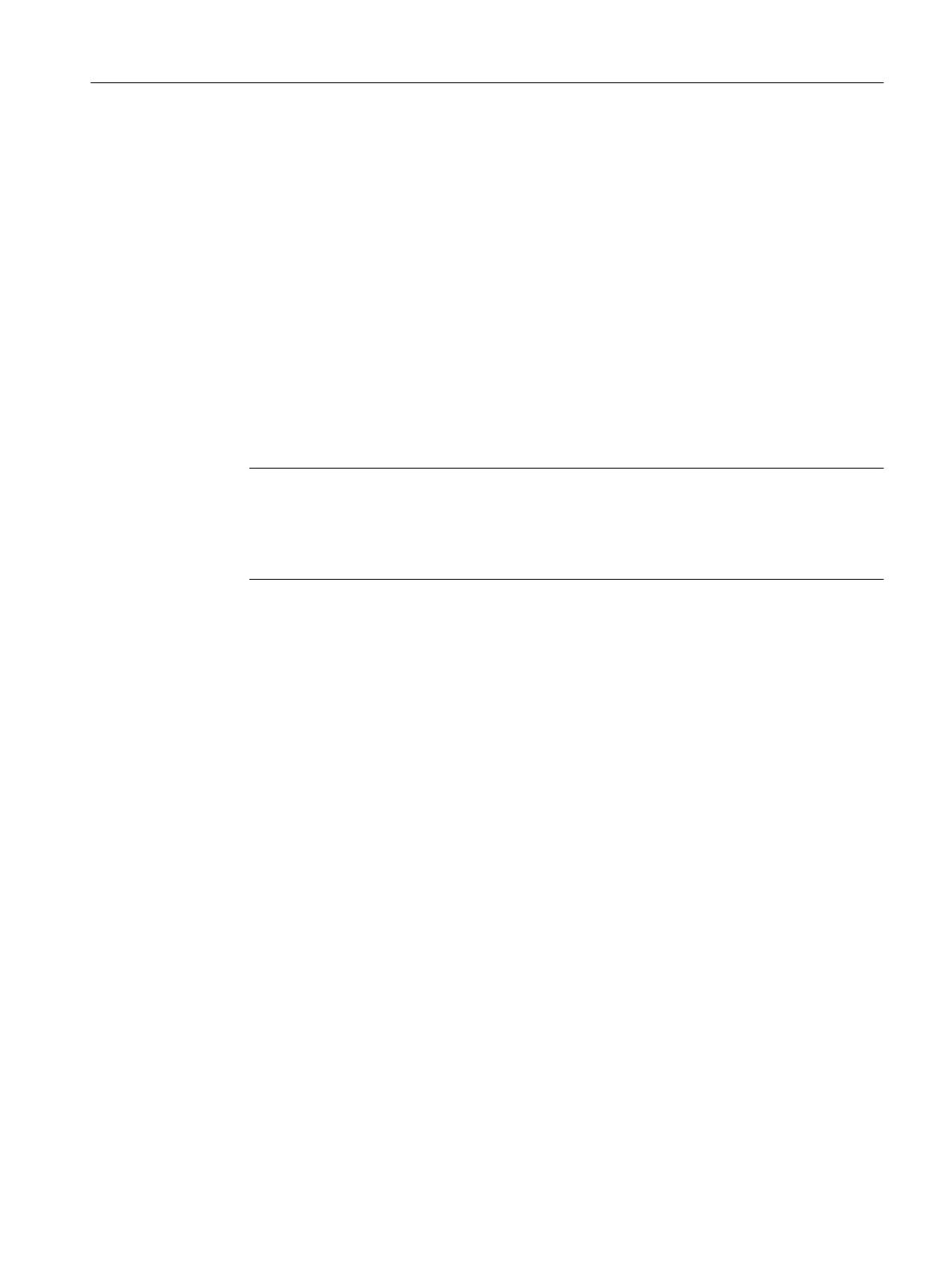4.3.5 Saving help files
Saving help files in the target system
1. Open the /oem/sinumerik/hmi/hlp directory and create a new folder for the required
language. For this purpose, use the specified language code.
It is mandatory that the folder names are written in lower-case letters.
For instance, if you are integrating a help function for German and English, then create the
"deu" and "eng" folders.
2. Place the help book, e.g. "hmi_myhelp.xml" in the "deu" and "eng" folders.
3. Copy the help files into the directories, e.g. /oem/sinumerik/hmi/hlp/deu/hmi_myhelp for
German and /oem/sinumerik/hmi/hlp/eng/hmi_myhelp for English help files.
4. Place the configuration file "slhlp.xml" into the directory /oem/sinumerik/hmi/cfg.
5. Restart the HMI.
Note
When displaying the list of contents and subject index of a help book, the help files are
saved in the binary format (slhlp_<Hilfe-Buch_*.hmi) under the directory /siemens/
sinumerik/sys_cache/hmi/hlp for faster use. If you change the help book, you must always
delete these files.
4.3.6 Help files in PDF format
In addition to help files in HTML format, you can also include PDF-format information in the
operating software. Individual PDF helps can be opened with links from the table of contents
or index, or directly from HTML files.
Storing PDF helps
Copy the PDF helps to one of the following directories:
/oem/sinumerik/hmi/hlp/<lng>/<hmi_myhelp>
/user/sinumerik/hmi/hlp/<lng>/<hmi_myhelp>
Including PDF helps
Bind in dialog configurations or configurations of table of contents and indexes with the
extension "pdf" in the same manner as for the "html" extension:
<ENTRY ref="myFile.pdf" title="Help 1">
Create a link from HTML files to the PDF help:
Dialogs
4.3 Configuring the online help
SINUMERIK Integrate Run MyScreens (BE2)
Programming Manual, 12/2017, 6FC5397-1DP40-6BA1 79
