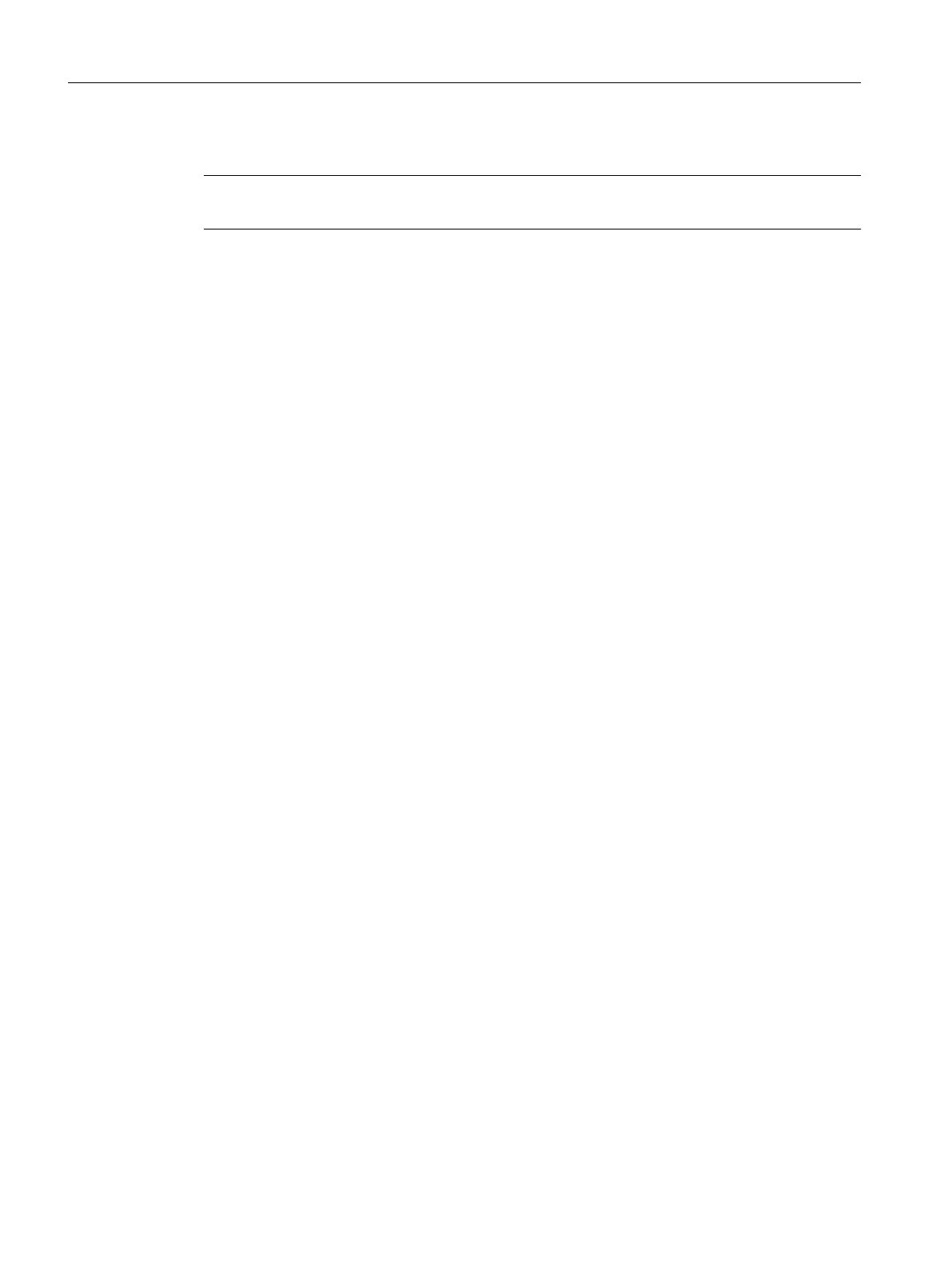This file is saved in the /user/sinumerik/hmi/log directory.
Note
The conversion is only made if the .ts file is newer than the associated .qm file.
13.2.4 Changing alarm attributes
Color types of the alarms
You can individually change the colors of the alarms and messages displayed in the message
line.
You can change the following for each alarm number and alarm source:
● Font color of the alarm/message text
● Background color of the alarm/message text
● Font color of the alarm number
● Background color of the alarm number
Create alarm attribute file
Procedure:
1. You can copy a sample alarm attribute file "oem_slaedatabase.xml" from the directory: /
siemens/sinumerik/hmi/template/cfg/
2. Save the file in the directory /oem/sinumerik/hmi/cfg/ or
/user/sinumerik/hmi/cfg/
3. Assign a unique name to the file, e.g. " muster_slaedatabase.xml ".
The file name can be freely selected; however, it must only contain lower-case letters.
Defining alarm colors
Procedure:
1. Open the file "muster_slaedatabase.xml" in the editor.
2. First, enter which alarm colors you generally wish to change.
To do this, create a separate section <Attribute> for each alarm color that you wish to
change in the <Attributes> area.
Configuring alarms
13.2 Configuring alarm and message texts via alarm text files
SINUMERIK Operate (IM9)
266 Commissioning Manual, 12/2017, 6FC5397-1DP40-6BA1
