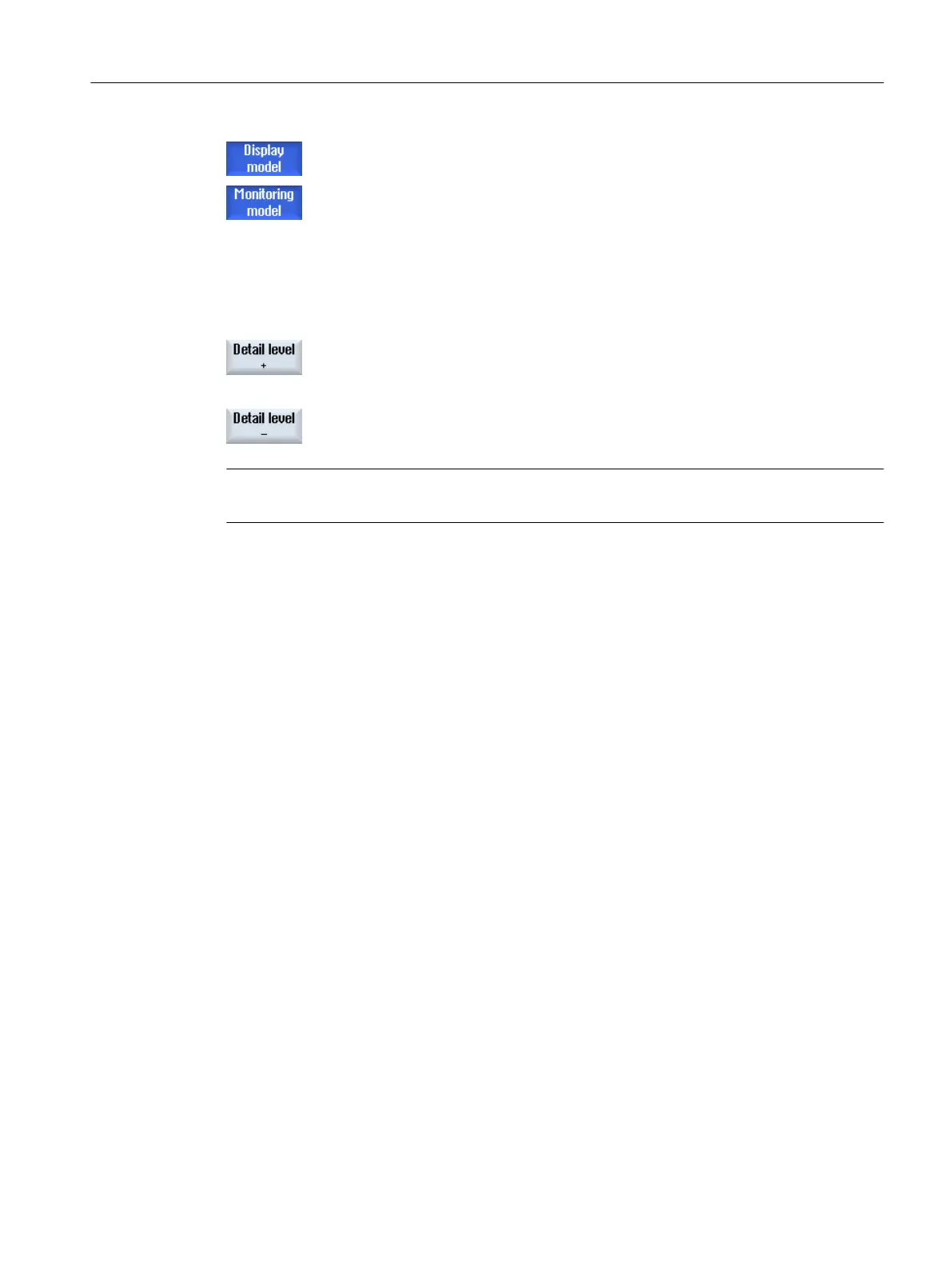The machine model with all display and monitoring elements is displayed
in the graphics window.
3. By deselecting, i.e. by pressing the corresponding softkey again, you can
display and hide the display elements and monitoring elements.
Setting the detail level
If, for protection elements, different detail levels are specified, then soft‐
keys are available that you can use to change the detail level.
1. Press the "Detail level +" softkey to display the next higher detail level.
- OR -
Press the "Detail level -" softkey to display the next lower detail level.
Note
One of the two display versions is always active!
14.7 Creating a kinematic structure
14.7.1 Kinematic elements
14.7.1.1 Creating a kinematic chain element
An exact kinematic description of the machine is required in order to be able to detect collisions.
To do this, you describe the kinematic sequence of the linear and rotary axes as well as the
position and direction in relationship to the world coordinate system (ROOT). This informs the
control, for example, whether the Y axis is moved by the X axis or vice versa.
Kinematic elements
The following elements are available to create the kinematic chain:
● Rotation and parallel rotation
● Linear axis and parallel linear axis
● Rotary axis and parallel rotary axis
● Offset and parallel offset
● Switch and parallel switch
Collision avoidance
14.7 Creating a kinematic structure
SINUMERIK Operate (IM9)
Commissioning Manual, 12/2017, 6FC5397-1DP40-6BA1 299
