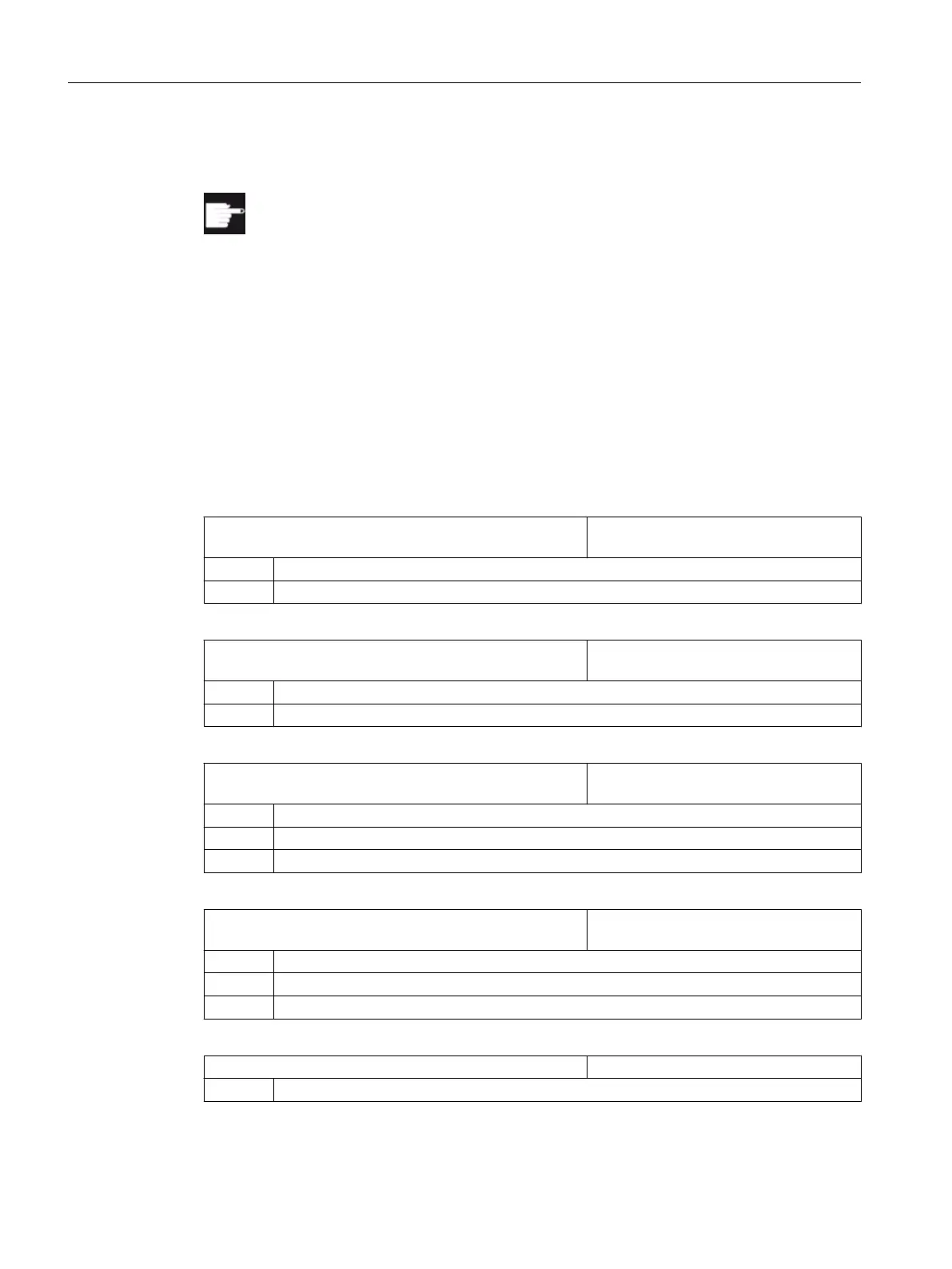21.5.9 End face machining (TRANSMIT)
Software option
You require the following software option in order to use this function:
"Transmit and peripheral surface transformation"
Function
Using the end face machining function (TRANSMIT), you can machine the end face of a turned
part.
Setting up
For general settings for transformations, please refer to Chapter "Cylinder surface
transformation (TRACYL) (Page 544)".
You can make additional settings in the following channel-specific machine data:
MD24100 $MC_TRAFO_TYPE_1 End face machining, main spindle: Trans‐
formation 1
= 256 Machining without Y axis
= 257 Machining with Y axis
MD24200 $MC_TRAFO_TYPE_2 End face machining, counterspindle:
Transformation 2
= 256 Machining without Y axis
= 257 Machining with Y axis
MD24110 $MC_TRAFO_AXES_IN_1[ ] Axis assignment for the 1st transforma‐
tion in the channel
[0] = 1 Perpendicular to the rotary axis XC
[1] = 3 Rotary axis (main spindle) C1
[2] = 2 Parallel to the rotary axis ZC
MD24120 $MC_TRAFO_GEOAX_ASSIGN_TAB_1[ ] Assignment of the geometry axes to chan‐
nel axes for transformation 1
[0] = 1 1st channel axis X
[1] = 3 2nd channel axis Y
[2] = 2 3rd channel axis Z
MD24900 $MC_TRANSMIT_ROT_AX_OFFSET_1
= 0 Offset of the rotary axis for the 1st TRANSMIT transformation.
Technologies and cycles
21.5 Turning
SINUMERIK Operate (IM9)
548 Commissioning Manual, 12/2017, 6FC5397-1DP40-6BA1
