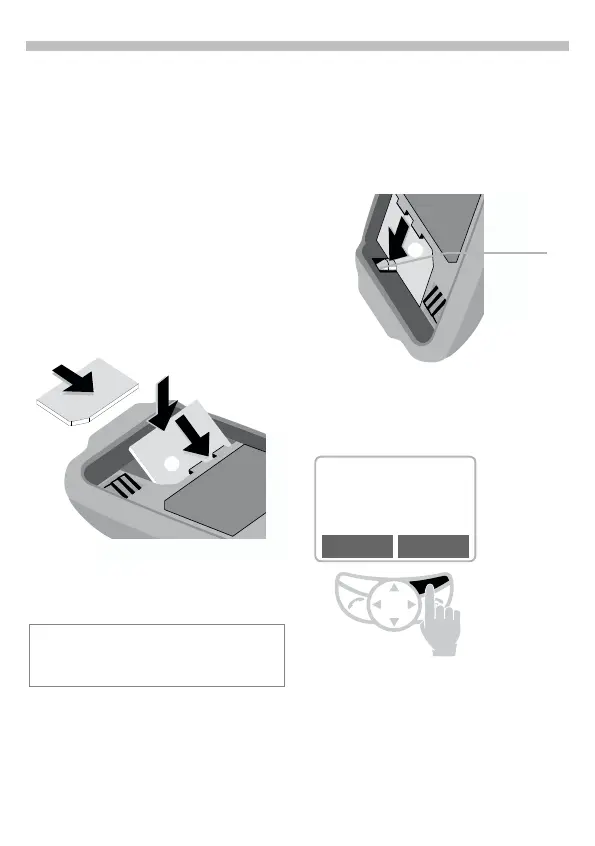14.9.01 U35gb.fm U35 /SL45i- English, A31008-H4860-A1-1-7619
The Service Provider supplies you
with a SIM card on which all the
important data for your line is
stored.
If the SIM card has been delivered in
credit card size, snap the smaller
segment out and remove any rough
edges.
• Insert SIM card under the retain-
ing ribs
n
. Make sure the angled
corner is in the correct position,
gold contacts pointing downward.
• Press SIM card downward
o
un-
til the latch engages.
• Then insert the battery (see p. 8).
Only 3 Volt SIM cards are supported. Older
SIM cards (5 Volt technology) cannot be
used. Please contact your Service Provider.
o
n
• Switch off phone.
• Unlock and remove battery.
• Press latch inward
p
until the
SIM card jumps out a short way.
• Remove the SIM card.
0$!
If the phone is switched on without
the SIM card, the following appears:
Press soft key.
All the functions that can be used
without the SIM card are shown.
You will find a description of these
functions in this User Guide.
"Emergency number
(SOS)", p. 11.
p
Latch
!
q
