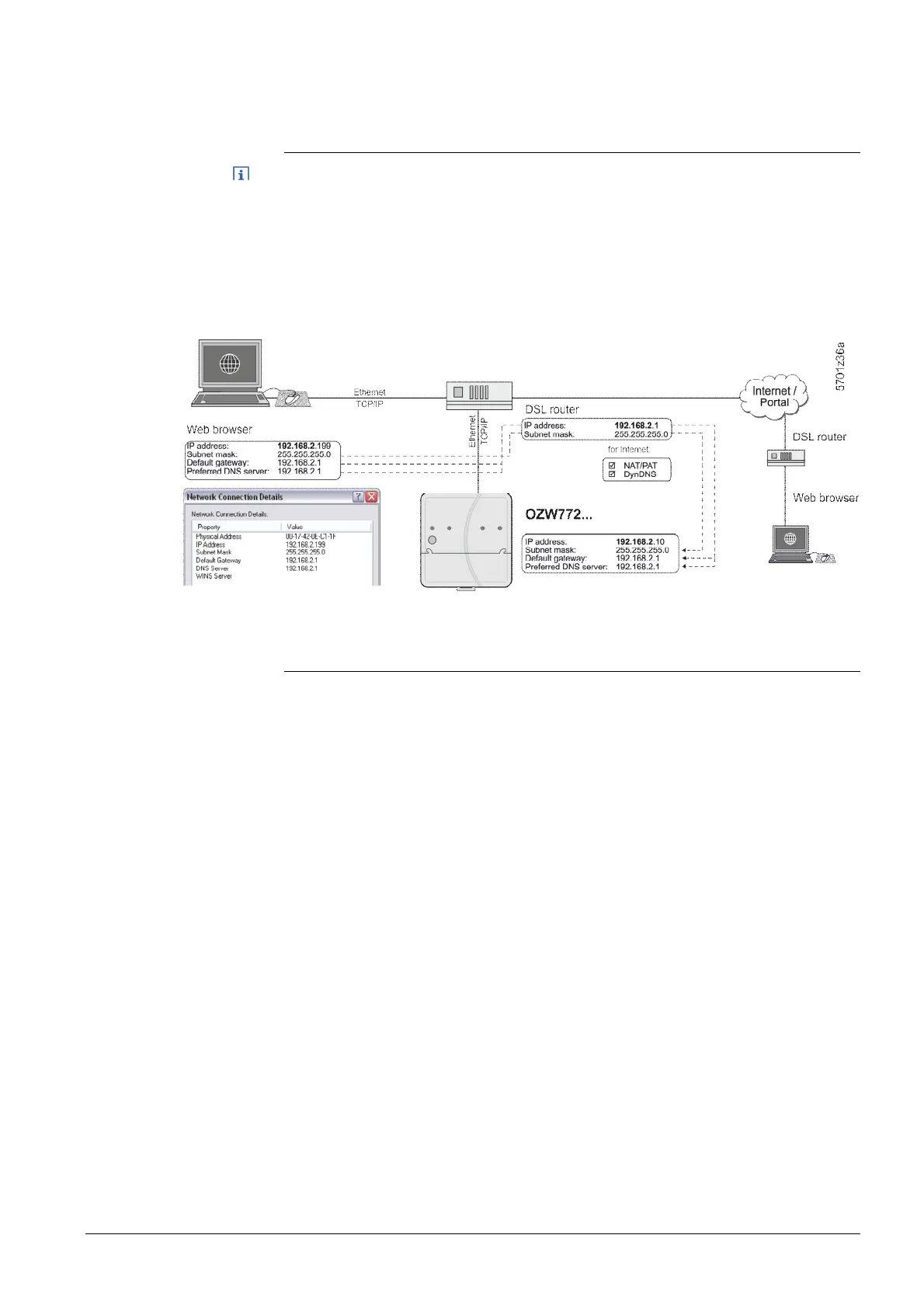105 / 176
Siemens Web server OZW772... V6.0 CE1C5701en
Building Technologies Communications 2015-10-12
8 Communications
8.1 Remote operation
The Web Server is not suited for direct connection to the Internet, but rather must
be connected through a firewall. A router typically includes a firewall.
The firewall must be configured to permit only outgoing connections. Incoming
connections must be suppressed.
The Web Server can be operated from a PC with web browser on a local area
network (LAN) or via the Internet. The following settings are valid as well for access
via Smartphone App and other applications via Web API.
8.1.1 Access via portal
OZW registers automatically during commissioning as soon as it connects to the
Internet.
All functions are available after the user also logs on to the portal and activates the
plant. No further settings required on router. The workflow for accessing via the
portal is described in Section 3.1 "Set up access via portal".
Note
