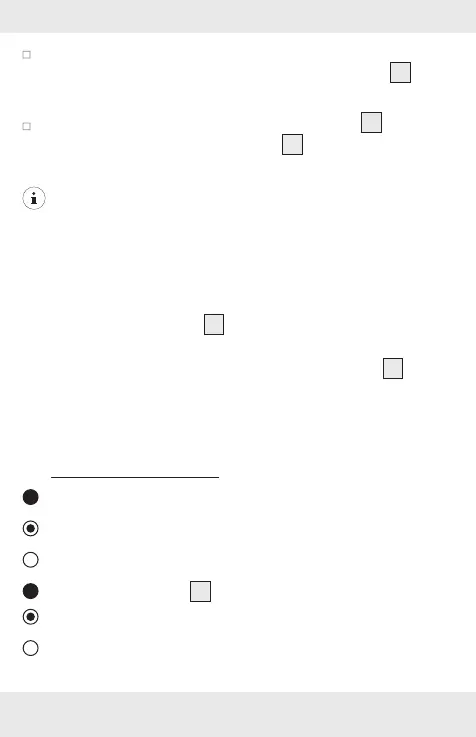GB/IE 34
To end the charging process, disconnect the USB charging
cable from the mobile device and the power bank
6
. The
power bank will switch OFF after approx. 30 seconds.
Or simply double click with ON / OFF button
5
. The
power bank and the LED indicator
9
will switch off.
NOTE:
1. If you use all the USB ports, a voltage of 5 V will output at
the outputs. The maximum output current must not exceed
3.0 A for all outputs. If all USB outputs are used, fast
charge is not possible.
2. If USB type A output 1
1
is in quick charge mode, and
another USB port is connected to another device for
charging, the fast charge to USB type A output 1
1
will be
terminated and switched to normal charge. All devices will
now output at 5 V each.
P Troubleshooting
= Problem
= Cause
= Solution
The power bank
6
is not being charged.
It may be that the power bank is not connected properly.
Check that it is connected.