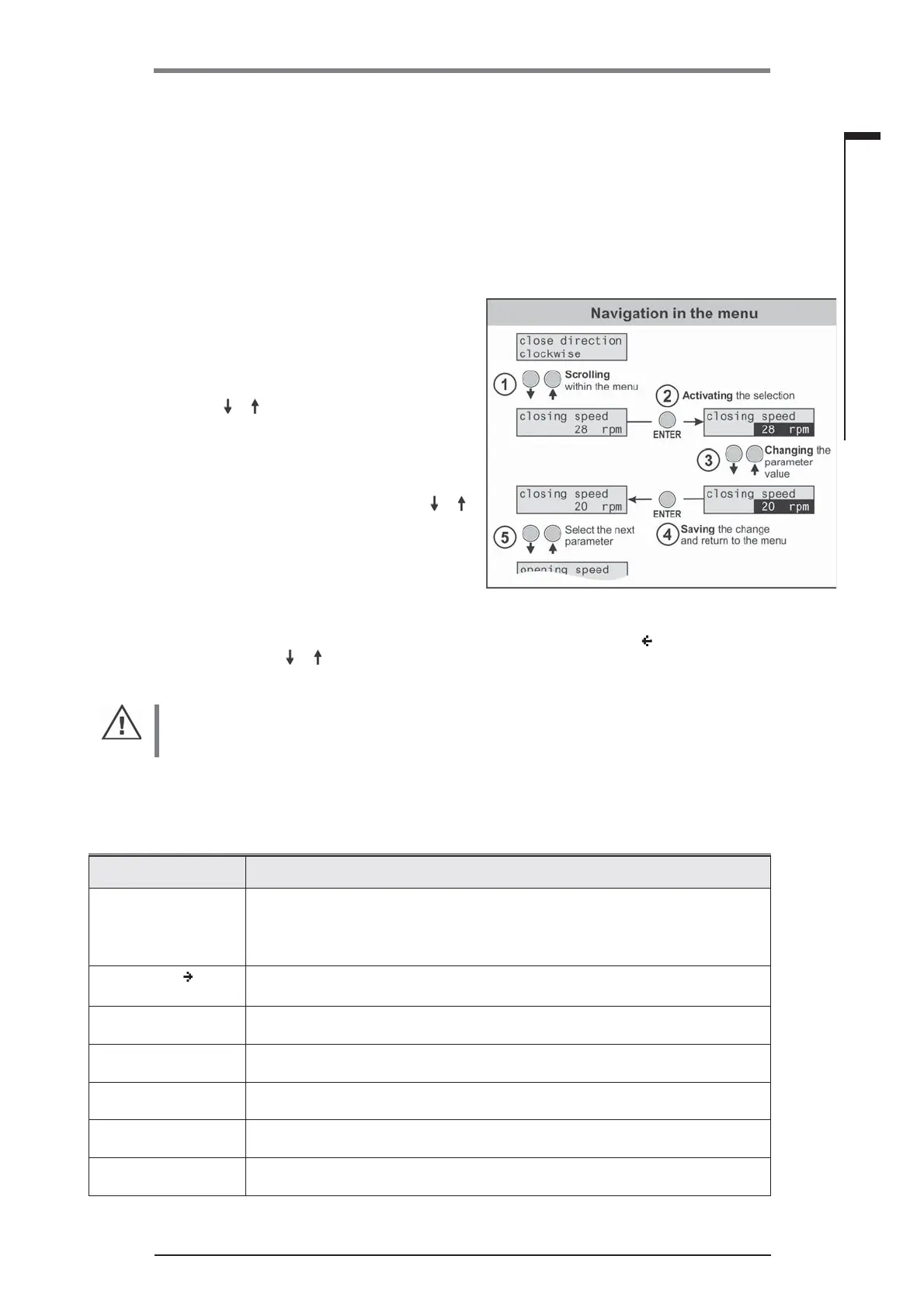Y070.020/GB Page 19
Operation instructions
SIPOS 5 PROFITRON, HiMod
4
Instructions on operator control and operation
4 Instructions on operator control and operation
4.3.3 Menu control – Navigation and changing the parameter values
Access to the menu
Use the Local/Remote button to select the following in the display:
■
„Remote“ for reading/observing or changing the language, or
■
„locPar“ for changing the parameter values.
Press the ENTER button to activate the selection.
Navigation in the menu
Operation within the menu always follows the same
pattern, see for example “commissioning” menu.
1. Selecting the parameters/scrolling up and down
within the menu.
Use the
or button to select the parameter in
the display, fi g.: (1) and (5).
2. Activating the selection:
Press the ENTER button to activate the selected
parameter for changing (2).
3. Changing the parameter value: Press the
or
button to change the blinking indication (3).
4. Saving the change:
Press the ENTER button to save the blinking
changed value and return to the menu (4).
5. Select the next parameter (5).
Exit: Exit the parameterization and return to the next higher menu level via the return to menu
command. Press the or button, until the menu is displayed.
If the „Local/Remote“ button is pressed, the actuator changes to the „Remote“ state and operates
if there is an operation command from the DCS! All changes confi rmed with the ENTER button
are saved.
4.3.4 State indications
The actuator state is indicated in the display.
Text in display Explanation
xx% open
xxx
Indicates the opening degree of the set valve travel in percent.
The actuator is not in an end position and is in position xx % OPEN.
For the HiMod actuator, the opening percentage is displayed with an accuracy of
two decimal digits.
xx% open
close
xxx
The actuator is currently in position xx % and moves in CLOSE direction.
The same applies accordingly for OPEN direction.
totally closed
xxx
Actuator is in end position CLOSED. The same applies accordingly for end position
OPEN.
xxx
Remote xxx
Actuator is operated from remote.
xxx
local xxx
Actuator can be controlled via the local control station.
xxx
locPar xxx
Actuator is in the parameterization mode. Parameterization of the actuator can be
checked and changed.
xxx
manual operation
Hand wheel/crank was pressed. Electrical operation of the actuator is not possible if
manual operation is active.
Fig.: Navigation in the menu
