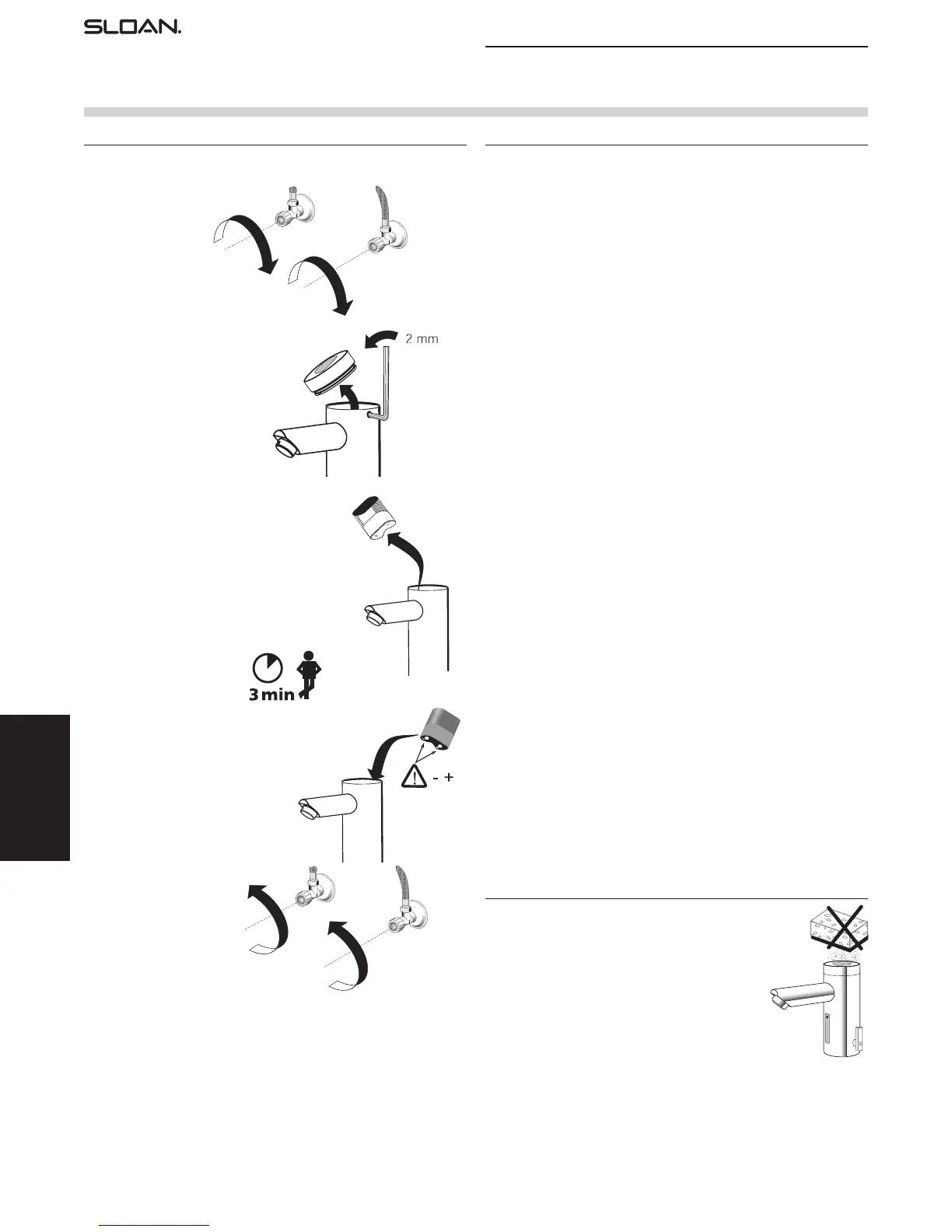The information contained in this document is subject to change without notice.
SOLIS
®
EAF-275
Repair Parts and Maintenance Guide
191
Faucets and
Soap Dispensers
Replace battery when red LED indicator ashes each time faucet is in use or
when faucet stops functioning.
Step 1
Close supply stop(s).
Step 2
Loosen screw with hex rench.
Remove cap.
Step 3
Move battery retainer tab away from battery.
Remove old battery.
Dispose of properly.
Step 4
Wait three (3) minutes before
inserting new battery.
Step 5
Insert a new 6 Volt Type CR-P2 lithium
battery. The red LED will ash for
one (1) minute.
Reinstall battery cover.
If LED doesn’t ash or if it just lights
up, remove the Battery. Wait three
(3) minutes, then reinsert the Battery.
Step 6
Open supply stops.
If water ows continuously after inserting the new battery and opening the
supply stops, remove the battery. Wait three (3) minutes, then reinsert the
battery.
When assistance is required, please contact
Sloan Technical Support at: 1-888-SLOAN-14 (1-888-756-2614).
BACK-UP BATTERY REPLACEMENT TROUBLESHOOTING GUIDE
CARE AND CLEANING
1. Faucet DOES NOT function.
A. Adhesive packaging label afxed over sensor eye. Remove adhesive
label from sensor eye.
B. “Permanent Off” activated. Press button on faucet throat one time.
2. Faucet delivers water in an uncontrolled manner.
A. Faucet is not working properly. Contact Sloan Technical Support.
3. Faucet DOES NOT deliver any water when sensor is activated.
INDICATOR: Solenoid valve produces an audible “CLICK.”
A. Water supply stop(s) closed. Open water supply stop(s).
B. Water supply stop strainer(s) clogged. Clean water supply stop
strainer(s).
INDICATOR: Solenoid valve DOES NOT produce an audible
“CLICK.”
A. Battery low. Replace battery (refer to battery replacement).
4. Faucet delivers only a slow flow or dribble when sensor is
activated.
A. Water supply stop(s) are partially closed. Completely open water
supply stop(s).
B. Water supply stop strainer(s) clogged. Remove, clean, and reinstall
water supply stop strainer(s). Replace strainer(s) if required.
C. Aerator is clogged. Remove, clean, and reinstall aerator. Replace
aerator if required.
D. Faucet is not working properly. Contact Sloan Technical Support.
5. Faucet DOES NOT stop delivering water or continues to drip after
user is no longer detected.
A. Solenoid Valve is not working properly. Contact Sloan Technical
Support.
6. LED indicator blinks when faucet is in use.
A. Battery low. Replace battery (refer to battery replacement).
7. The water temperature is too hot or too cold on a faucet
connected to hot and cold supply lines.
A. Supply stops are not adjusted properly. Adjust supply stops.
B. For models with integral mixing valve – mixing valve is set improperly
for the water temperature desired. Rotate mixing valve handle
clockwise to decrease water temperature or counterclockwise to
increase water temperature.
DO NOT USE abrasive or chemical cleaners (including
chlorine bleach) to clean faucets that may dull the
luster and attack the chrome or special decorative
nishes. Use ONLY mild soap and water, then wipe dry
with clean cloth or towel.
While cleaning the bathroom tile, protect the faucet
from any splattering of cleaner. Acids and cleaning
uids will discolor or remove chrome plating.
