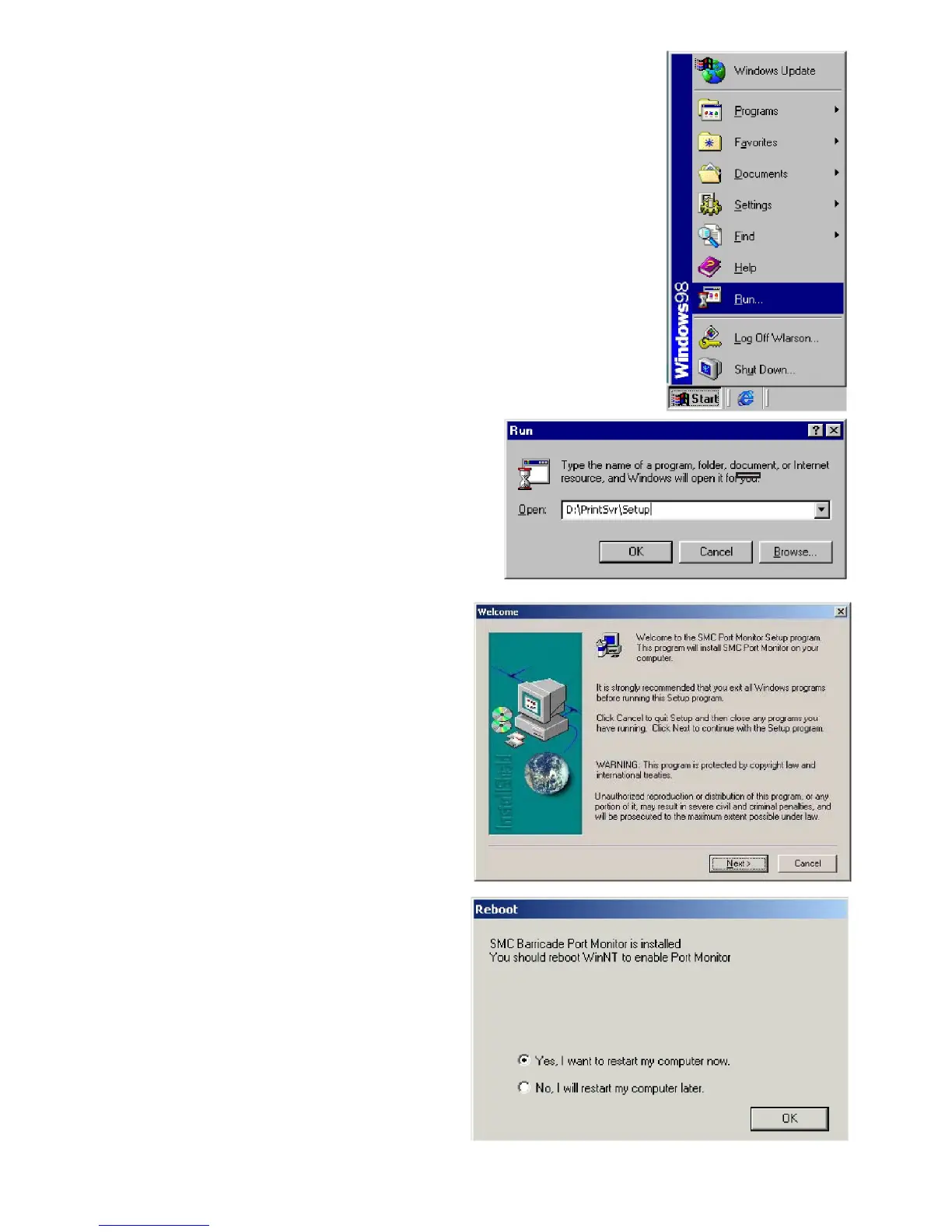34
6. Insert the Installation CD into
your CD-ROM drive.
7. Click “Start” and “Run…”
8. Type “D:\PrintSvr\Setup” and
click “OK.”
9. InstallShield will guide you
through the installation process.
Click “Next >” for each window
and “Finish” when complete.
10. Windows must reboot for
the changes to take place.
When asked if you want to
reboot now, select yes and
click “OK.”