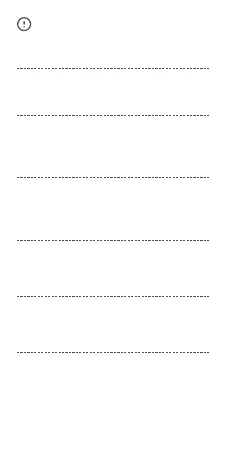三分钟内没有进行配网,设备将退出快速模式。如需
再次进入,长按手动开关键5秒直到Wi-Fi指示灯呈两
短一长闪烁即可。
The device will exit the quick pairing mode (Touch) if
Wi-Fi connection is not successful within 3mins. If you
want to enter this mode, please long press the manual
button for about 5s until the Wi-Fi LED indicator changes
in a cycle of two short and one long flash and release.
Das Gerät beendet den Schnellkopplungsmodus (Touch),
wenn nicht innerhalb von 3 Minuten eine WLAN-
Verbindung hergestellt wurde. Wenn Sie diesen Modus
aufrufen möchten, drücken Sie bitte irgendeine Taste
länger, bis die WLAN-LED-Anzeige zu einem Intervall
von zweimaligem kurzen Blinken und einem langen
Blinken wechselt und lassen Sie erst dann die Taste los.
El dispositivo saldrá del modo de emparejamiento
rápido (táctil) si no se establece la conexión Wi-Fi
correctamente en un plazo de 3 minutos. Si desea
acceder a este modo, mantenga presionado cualquier
botón hasta que el indicador LED de Wi-Fi cambie a
un ciclo de dos parpadeos cortos y uno largo y
suelte el botón.
L'appareil désactivera le mode d'association rapide
(Touch) si la connexion Wi-Fi n'est pas effectuée dans
un délai de 3 minutes. Pour réactiver le mode,
maintenez n'importe quel bouton appuyé jusqu'à que
l'indicateur DEL Wi-Fi clignote deux fois rapidement
puis une fois rapidement. Relâchez le bouton.
Il dispositivo uscirà dalla modalità di accoppiamento
rapido (a sfioramento) se la connessione Wi-Fi non
riesce entro 3 minuti. Se si desidera accedere a questa
modalità, premere a lungo qualsiasi pulsante fino a
quando l'indicatore LED del Wi-Fi passa a un ciclo di
due lampeggi brevi e uno lungo e quindi rilasciarlo.
Устройство выйдет из режима быстрого сопряжения,
если подключение к сети Wi-Fi не удалось выполнить
в течение 3 минут. Чтобы вручную войти в этот режим,
уд ерживайт е л юбую к ноп ку д о т ех пор , п ока
светодиодный индикатор Wi-Fi не начнет мигать в
режиме «два раза коротко, один раз длинно», после
чего отпустите кнопку.
9