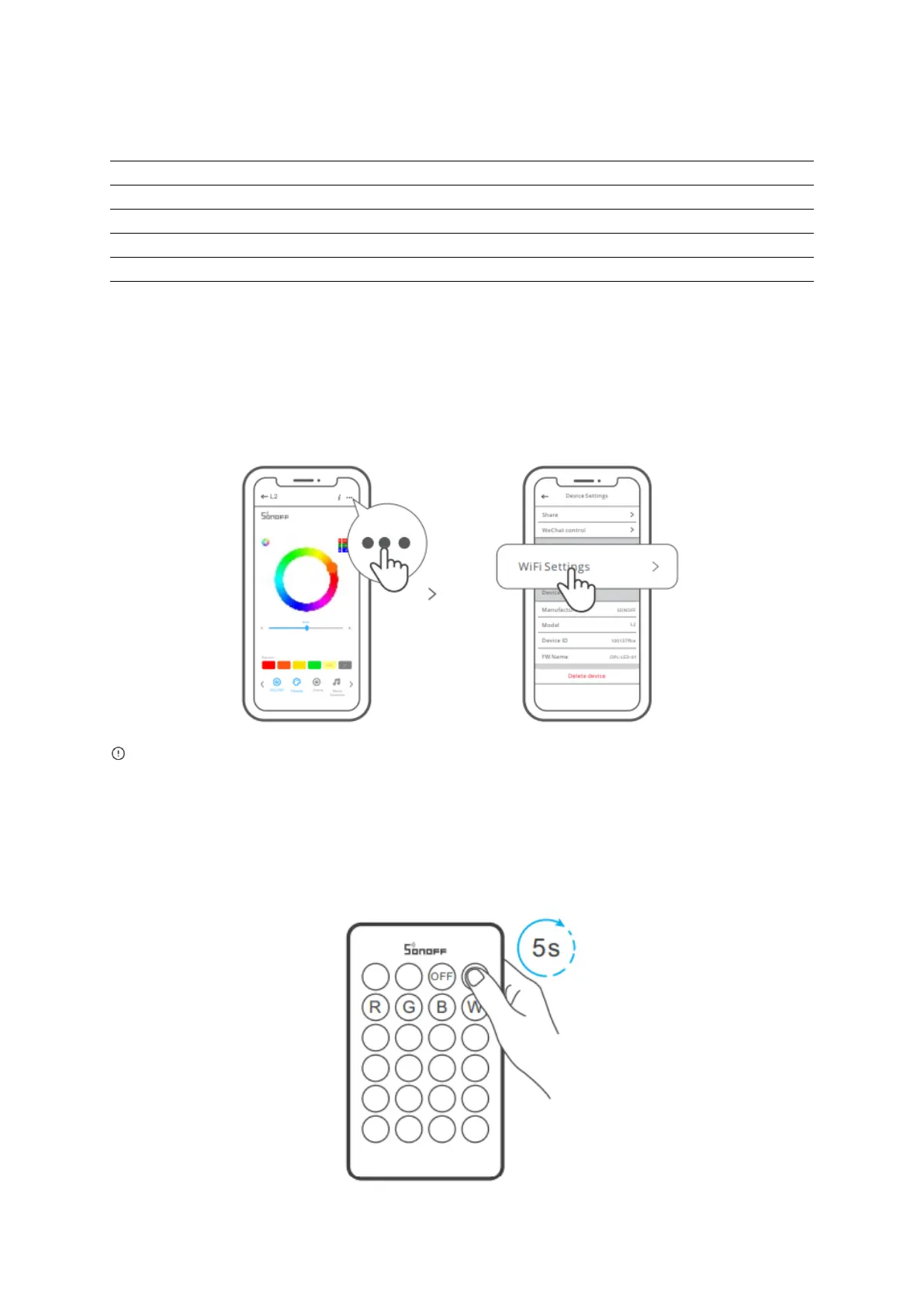Wi-Fi control setting
Select the “Wi-Fi Settings” on the “Device Setting” interface in the eWeLink App to add or
change the network.
When the Wi-Fi is not available, the device will automatically switch into Bluetooth
control (Ensure Bluetooth is enable on your mobile phone).
Re-establish Pairing
Long press “on” button for 5s until the light strip “flashes”, which means it enters the
Bluetooth Pairing mode and you can pair again.
