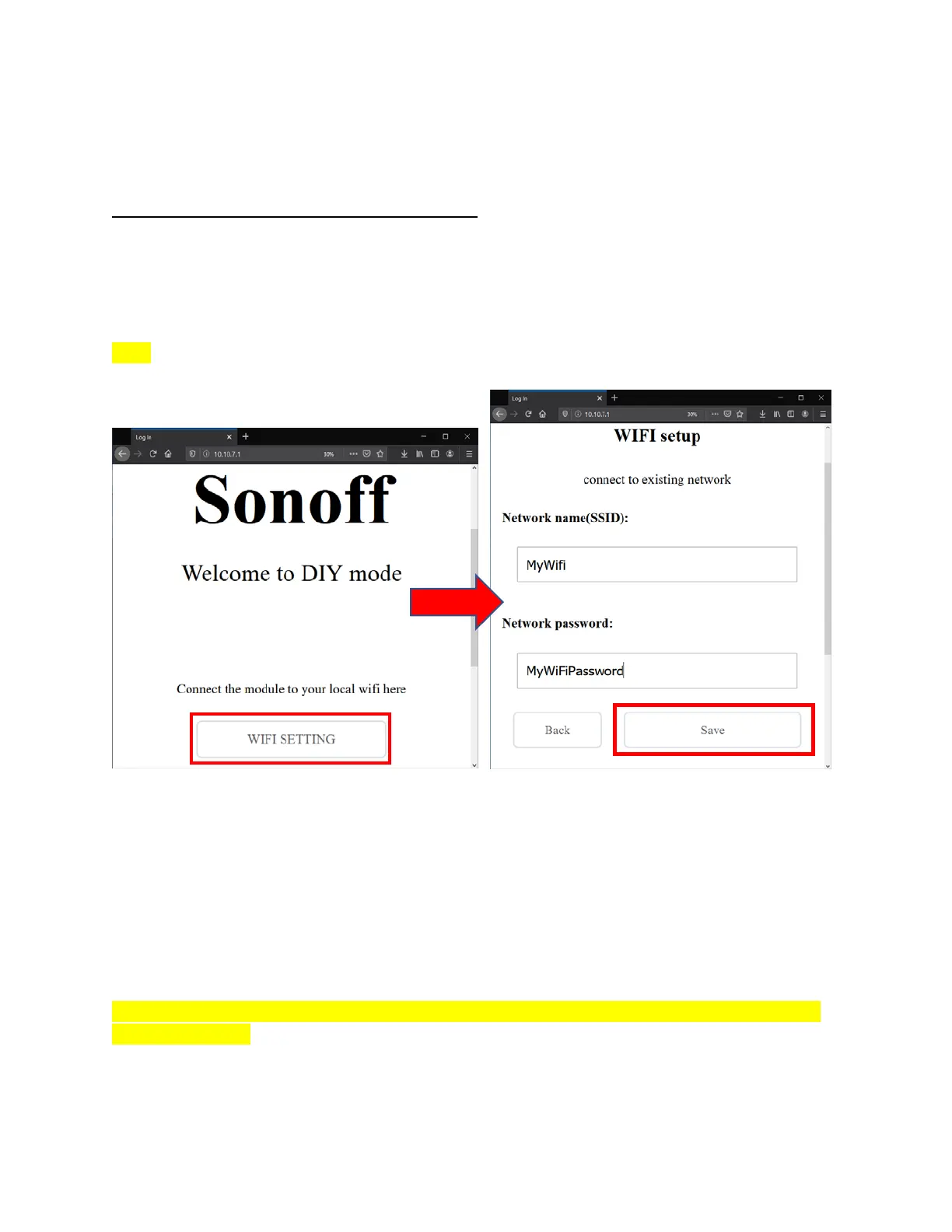2‐
ForcurrentdeviceswithFirmware3.5.0andabove:
‐ PressandholdthePairingbuttononthedevice(thisistheonlybuttononthisdevice)
‐ WaituntiltheblueLEDflashsteadily
‐ ConnectyourdevicetotheITEAD‐XXXXXXXXWi‐FiNetwork
‐ Browsetohttp://10.10.7.1/tosettheSSIDtoyourlocalWi‐Fi
NOTE:theITEAD‐XXXXXXXXSSIDmayaskforapassworduponconnection,ifthishappen,use
123345678aspassword.
YoumaynotbeabletoconnecttotheITEAD‐XXXXXXXXNetworkoraccesstheconfigurationwebpage.
Toresolvethis,trythosetroubleshootingsteps:
‐ PowercycletheSONOFFdeviceandputitinPairingmodeagain(longbuttonpress)
‐ IfdoesnotworkeitheryoucantrytopairthedevicewiththeeWeLinkappanddoseeifthereis
afirmwareupgradeavailable.Don’tforgettoDELETEthedevicefromtheapponcefirmware
upgradeisdone,orelseyouwillnotbeabletouseitinControl4.
‐ Evenifthefirmwareisuptodate,sometimepairingthedevicewiththeappanddeletingitcan
resolvethewebconfigurationpageaccessproblem.
Usetheapponlyasatroubleshootingtool,doNOTleaveanydevicespairedwiththeapporitwillnot
workwithControl4.FormoreinfohowtousetheeWeLinkapp,seethein‐apphelp.
ConfiguretheSONOFFSwitchtoconnecttoyourlocalWi‐FiNetwork
1
2
3