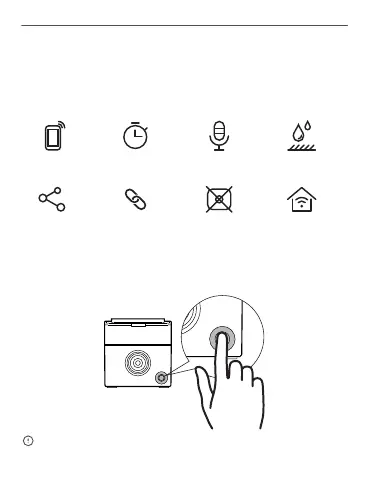Please reset the socket to factory defaults if you want to use other Wi-Fi networks,
then reconnect the network.
Factory Reset
Features
APP Control
Timing Schedule
Voice Control
Share Control Smart Scene
No Hub Required
LAN Control
APP Control
S55 is a smart waterproof socket specially designed for outdoor work, suitable
for various occasions, including garden, patio, open-air restaurant and more.
You can turn on/off, schedule on/off, voice control and share control the socket
with your family via a smartphone.
IP55 Waterproof
Long press t he config uration button for 5s until the Wi-Fi LED indicator
changes in a cycle of two sho rt and one long flash and release, then the
reset is su ccessful. The device enters quick pairing mode (Touch).
SONOF F TECHNOLOGIES CO., LTD.
English
2