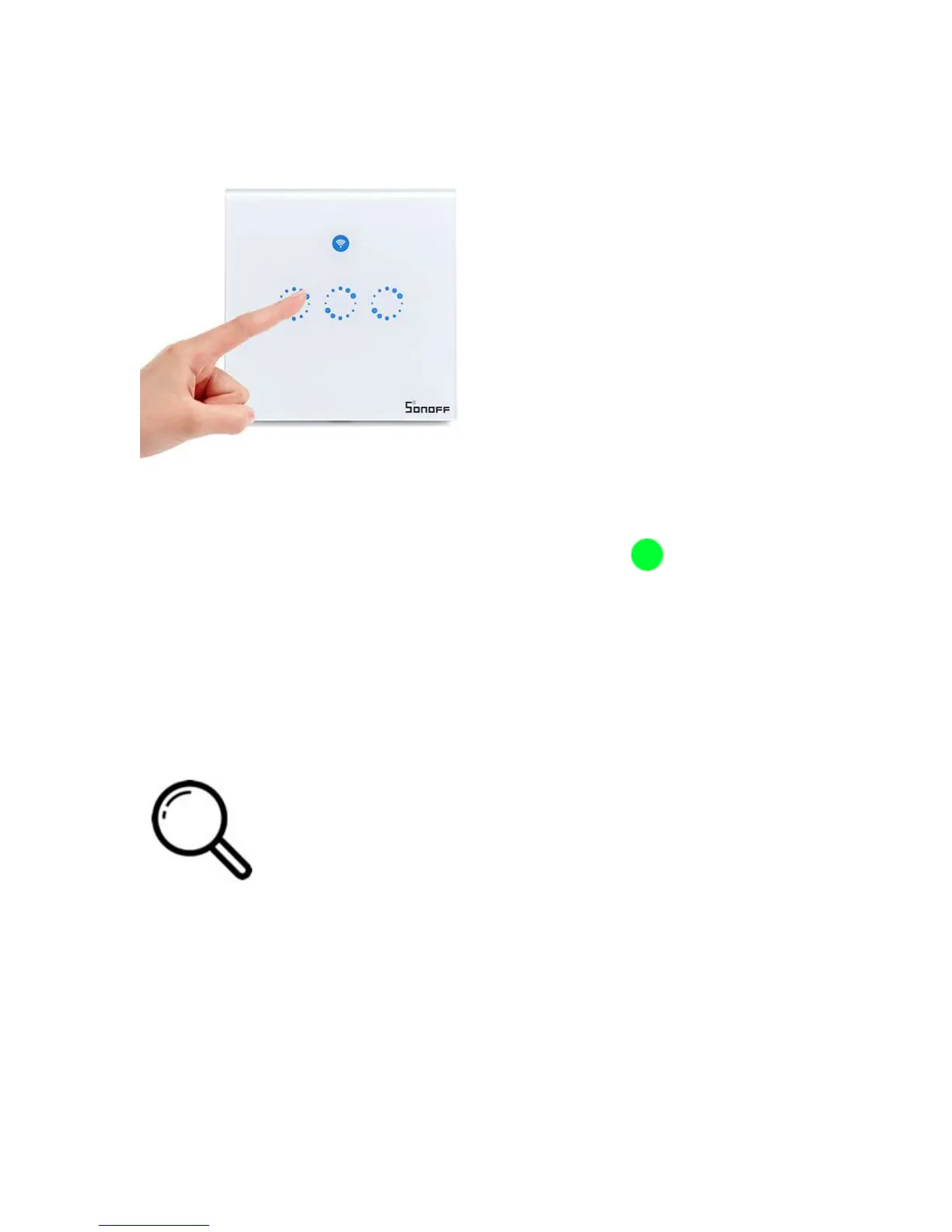3. The blinking way is: blink 3 times and on repeatedly.
For Android users, please select the first icon and click NEXT.
For iOS users, please select the corresponding icon, click NEXT.
EWeLink will auto-search and connect to the device.
4. Input your home SSID & password:
4.1 If no password, keep it blank.
4.2 Now eWeLink only support 2.4G WiFi communication protocol, 5G-
WiFi is not supported.