
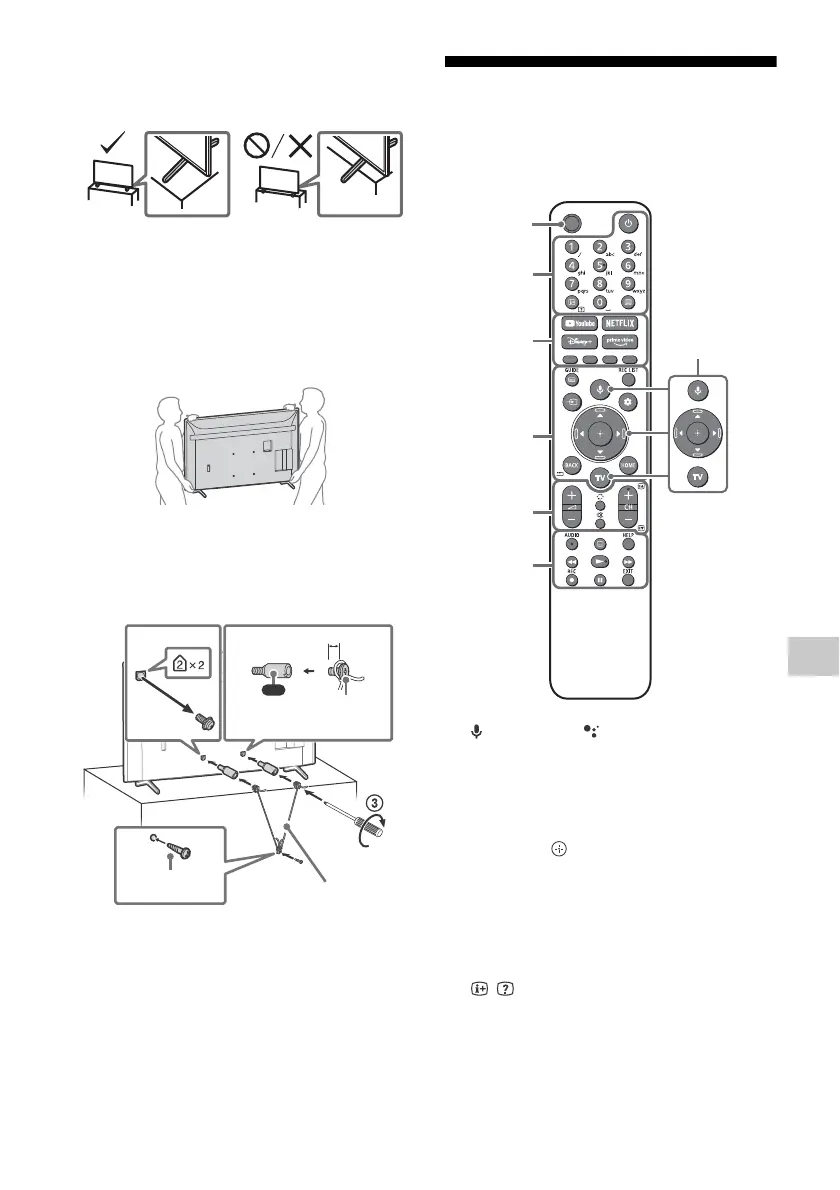 Loading...
Loading...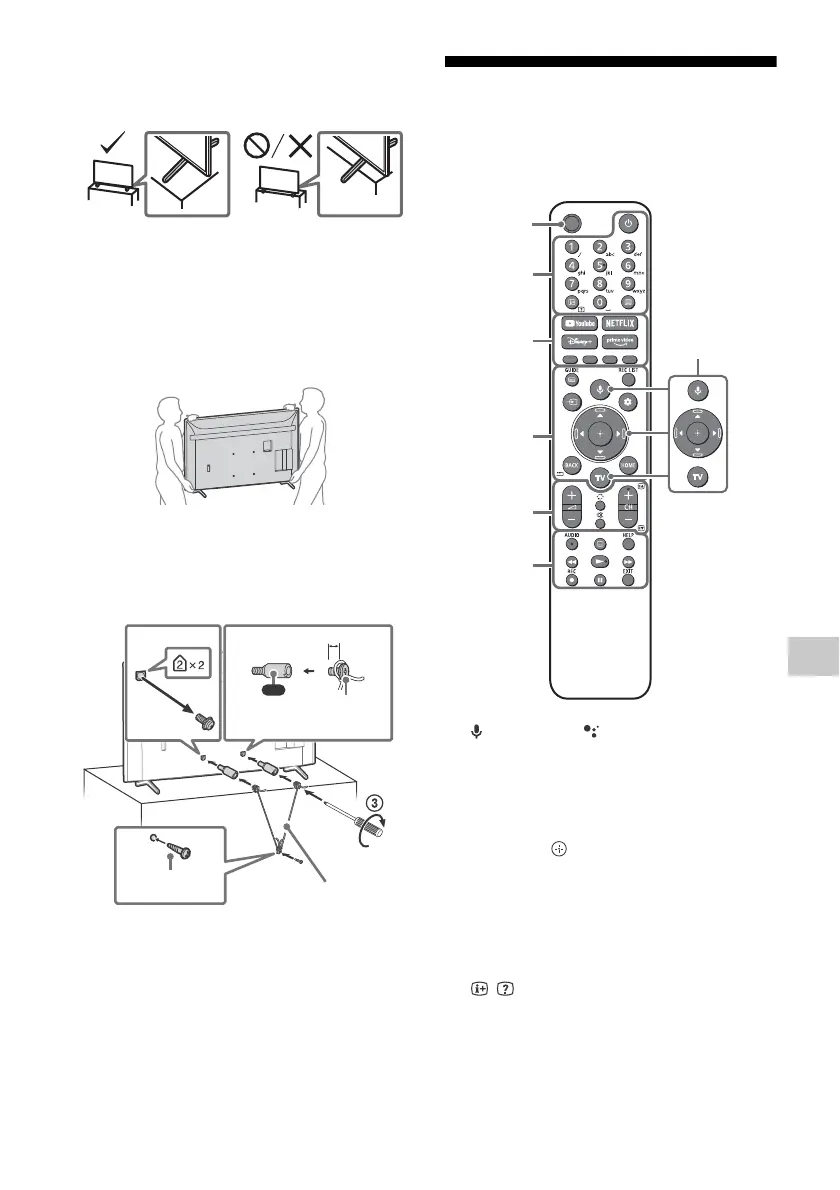
Do you have a question about the Sony BRAVIA KD-50X80J and is the answer not in the manual?
| Screen Type | led |
|---|---|
| Color | black |
| Wall Mount | 200mm x 200mm |
| Features | explore the sony 50" options |
| Tuner | digital |
| Screen Size | 49.5 inches, 50 inches |
| Screen Technology | standard led |
| Resolution | 4k (2160p) |
| Refresh Rate | 60hz |
| Closed Captioning | yes |
| Motion Enhancement | motionflow xr 240 |
| HDR | yes |
| HDR Format | hdr 10, hybrid log-gamma (hlg), dolby vision |
| Built-In Speakers | true, downward firing |
| Surround Sound | dts digital surround |
| HDMI Ports | 4 |
| HDMI 2.1 Ports | 0 |
| HDMI ARC Ports | yes |
| USB Ports | 2 |
| USB 2.0 Ports | 2 |
| Ethernet | yes |
| RF Antenna | yes |
| Bluetooth | true, 4.2 |
| Network | built-in wi-fi |
| Digital Optical Audio Outputs | 1 |
| Analog Audio Outputs | 1 |
| Component Video Inputs | 0 |
| Composite Video Inputs | 1 |
| DVI | 0 |
| SmartTV | google tv |
| Streaming Services | paramount+, disney+, hbo max, hulu, netflix, prime video, showtime, starz, sling tv, youtube, peacock |
| Smart Applications | amazon alexa, google assistant |
| Voice Assistant | amazon alexa, google assistant |
| Remote Control | voice control |
| 3D | no |
| Power Consumption | 179 kilowatt hours |
| Depth with Stand | 11.25 inches |
| Height with Stand | 28.26 inches |
| Width with Stand | 44.33 inches |
| Net Weight with Stand | 28.44 pounds |
| Depth without Stand | 2.75 inches |
| Height without Stand | 25.71 inches |
| Net Weight without Stand | 27.1 pounds |
Provides instructions for TV installation and initial setup.
Covers safety, remote control, troubleshooting, installation, and specifications.
Details TV settings, functions, internet, and troubleshooting accessible via the remote.
Guidelines to prevent fire, electric shock, or damage during TV installation.
Ensures the TV is placed securely and near an accessible power socket.
Declaration of compliance with EU Directive 2014/53/EU for radio equipment.
Instructions on how to safely transport the TV, including topple prevention.
Details the shape, layout, and button functions of the remote control.
Sony recommends professional installation by authorized dealers or contractors.
Guidance on installing the wall-mount bracket, including required expertise and screw usage.
Information on the TV's display system, backlight, and supported TV standards.
Details on Wi-Fi, Bluetooth versions, and input/output jack types.
Steps to resolve common problems like screen issues, no sound, or unresponsive controls.
Troubleshooting for a non-responsive remote and forgotten parental lock PIN.
Details supported video/audio formats for HDMI and features of USB ports.
Information on power requirements, energy efficiency, and consumption.
Measurements of the TV with and without stand, and stand width details.
TV weight with and without stand, and stand specifications.
Information on available optional accessories and general product notes.
Lists trademarks and registered trademarks relevant to the product.
Provides product registration numbers as per EU regulations.











