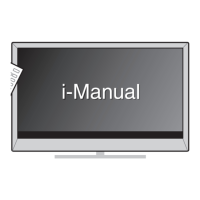
Do you have a question about the Sony Bravia KDL-40HX75A and is the answer not in the manual?
| Screen Size | 40 inches |
|---|---|
| Resolution | 1920 x 1080 pixels |
| Display Type | LCD |
| Smart TV | Yes |
| HDMI Ports | 4 |
| USB Ports | 2 |
| Wi-Fi | Yes |
| Ethernet | Yes |
| 3D Compatibility | No |
| Motionflow XR | Yes |
| Refresh Rate | 100 Hz |
Explains how to set up your TV such as connections, initial set-up, and basic operations.
Explains how to use all the features. See page 21 on how to use the i-Manual.
Lists all included items like remote, batteries, and stand.
Step-by-step guide for inserting batteries into the remote control.
Details attaching the TV to its stand, including screw usage.
How to adjust TV swivel and tilt angles for optimal viewing.
Guides on connecting external devices like antennas, VCRs, and set-top boxes.
Instructions on securing the TV to prevent tipping, using screws and cords.
Instructions for neatly organizing and bundling TV cables.
How to establish wired or wireless Internet connection for the TV.
Guides through the first-time setup, including language and network configuration.
Instructions on turning on the TV and selecting channels or inputs.
How to experience 3D entertainment with compatible models.
Details the function of commonly used buttons on the remote control.
How to navigate the Home Menu to access and modify TV settings.
How to access and enjoy video content from the internet via the TV.
Guides on using the TV's built-in electronic manual (i-Manual).
Describes bookmarking pages and switching between i-Manual and TV screens.
Provides solutions for common TV problems like no picture or sound.
Lists detailed technical specifications of the TV models, including dimensions.
Instructions for installing optional accessories like wall mount brackets.
Crucial safety guidelines for installation, usage, ventilation, and handling.
Important precautions related to viewing, LCD screen care, and environmental conditions.











