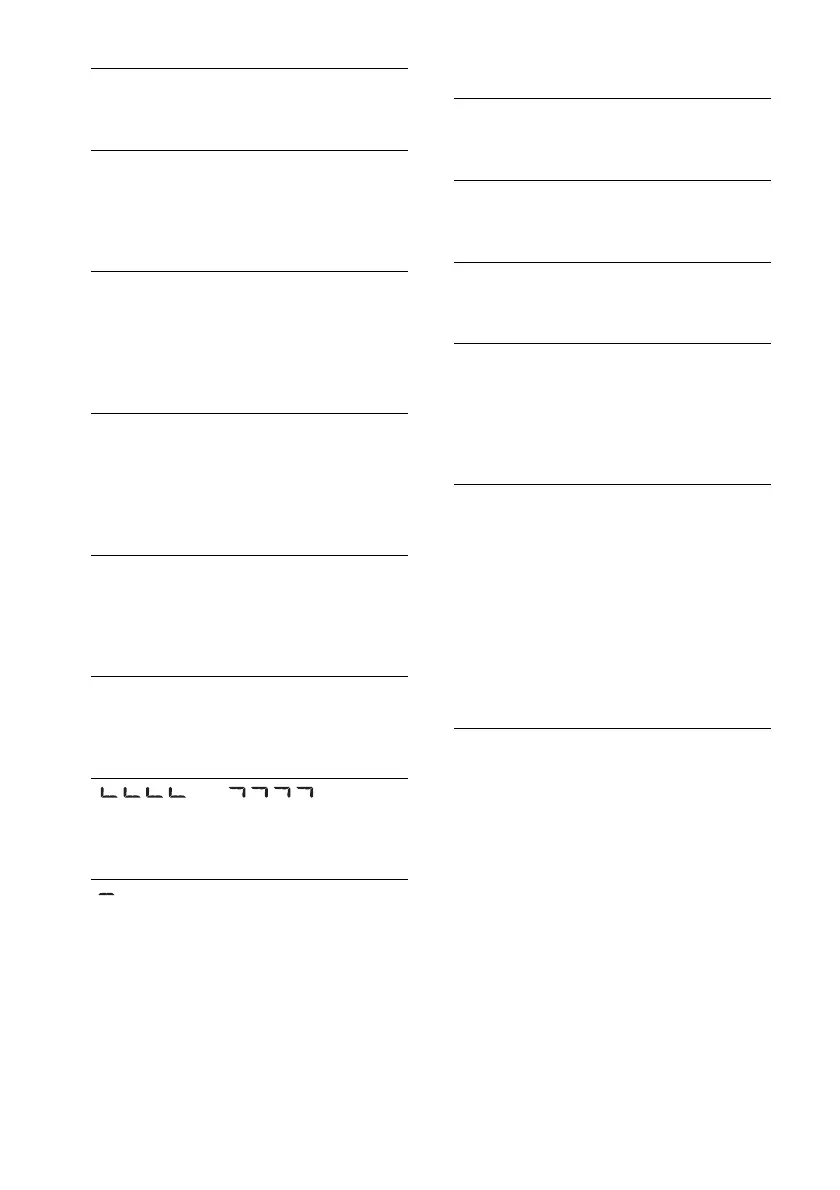34
NOT FOUND
There is no item beginning with the selected
letter in Alphabet search.
OFFSET
There may be an internal malfunction.
– Check the connection. If the error indication
remains on in the display, consult your
nearest Sony dealer.
OVERLOAD
USB device is overloaded.
– Disconnect the USB device, then change the
source by pressing .
– Indicates that the USB device is out of order,
or an unsupported device is connected.
READ
The unit is reading all track and album
information on the disc.
– Wait until reading is complete and playback
starts automatically. Depending on the disc
structure, it may take more than a minute.
S-CH NO SUPRT (SensMe™ channel Not
Supported)
The connected USB device is not supported.
– For details on the compatibility of your USB
device, visit the support site.
USB NO SUPRT (USB Not Supported)
The connected USB device is not supported.
– For details on the compatibility of your USB
device, visit the support site.
“” or “”
During reverse or fast-forward, you have
reached the beginning or the end of the disc
and you cannot go any further.
“”
The character cannot be displayed with the
unit.
For Pandora Radio:
OPEN APP
Pandora does not start up.
– Start up Pandora on iPhone.
CHECK DEV
Pandora does not start up.
– Start up Pandora and log in your account.
NO STATION
There is no station on your Pandora account.
– Create the station on the mobile device.
CANNOT SKIP
Skipping tracks on Pandora is not allowed.
– Wait until the commercial ends.
– Pandora limits the number of skips allowed
on their service. Wait until the next song
begins, or select another station on the list.
NOT ALLOWED
“Thumbs” feedback is not allowed.
– Wait until the commercial ends.
– Some functions, such as Shared Station, do
not permit feedback. Wait until the next
song begins, or select another station on the
list.
Bookmark is not allowed.
– Wait until the commercial ends.
– Select another song or station, then try it
again.
ERROR
“Thumbs” feedback failed.
– Try “Thumbs Up/Down” again.
Bookmarking failed.
– Try bookmarking again.
