Sony DAV-HDX475/HDX675 (US/FR) 3-299-737-21(1)
DAV-HDX475/HDX675
©2008 Sony Corporation Printed in China
3-299-737-21(1)
English
Speaker and TV connections
Connect and install the speakers and TV by following the instructions.
For more information, see the Operating Instructions (Getting Started).
Speaker Connections
Raccordements des enceintes
1
CENTER SUBWOOFER
DIGITAL IN
P
B
/C
B
P
R
/C
R
AUDIO INY R L
COAXIAL OPTICAL
FRONT R FRONT L SUR R SUR L
SPEAKER
COMPONENT VIDEO OUT
TV/VIDEO
TV/VIDEO
SPEAKER
COAXIAL 75
AM
FM
DMPORT
ANTENNA
HDM I OUT
VIDEO
OUT
DC5V
0.7A MAX
EZW-T100
CENTER SUBWOOFER
SPEAKER
FRONT R FRONT L SUR R SUR L
SPEAKER
CENTER SUBWOOFER
SPEAKER
FRONT R FRONT L SUR R SUR L
SPEAKER
FRONT R
FRONT L
SUBWOOFER
CENTER
When connecting the system to a TV only (Basic connection example)
Lorsque vous raccordez le système à un téléviseur uniquement (Exemple de raccordement de base)
2
The speaker cords and connectors are color-coded with their respective SPEAKER jacks.
For more information on speaker connections, see the Operating Instructions (Step 3: Connecting the System).
Les cordons d’enceinte et les connecteurs possèdent un code de couleur identique à celui des prises SPEAKER correspondantes.
Pour plus d’informations sur les raccordements des enceintes, reportez-vous au Mode d’emploi (Etape 3 : Raccordement du système).
To enjoy higher picture quality, an HDMI cable can be used instead of a video cord
, if the TV has an HDMI jack.
For more information on TV connections, see the Operating Instructions (Step 3: Connecting the System).
Pour proter d’une qualité d’image supérieure, vous pouvez utiliser un câble HDMI au lieu du cordon vidéo
, pour autant que le téléviseur soit équipé d’une
prise HDMI.
Pour plus d’informations sur les raccordements du téléviseur, reportez-vous au Mode d’emploi (Etape 3 : Raccordement du système).
(1)
Video cord
Cordon vidéo
Audio cord (not supplied)
Cordon audio (non fourni)
Français
Raccordements des enceintes et du téléviseur
Raccordez et installez les enceintes et le téléviseur en suivant les instructions.
Pour plus d’informations, reportez-vous au Mode d’emploi (Préparation).
CENTER SUBWOOFER
DIGITAL IN
P
B
/C
B
P
R
/C
R
AUDIO INY R L
COAXIAL OPTICAL
FRONT R FRONT L SUR R SUR L
SPEAKER
COMPONENT VIDEO OUT
TV/VIDEO
TV/VIDEO
SPEAKER
COAXIAL 75
AM
FM
DMPORT
ANTENNA
HD MI O UT
VIDEO
OUT
DC5V
0.7A MAX
EZW-T100
AUDIO
IN
L
R
VIDEO
IN
R
AUDIO
OUT
L
AUDIO INR L
VIDEO
OUT
TV/VIDEO
TV
Téléviseur
To output TV sound, you need an audio cord that is not
supplied. You can buy one at a nearby electronics store.
Pour reproduire le son du téléviseur, vous avez besoin d’un
cordon audio qui n’est pas fourni. Vous pouvez l’acheter
dans un magasin d’électronique.
not supplied
non fourni
continued
suite
3
SUR R
(HDX675)
SUR R
(HDX475)
SUR L
(HDX675)
SUR L
(HDX475)



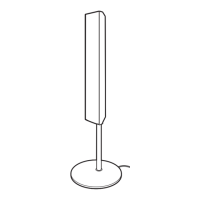









