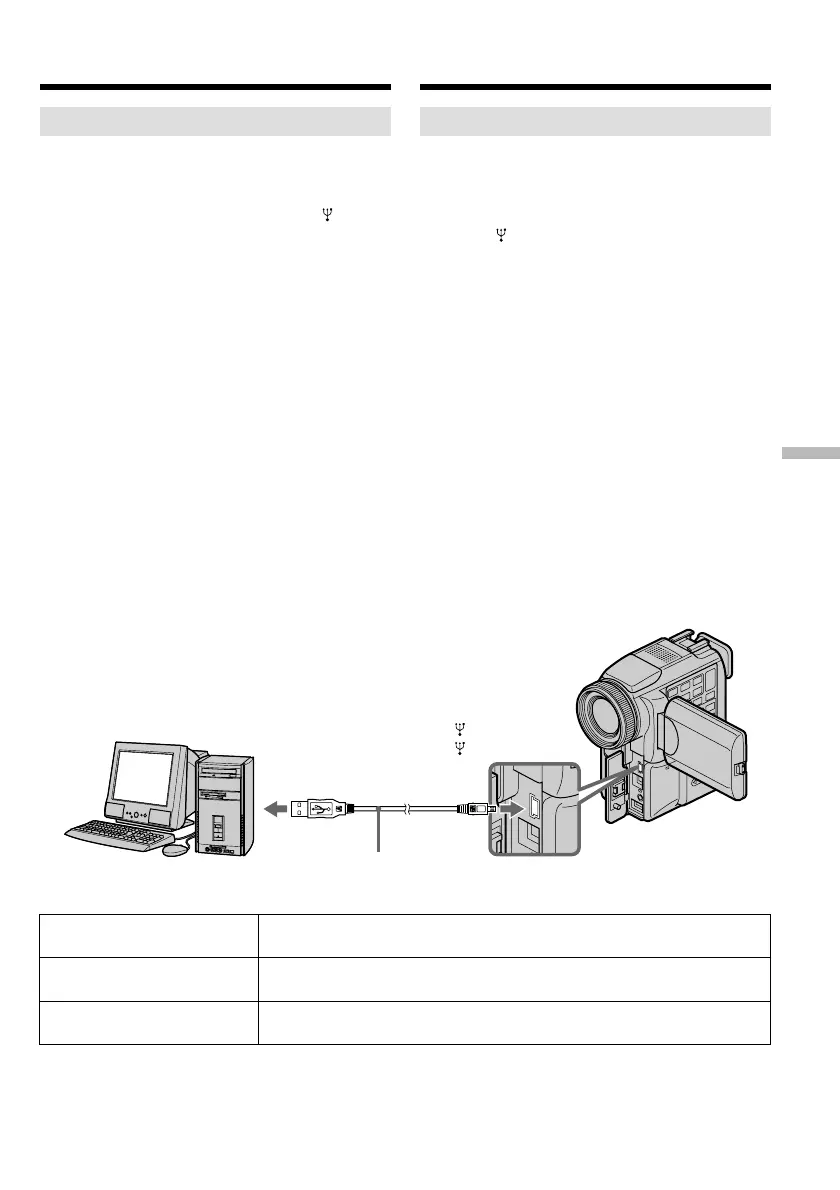201
“Memory Stick
” operations
Работа с “Memory Stick”
Viewing images
For Windows users
(1)Turn on the power of your computer and
allow Windows to load.
(2)Connect one end of USB cable to the (USB)
jack on the camcorder and the other end to the
USB connector on your computer.
(3)Insert a “Memory Stick” into your camcorder,
and connect the AC power adaptor to your
camcorder and then to a wall socket.
(4)Set the POWER switch to MEMORY.
USB MODE appears on the screen of the
camcorder.
(5)Open “My Computer” on Windows and
double click the newly recognised drive
(Example: “Removable Disk (E:)”).
The folders inside the “Memory Stick” are
displayed.
(6)Select and double-click the desired image file
from the folder.
For the detailed folder and file name, see
”Image file storage destinations and image
files” (p. 203).
* Copying a file to the hard disk of your
computer before viewing it is recommended. If
you play back the file directly from the
“Memory Stick,” the image and sound may
break off.
Desired file type/ Double-click in this order/
Нужный тип файла Порядок двойных щелчков
Still image/ “Dcim” folder t “100msdcf” folder t Image file/
Неподвижное изображение
Папка “Dcim” t Папка “100msdcf” t Файл изображения
Moving picture*/ “Mssony” folder t “Moml0001” folder t Image file*/
Движущееся изображение*
Папка “Mssony” t Папка “Moml0001” t Файл изображения*
Viewing images using computer
USB connector/
Разъем USB
USB cable/
Кабель USB
Push into the end/
Вставьте до упора
(USB) jack/
Гнездо USB
Просмотр изображений на
компьютере
Просмотр изображений
Для пользователей Windows
(1)Включите компьютер и дождитесь
загрузки Windows.
(2)Подсоедините один конец кабеля USB к
гнезду (USB) на видеокамере, а другой
конец - к разъему USB на компьютере.
(3)Вставьте “Memory Stick” в видеокамеру и
подключите к ней адаптер питания
переменного тока, а затем к
электрической сети.
(4)Установите переключатель POWER в
положение MEMORY.
На экране видеокамеры появится
индикация USB MODE.
(5)Откройте в Windows окно “My Computer” и
дважды щелкните вновь распознанный
диск (например: “Removable Disk (E:)”).
Отобразятся папки “Memory Stick”.
(6)Выберите из папки и дважды щелкните
файл нужного изображения.
Подробное описание имен папок и файлов
содержится в разделе “Файлы
изображений и места их хранения” (стр.
203).
* Рекомендуется перед просмотром
скопировать файл на жесткий диск
компьютера. При воспроизведении файла
непосредственно с “Memory Stick”
изображение и звук могут прерываться.