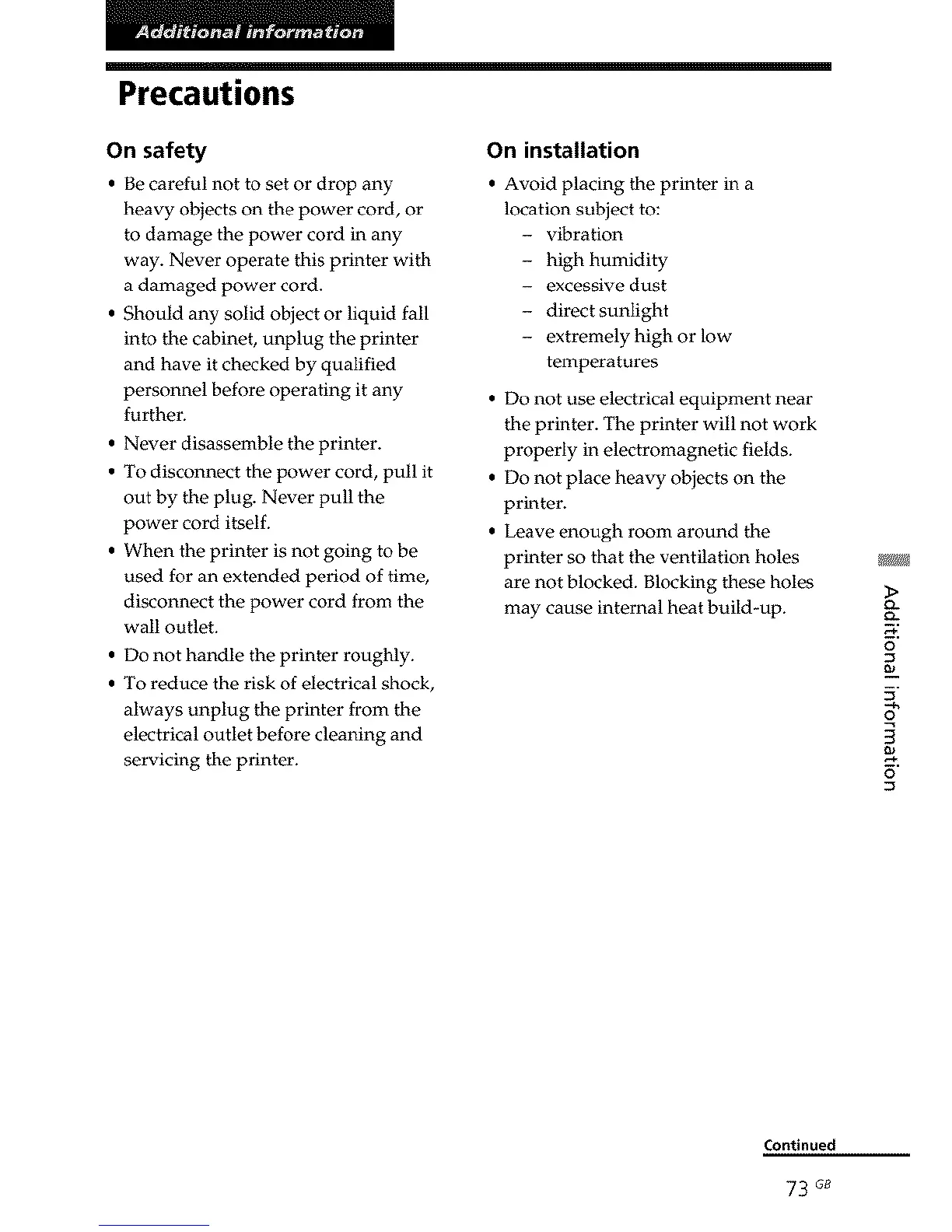Precautions
On safety
• Be careful not to set or drop any
heavy objects on the power cord, or
to damage the power cord in any
way. Never operate this printer with
a damaged power cord.
• Should any solid object or liquid fall
into the cabinet, unplug the printer
and have it checked by qualified
personnel before operating it any
further.
• Never disassemble the printer.
• To disconnect the power cord, pull it
out by the plug. Never pull the
power cord itself.
• When the printer is not going to be
used for an extended period of time,
disconnect the power cord from the
wall outlet.
• Do not handle the printer roughly.
• To reduce the risk of electrical shock,
always unplug the printer from the
electrical outlet before cleaning and
servicing the printer.
On installation
• Avoid placing the printer in a
location subject to:
- vibration
- high humidity
- excessive dust
- direct sunlight
- extremely high or low
temperatures
• Do not use electrical equipment near
the printer. The printer will not work
properly in electromagnetic fields.
• Do not place heavy objects on the
printer.
• Leave enough room around the
printer so that the ventilation holes
are not blocked. Blocking these holes
may cause internal heat build-up.
Q-
Q-
Eq
o
5"
3
Continued
73 G8
