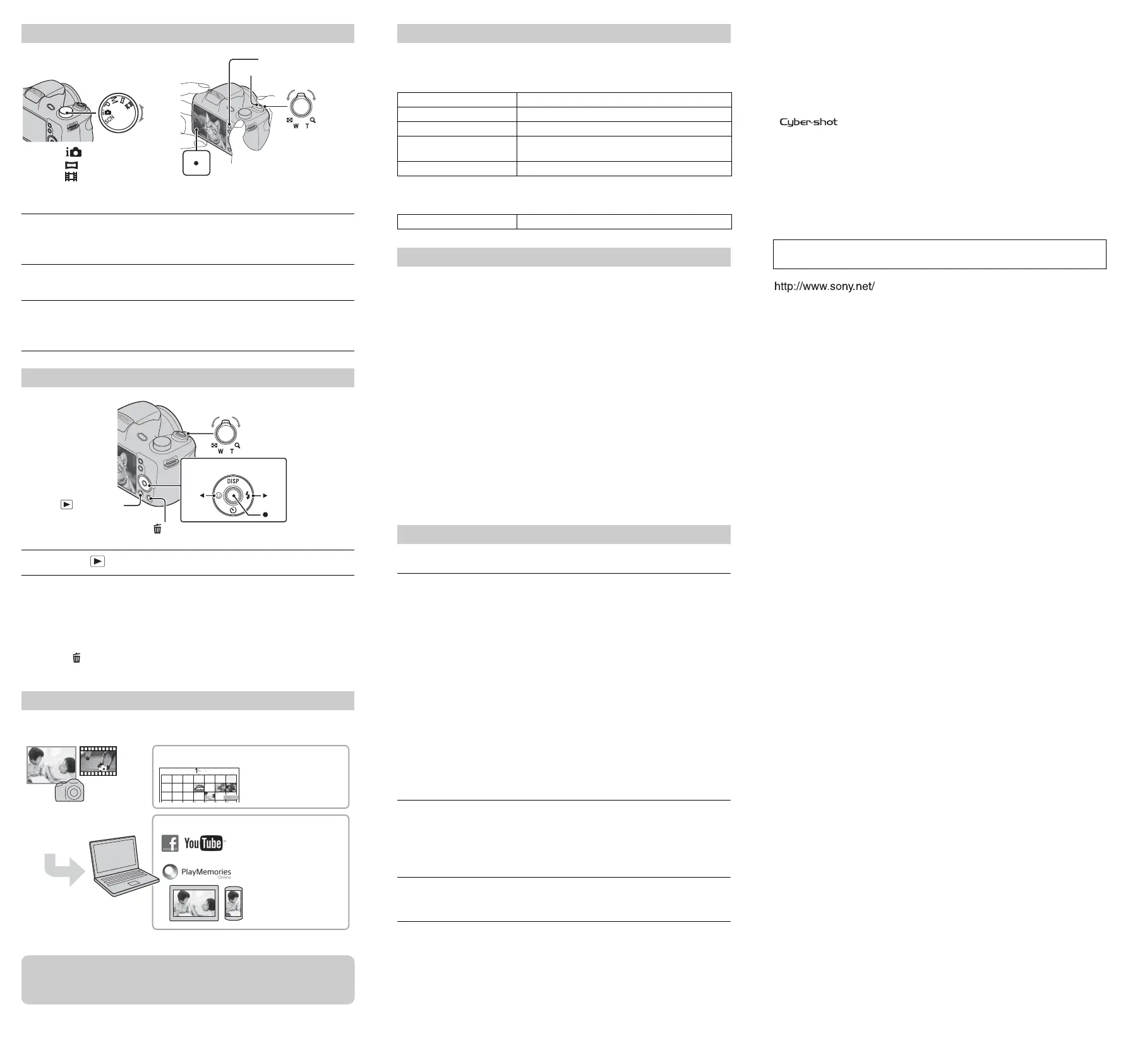Shooting still images
Shooting movies
x
Selecting next/previous image
Select an image by pressing B (next)/b (previous) on the control button. Press z in the
center of the control button to view movies.
x
Deleting an image
1 Press the (Delete) button.
2 Select [This Image] with v on the control button, then press z.
The software “PlayMemories Home” allows you to import still images and movies to
your computer and use them.
* There is the difference between Windows and Mac.
• For software applications supporting Mac, please download from the following URL:
http://www.sony.co.jp/imsoft/Mac/
Shooting still images/movies
1
Press the shutter button halfway down to focus.
2
Press the shutter button fully down to shoot an image.
1
Press the MOVIE (Movie) button to start recording.
2
Press the MOVIE button again to stop recording.
Viewing images
1
Press the (Playback) button.
Features of “PlayMemories Home”
Mode dial
Shutter button
W/T (Zoom)
W: zoom out
T: zoom in
: Intelligent Auto
: Sweep Panorama
: Movie Mode
MOVIE button
(Delete)
Control button
(Playback)
W: zoom out
T: zoom in
Organizing
Importing images from
your camera
Sharing images on
“PlayMemories Online”
Uploading images to
network services*
Viewing images on
Calendar*
Sharing images
zDownloading “PlayMemories Home”
You can download “PlayMemories Home” from the following URL:
www.sony.net/pm/
The following computer environment is recommended when using the software
“PlayMemories Home.”
Windows
*
Starter (Edition) is not supported.
Mac
On use and care
Avoid rough handling, disassembling, modifying, physical shock, or impact such as
hammering, dropping or stepping on the product. Be particularly careful of the lens.
Notes on recording/playback
• Before you start recording, make a trial recording to make sure that the camera is working
correctly.
• The camera is neither dust-proof, nor splash-proof, nor water-proof.
• Avoid exposing the camera to water. If water enters inside the camera, a malfunction may
occur. In some cases, the camera cannot be repaired.
• Do not aim the camera at the sun or other bright light. It may cause the malfunction of the
camera.
• If moisture condensation occurs, remove it before using the camera.
• Do not shake or strike the camera. It may cause a malfunction and you may not be able to
record images. Furthermore, the recording media may become unusable or image data may
be damaged.
Warning on copyright
Television programs, films, videotapes, and other materials may be copyrighted. Unauthorized
recording of such materials may be contrary to the provisions of the copyright laws.
No compensation for damaged content or recording failure
Sony cannot compensate for failure to record or loss or damage of recorded content due to a
malfunction of the camera or recording media, etc.
Camera
[System]
Image device: 7.76 mm (1/2.3 type) CCD, Primary color filter
Total pixel: Approx. 20.4 Megapixels
Effective pixel: Approx. 20.1 Megapixels
Lens: 35× zoom lens
f = 4.5 mm – 157.5 mm (25 mm – 875 mm (35 mm film equivalent))
F3.0 (W) – F5.9 (T)
While shooting movies (16:9): 30.3 mm – 1 060 mm
While shooting movies (4:3): 27.8 mm – 973 mm
SteadyShot: Optical
Burst shooting (when shooting with the largest pixel number):
Approx. 0.80 images/second (up to 100 images)
File format:
Still images: JPEG (DCF, Exif, MPF Baseline) compliant, DPOF compatible
Movies: MPEG-4 AVC/H.264
Recording media: Internal Memory (Approx. 55 MB), “Memory Stick Duo” media, “Memory
Stick Micro” media, SD cards, microSD memory cards
Flash: Flash range (ISO sensitivity (Recommended Exposure Index) set to Auto):
Approx. 0.4 m to 6.8 m (1.3 ft. to 22.3 ft.) (W)
Approx. 1.5 m to 3.6 m (4.9 ft. to 11.8 ft.) (T)
[Input and Output connectors]
USB / A/V OUT jack:
Video output
Audio output
USB communication
USB communication: Hi-Speed USB (USB 2.0)
[Screen]
LCD screen: 7.5 cm (3.0 type) TFT drive
Total number of dots: 460 800 dots
[Power, general]
Power: LR6 (size AA) alkaline batteries (4), 6 V
HR15/51: HR6 (size AA) Nickel-Metal Hydride batteries (4) (sold separately), 4.8 V
Power consumption (during shooting): Approx. 1.6 W
Operating temperature: 0°C to 40°C (32°F to 104°F)
Storage temperature: –20°C to +60°C (–4°F to +140°F)
Dimensions (CIPA compliant):
127.5 mm × 89.0 mm × 91.7 mm (5 1/8 inches × 3 5/8 inches × 3 5/8 inches) (W/H/D)
Mass (CIPA compliant) (including four batteries and “Memory Stick Duo” media):
Approx. 590 g (1 lb 4.8 oz)
Recommended computer environment
OS (pre-installed) Windows Vista
*
SP2/Windows 7 SP1/Windows 8
CPU Intel Pentium III 800 MHz or faster
Memory Windows Vista/Windows 7/Windows 8: 1 GB or more
Hard Disk (Disk space required
for installation)
Approximately 600 MB
Display 1,024×768 dots or more
OS (pre-installed) Mac OS X v10.6 to v10.8
Notes on using the camera
Specifications
Microphone: Monaural
Speaker: Monaural
Exif Print: Compatible
PRINT Image Matching III: Compatible
Design and specifications are subject to change without notice.
Trademarks
• The following marks are trademarks of Sony Corporation.
, “Cyber-shot,” “Memory Stick Duo,” “Memory Stick Micro,”
“PlayMemories Home,” “PlayMemories Online” and “PlayMemories Online” logo
• Windows is registered trademark of Microsoft Corporation in the United States and/or other
countries.
• Mac and Mac OS are registered trademarks of Apple Inc.
• SDXC logo is a trademark of SD-3C, LLC.
• Facebook and the “f” logo are trademarks or registered trademarks of Facebook, Inc.
• YouTube and the YouTube logo are trademarks or registered trademarks of Google Inc.
• In addition, system and product names used in this manual are, in general, trademarks or
registered trademarks of their respective developers or manufacturers. However, the ™ or ®
marks are not used in all cases in this manual.
Additional information on this product and answers to frequently asked questions can
be found at our Customer Support Website.
