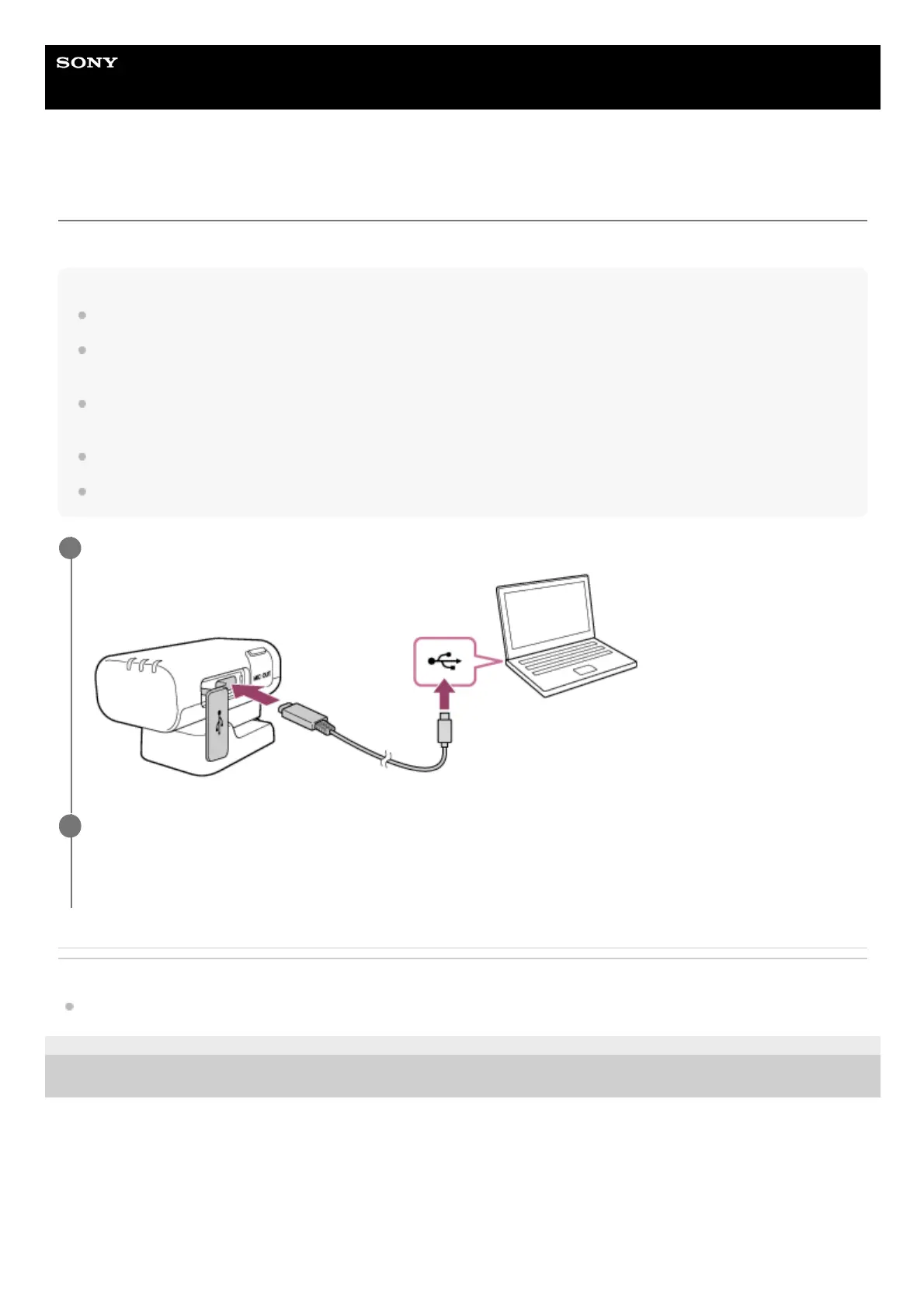Help Guide
Wireless Microphone
ECM-W3 / ECM-W3S
Connecting the receiver to a computer or a smartphone
Connect the receiver to a computer or a smartphone.
Note
For operations on the computer or smartphone, refer to the operating instructions of your device.
For audio recording with the receiver and the connected computer or smartphone, your device must be compatible with USB
Audio Class 1.0.
When connecting the receiver to the computer or smartphone, be sure to check the port type on your device and use a
compatible cable or an appropriate adaptor.
Before attaching the receiver to the computer or smartphone, charge the built-in battery of the receiver sufficiently enough.
Before attaching/removing the receiver to/from the computer or smartphone, be sure to turn off the receiver.
Related Topic
Charging the built-in batteries
5-055-395-11(1) Copyright 2023 Sony Corporation
Connect the receiver and the computer or smartphone with a USB Type-C cable (commercially available).
1
Select “ANALOG” or “DIGITAL” with the slide switch (ANALOG/OFF/DIGITAL) on the receiver.
When the receiver and the computer or smartphone are connected via the USB connection, the receiver outputs
digital signals regardless of the switch selection: “ANALOG” or “DIGITAL.”
2
