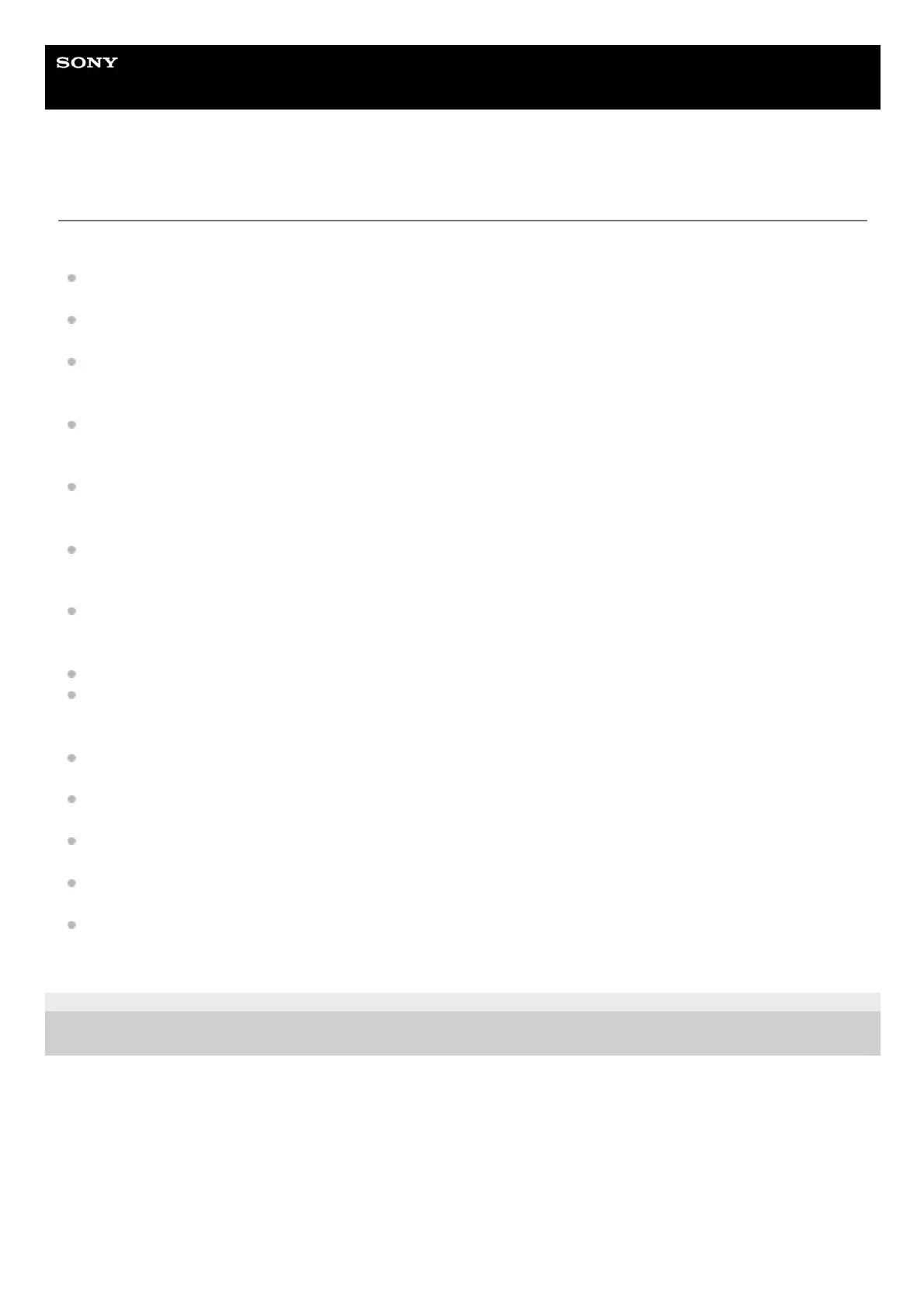Help Guide
Wireless Microphone
ECM-W3 / ECM-W3S
Notes on use
In addition to this Help Guide, please read “Notes on use” in the Startup Guide (supplied).
While audio recording is in progress, touching the receiver, the microphone, or the connected TRS audio cable with
the 3.5 mm diameter plug (commercially available) may cause noises to be included in the recording.
Depending on the using condition, an analog connection with this unit may cause noises to be included in audio
recordings.
To use a camera compatible with the digital audio interface of the Multi Interface Shoe or a device with a USB audio
input capability, make a digital connection with the receiver and the microphone. When a radio device is nearby, keep
them sufficiently away from the device.
The charging case contains magnetic components. Make sure that no metal chips (such as cutter blades, staples,
etc.) are stuck to it.
Items that adhere to the charging case could cause injuries.
The charging case contains magnetic components which may interfere with pacemakers, programmable shunt
valves for hydrocephalus treatment, or other medical devices. Do not place the charging case close to persons who
use such medical devices. Consult your doctor before using the charging case if you use any such medical device.
Keep any magnetic card away from the charging case.
The charging case contains magnetic components. Bringing a magnetic card close to the case may alter the
magnetic field of the card, resulting in an unusable card.
If the earphone is placed near the microphone (sound pickup unit) during recording, a howling effect (acoustic
feedback) may occur. If this happens, place the earphone farther away from the microphone, or lower the volume of
the earphone.
Do not hold the camera only by the receiver. The receiver may be damaged or the camera may fall.
To protect the connectors against damage, be sure to remove the receiver from the camera, attach the connector
protect holder/stand (supplied) to the receiver, and place it in a pouch; or place the receiver in the charging case
before you carry around the receiver.
Before changing the lens, make sure that no wind screen fibers are present on the surface of the lens and the
camera body. If present, clean them off with a blower etc. and then change the lens.
If dust or water droplets are present on the surface of the microphone, a successful audio recording may not be
possible. Be sure to clean the microphone surface before using this unit.
When you do not intend to use the receiver, slide the connector of the Multi Interface foot into the connector protect
holder/stand for connector protection.
When the microphone is used at low temperatures, the battery performance drops compared to when it is used at the
normal temperature (25 °C (77 °F)), which makes the operating time shorter.
In the event of radio interference to another device while using this unit, stop using the wireless function.
Radio interference may cause a malfunction of the device, resulting in an accident.
5-055-395-11(1) Copyright 2023 Sony Corporation
