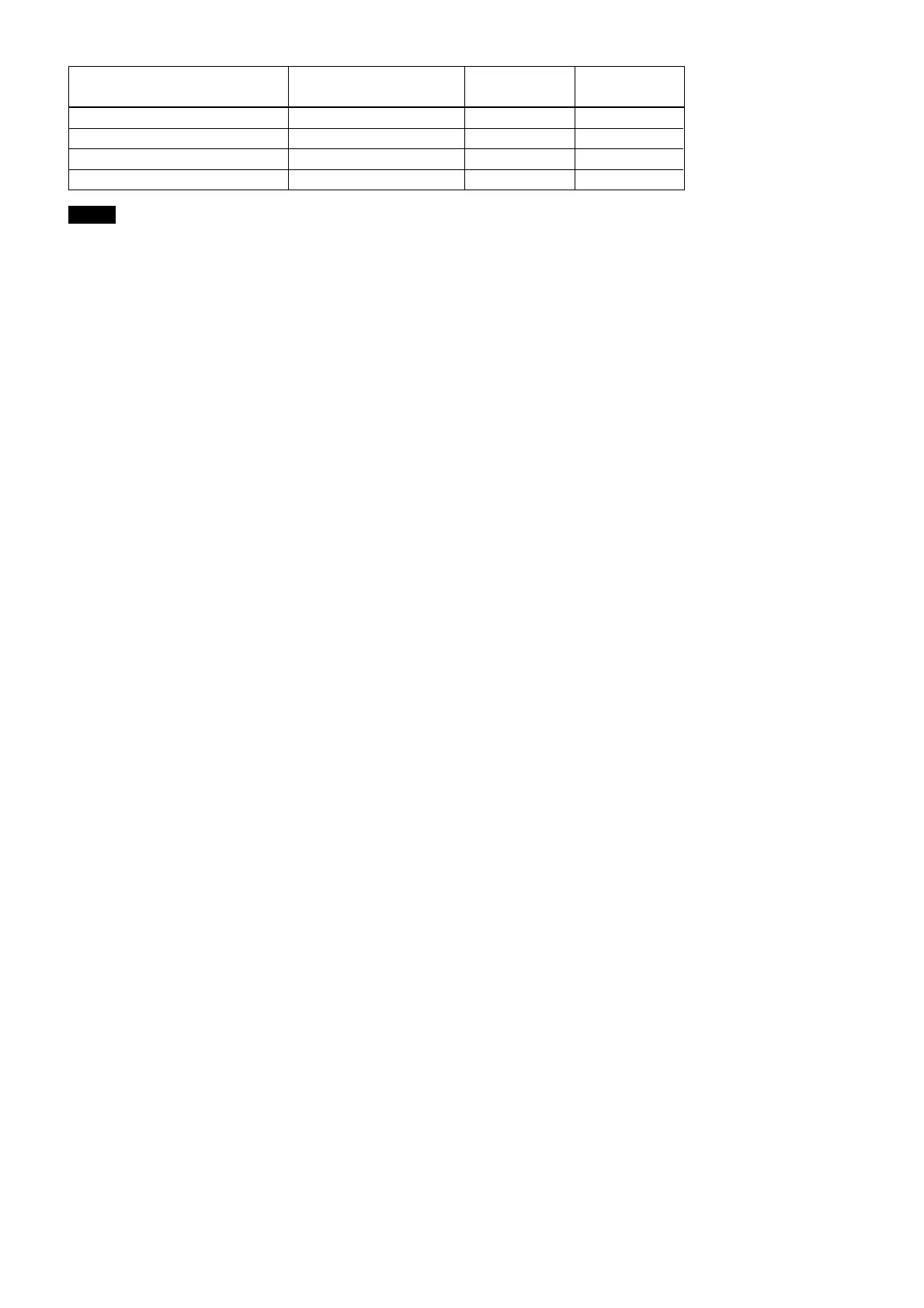26
Basic Functions
Mode/Position Initial settings
Position Position
preset 1 preset 2 to 6
Title Setting — a ×
Alarm On/Off Off a ×
Alarm Mode — a ×
Alarm Detect Level — a ×
Notes
• The number of times data can be written to the EEPROM (by executing Position Preset) is
limited.
• If you want the camera status and Pan/Tilt positions in effect before the camera is turned off to be
retained when the power is turned OFF, then turned ON again, have the camera memorize those
positions in POSITION 1.
• It takes approximately 2 seconds longer to memorize or erase settings in POSITION 1 than it
does to memorize or erase settings in any other channel.
• Camera ID data will be saved regardless of the position preset.
• If Image Flip or D30/D31 mode has been switched, all of the Position Presets are reset to their
initial values.
• In D30/D31 mode, the functions of the EVI-D30/D31 are the functions that are memorized.
