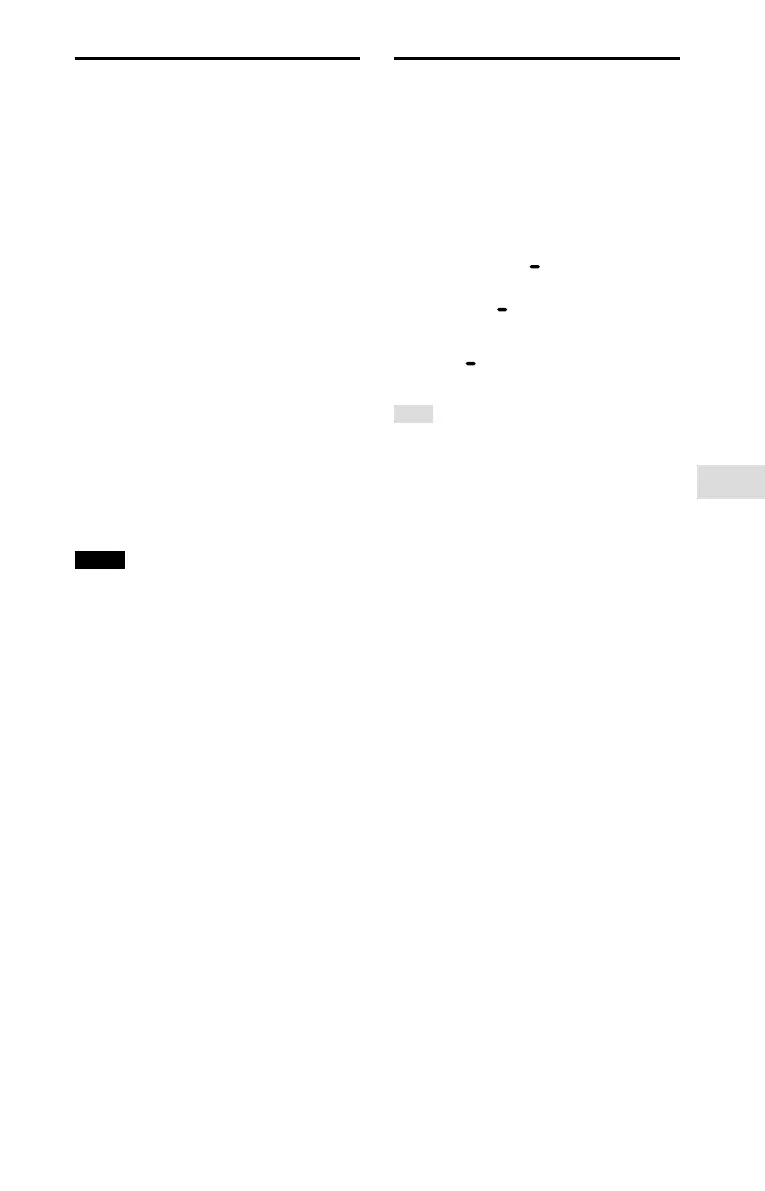33
GB
Other Operations
GTK-XB60/XB90.4-697-227-21(1)
Setting the automatic
standby function
By default, this system is set to turn
off automatically in about 15 minutes
when there is no operation or audio
signal output.
To turn off the function, hold
down for more than 3 seconds
while the system is turned on.
The indicator will flash once.
To turn on the function, repeat the
procedure. The indicator will flash
for 3 times.
You can also configure this setting
and make sure whether this
function is turned on or off by using
“Sony | Music Center.” For details on
“Sony | Music Center,” see “Using
“Sony | Music Center” and “Fiestable”
via BLUETOOTH connection”
(page22).
Notes
• The system may enter standby mode
automatically if the volume level of the
connected equipment is too low. In this
case, increase the volume level of the
equipment.
• The system doesn’t enter standby mode
when the MIC jack is in use.
Saving the battery
power
You can save power and use the
system for longer periods of time by
turning on the STAMINA mode when
using the system with the built-in
battery (rechargeable).
Press STAMINA BATTERY to
turn on the STAMINA mode.
The STAMINA BATTERY indicator will
light up.
To deactivate the function, press
STAMINA BATTERY again.
Hint
For details on the battery life, see ”Usage life
of the lithium-ion battery” (page41).
