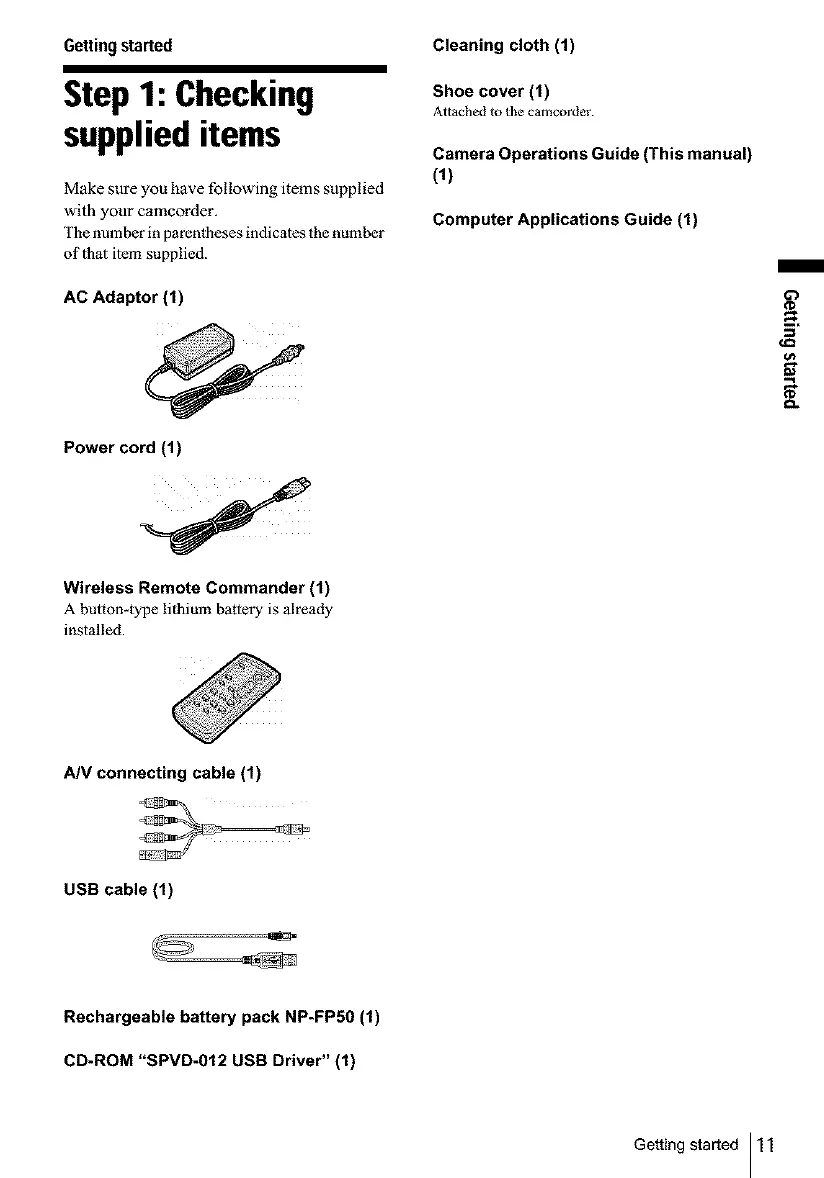Gettingstarted
Step1: Checking
supplieditems
Make sure you have following items supplied
with your camcorder.
The number in parenfl_eses indicales the number
ofihat item supplied.
AC Adaptor (1)
Power cord (1)
Wireless Remote Commander (1)
A button-type lithium battery is already
installed.
Cleaning cloth (1)
Shoe cover (1)
Attached to the camcorder.
Camera Operations Guide (This manual)
(1)
Computer Applications Guide (1)
A/V connecting cable (1)
USB cable (1)
Rechargeable battery pack NP-FP5O (1)
CD-ROM "SPVD-012 USB Driver" (1)
Getting started 11
