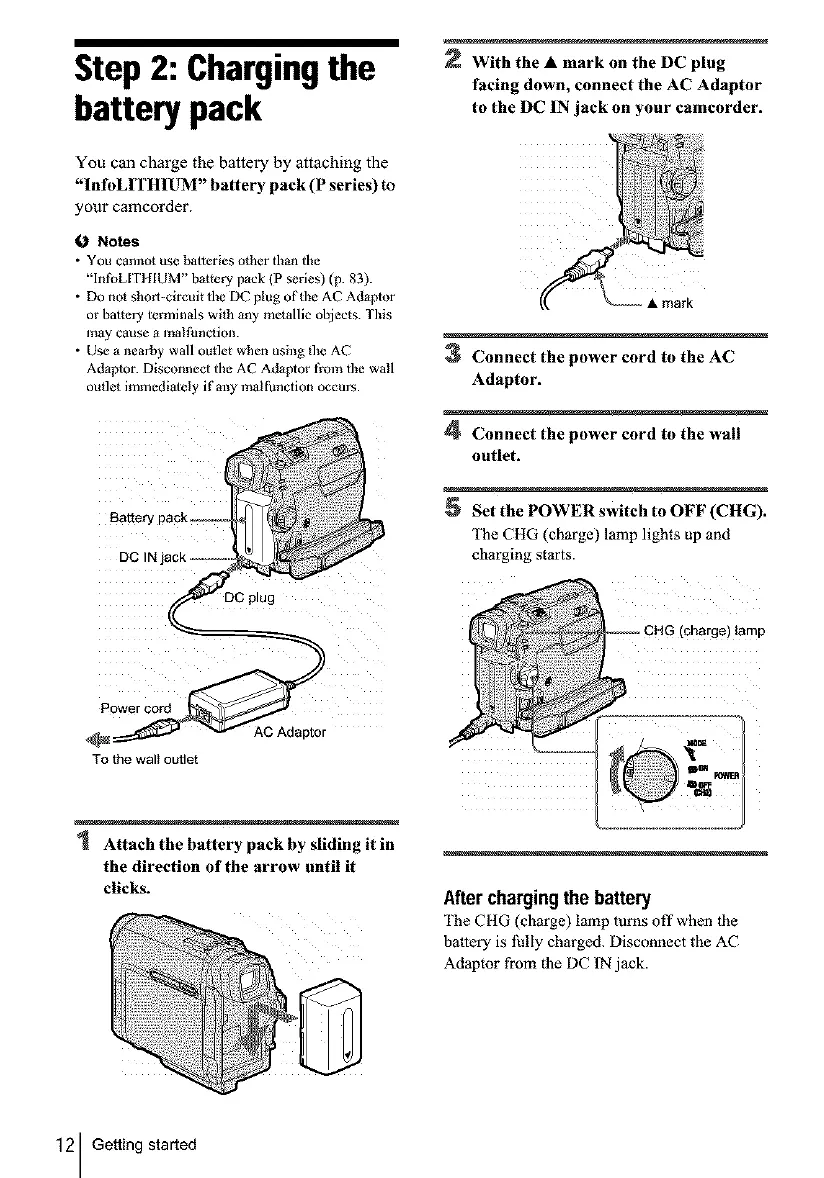Step 2: Chargingthe
battery pack
You can charge the battery by attaching the
"InfoLITHIUM" battery pack (P series) to
your camcorder.
Notes
• You cannot use batteries otller than tile
"InfoLITHIUM" battery pack (P series) (p. 83).
• Do not short-circuit the DC plug of the AC Adaptor
or battery te_wninals wi_h any metallic objects. This
m_y cause a mattimc_ion.
• Use a nearby wall outlet when using fl_e AC
Adaptor. Disconnect the AC Adoptor from the wall
outlet immedi_lely if any malfunction occurs.
Power cord
AC AdaPtor
To the walt outlet
I Attach the battery pack by sliding it in
the direction of the arrow until it
clicks.
With the • mark on the DC plug
facing down, connect the AC Adaptor
to the DC IN jack on your cameorder.
Connect the power cord to the AC
Adaptor.
4 Connect the power cord to the wall
outlet.
Set the POWER switch to OFF (CHG).
The CHG (charge) lamp lights up and
charging starts.
Afterchargingthe battery
The CHG (charge) lamp turns off" when the
battery is fully charged. Disconnect the AC
Adaptor from the DC IN jack.
12 Gettingstarted
