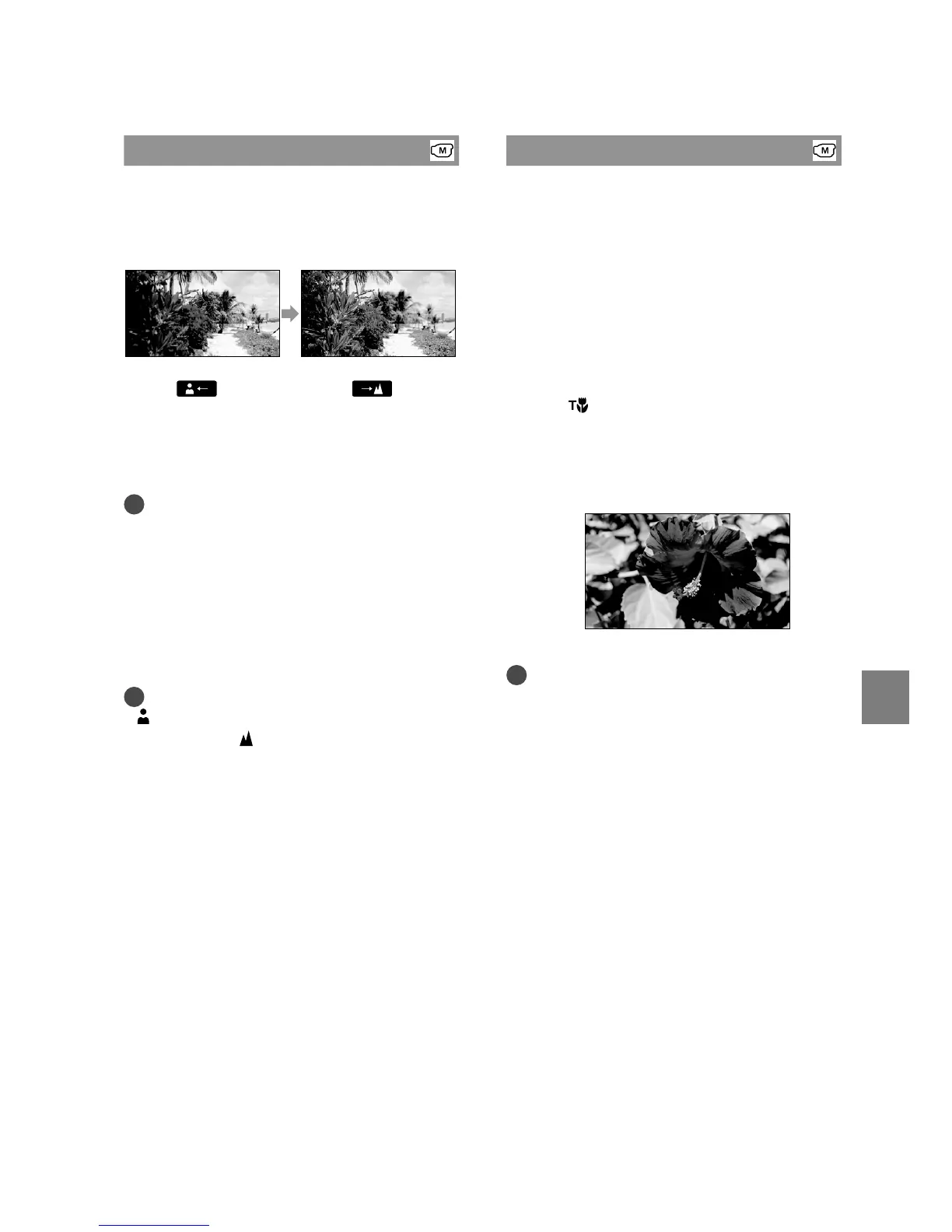61
Customizing your camcorder
US
FOCUS
You can adjust the focus manually. You can
select this function also when you want to
focus on a certain subject intentionally.
Touch (nearby subject)/ (distant
subject) to adjust the focus.
To adjust the focus automatically, touch
[AUTO].
Notes
When you set [FOCUS] to [MANUAL],
appears.
The minimum possible distance between
camcorder and subject while maintaining sharp
f
ocus is about 1 cm (about 13/32 in.) for wide
a
ngle and about 150 cm (about 59 1/8 in.) for
telephoto.
Tips
appears when the focus cannot be adjusted
any closer, and
appears when the focus
cannot be adjusted farther away.
It is easier to focus on the subject by moving
the power zoom lever towards T (telephoto) to
adjust the focus, then towards W (wide angle)
to adjust the zoom for recording. When you
want to record a subject at close range, move
the power zoom lever to W (wide angle), then
adjust the focus.
The focal distance information (distance at
which the subject is focused on; used as a guide
if it is dark and focus adjustment is difficult)
appears for a few seconds in the following cases.
When the focus mode is switched from
automatic to manual
When you set focus manually
¦
ˎ
ˎ
¼
ˎ
ˎ
ˎ
ˋ
ˋ
TELE MACRO
This is useful to shoot small subjects, such
as flowers or insects. You can blur out
backgrounds and the subject stands out
clearer.
Ô
OFF
Cancels TELE MACRO. (TELE MACRO is
also canceled when you move the zoom lever
to the W side.)
ON ( )
The zoom (p. 25) moves to the top of the T
(telephoto) side automatically and allows
recording subjects at a close distance down to
a
bout 38 cm (15 in.).
Notes
When recording a distant subject, focusing may
be difficult and can take some time.
Adjust the focus manually ([FOCUS], p
. 61)
when it is hard to focus automatically.
¦
ˎ
ˎ
