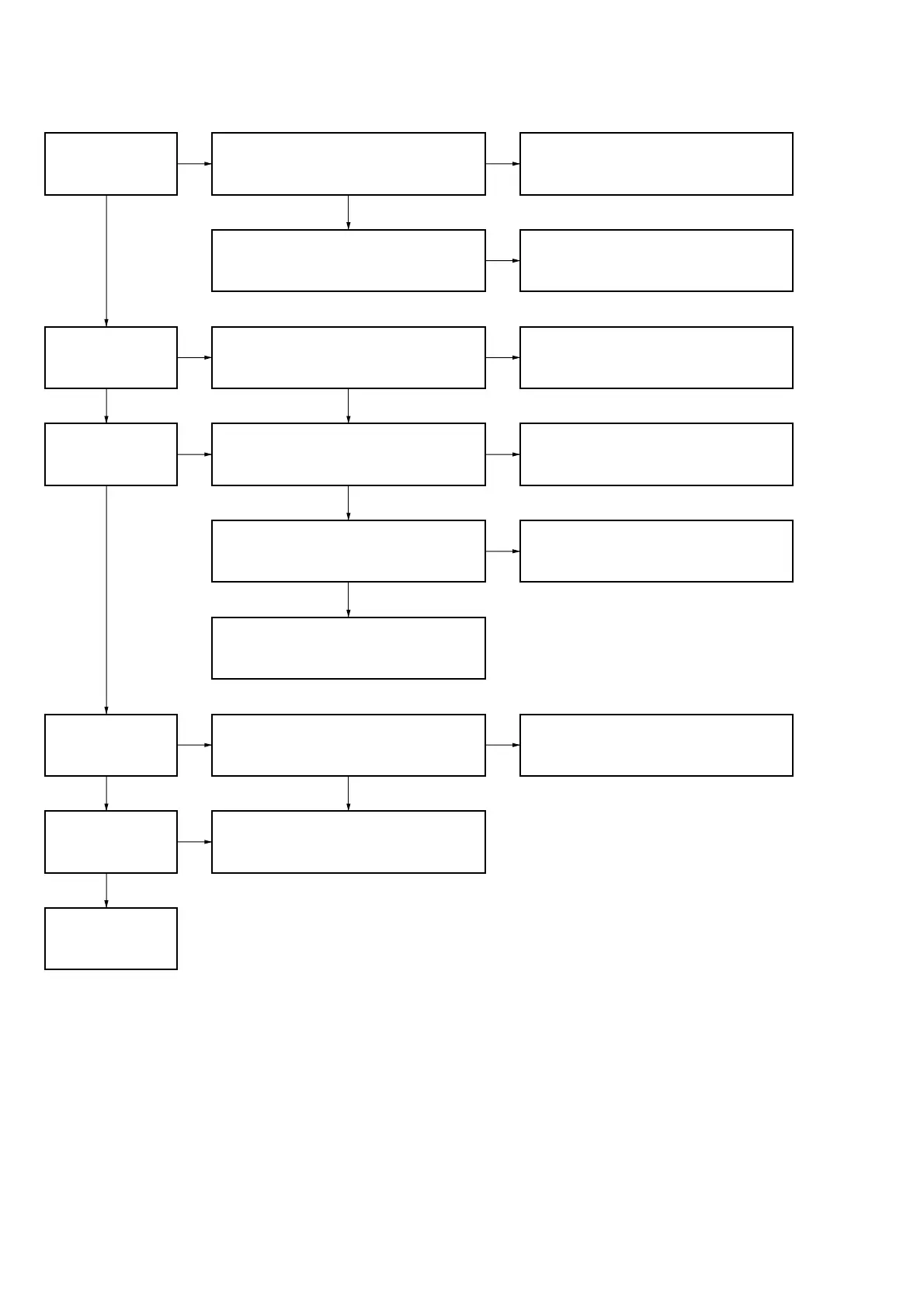HCD-S20
14
1. Operation Check Flow
Power is turned on.
Check if the CD tray
can open/close.
Check if the voltage at pin 1 of CON2 on the
POWER board is +12V.
Exchange the VFD and check if the power is
turned on.
NG
OK
OK
Check if the USB
playback is OK.
OK
OK
NG
Exchange the POWER board.
NG
Exchange the MAIN board.
Check if the wire is inserted to XP4 on the
MAIN board.
Check if the wire is inserted to XP3 and the
FFC is inserted to XP2 on the MAIN board.
NG
OK
Check if the CD
playback is OK.
OK
Check if FM reception
and AUDIO IN
function is OK.
OK
No problem.
NG
NG
Insert the wire.
NG
Insert the wire and the FFC.
Check if the signal at TP66 on the MAIN board
is OK.
OK
Check if the wire to XP6 on the MAIN board is
inserted.
NG
NG
NG
Insert the wire to XP6.
Exchange the MAIN board.
OK
Exchange the MAIN board.
OK
NG
Exchange the LOADER (TDL-5) & OPU ASSY
(CDM1).
SECTION 5
TROUBLESHOOTING
