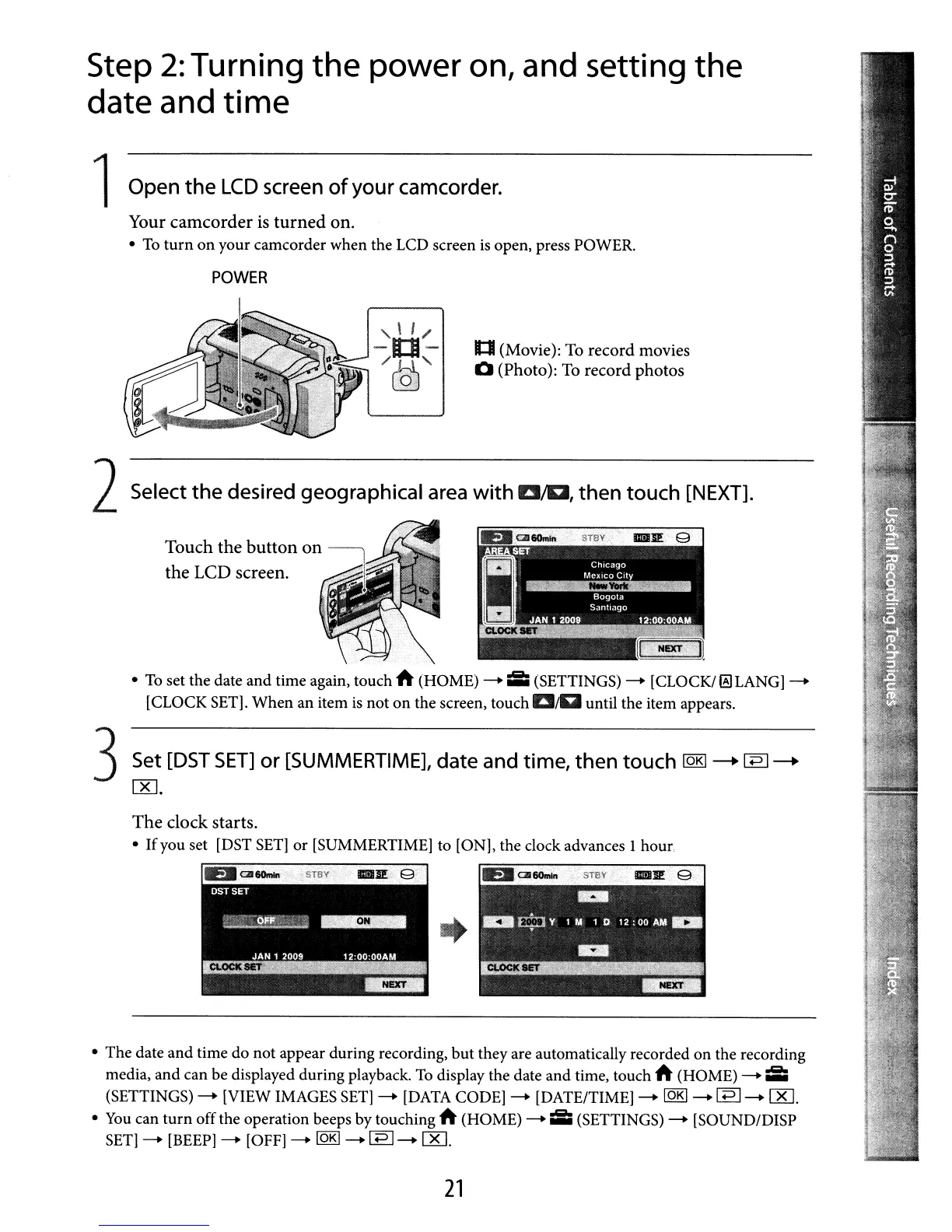It:I
(Movie): To
record
movies
o
(Photo):
To
record
photos
" , I /
-0-
/ "
POWER
Set
[OST
SET]
or
[SUMMERTIME],
date
and
time,
then
touch
~
~
[EJ
~
00.
•
To
set the date and time again, touch h (HOME) - iii:; (SETTINGS) -
[CLOCK/~LANG]
[CLOCK SET].
When
an item
is
not
on
the screen, touch
aID
until the item appears.
Touch the button on
the LCD screen.
• The date and time
do
not appear during recording,
but
they are automatically recorded on the recording
media,
and
can be displayed during playback.
To
display the date
and
time, touch h (HOME) - iii:;
(SETTINGS) - [VIEW IMAGES
SET]
- [DATA CODE] - [DATE/TIME] -
~
_I
+=>
1-
00.
•
You
can
turn
offthe operation beeps by touching h (HOME) - iii:; (SETTINGS) - [SOUND/DISP
SET]
- [BEEP] - [OFF] -
~
_I
+=>
1-
00.
3
2Select
the
desired
geographical
area
with
1lI;D,
then
touch
[NEXT].
Step
2:
Turning the power on, and setting the
date and time
1
Open
the
LCD
screen
of
your
camcorder.
Your camcorder
is
turned
Oil.
•
To
turn
on
your camcorder when the LCD screen
is
open, press POWER.
21
