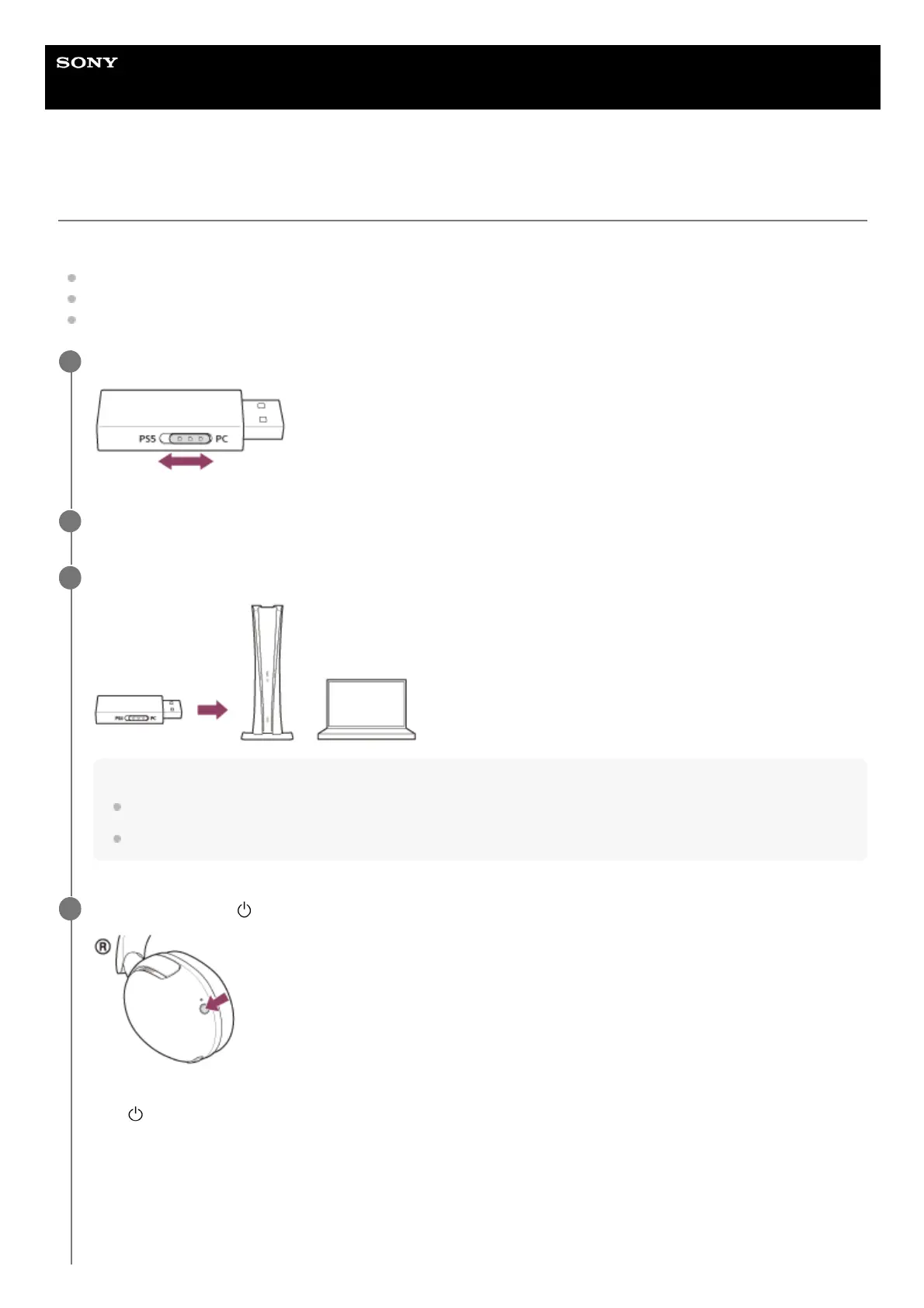Help Guide
Wireless Gaming Headset
INZONE H5
Connecting the headset to a computer or PlayStation®5
Before starting the operation, make sure of the following:
The computer or PS5™ is placed within 1 m (3.2 ft) of the headset.
The headset is charged sufficiently.
The operating instructions of the computer or PS5 is in hand.
Switch the slide switch of the USB transceiver to “PC” or “PS5” according to the connected device.
1
Turn on the computer or PS5.
2
Connect the USB transceiver to a USB port of the computer or PS5.
Note
Connect the USB transceiver directly to the computer or PS5, and not via a USB hub.
When connecting the USB transceiver to the PS5, connect it to the USB port on the front of the PS5.
3
Press and hold the
(power) button for about 2 seconds or more to turn on the headset.
You will hear a notification sound indicating that the headset is turned on.
The
(power) indicator (white) flashes twice.
4
