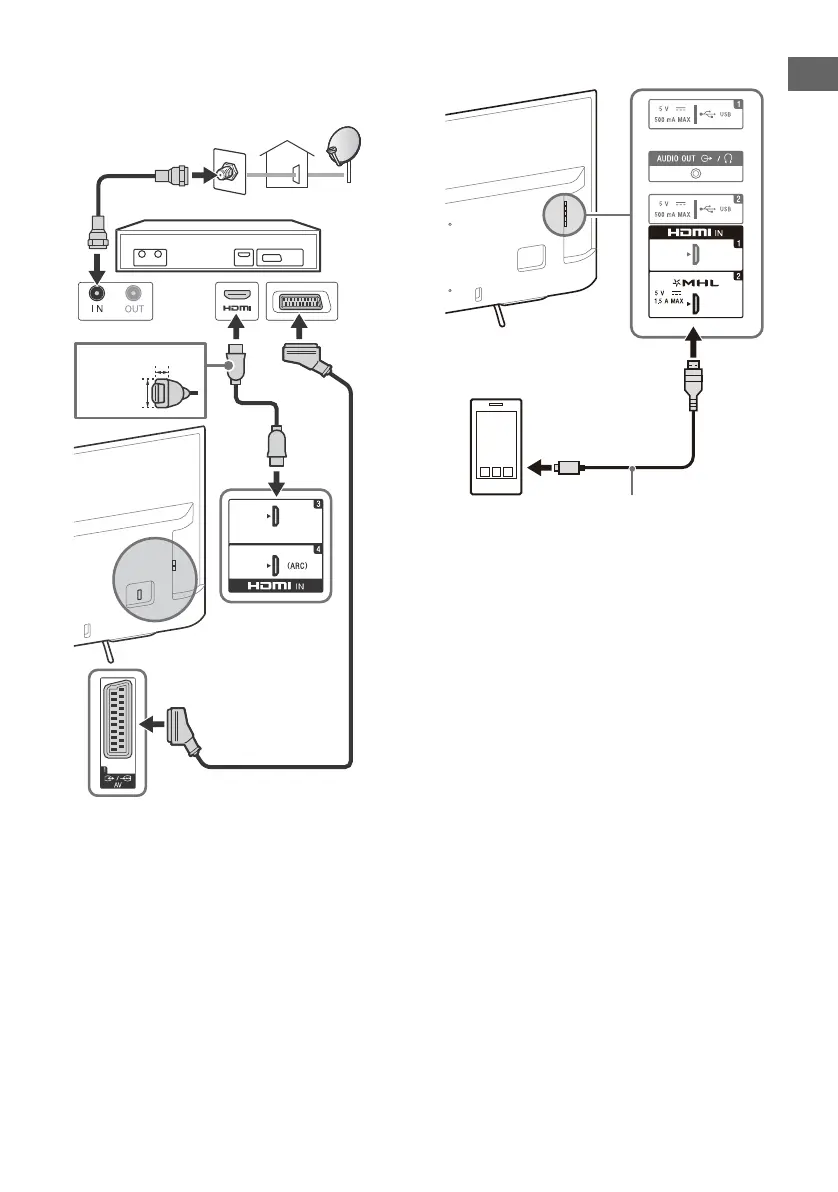11
GB
D:\SONY TV\SY150069_4K XFLL EU RG\4575969111\01GB-KD55X8005C\030ADD_GB.fm masterpage: Right
GB
KD-55X8005C / 49X8005C
4-575-969-11(1)
To connect Satellite Box
Connect to the TV using either an HDMI or
SCART cable.
To connect MHL Device
The TV simultaneously charges the MHL-
compatible connected device while playing
photo/music/video files. You can use the TV
remote control to control the connected MHL-
compatible device.
Note
• If [MHL charging during standby] is set to [On], you
can continue charging the MHL-compatible device
even when the TV is in standby mode.
• Use authorised MHL 3 CABLE with MHL logo for 4K
smartphone or mobile devices.
Use authorised MHL
CABLE with MHL logo
(not supplied)
MHL device
