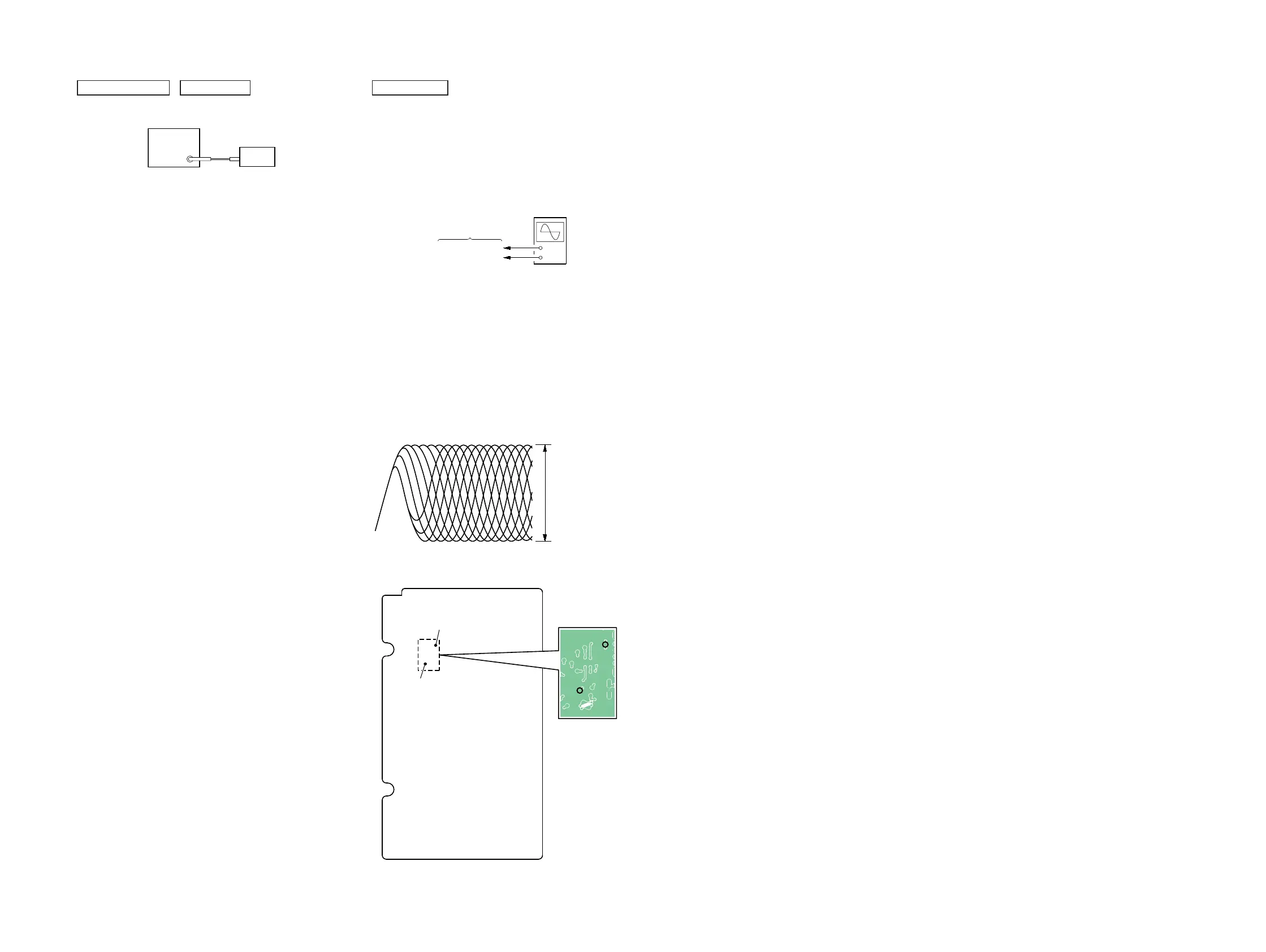MHC-V11
MHC-V11
2121
TP24
(VREF1)
TP20
(PUHRF)
– MAIN Board (Conductor Side) –
TP20
(PUHRF)
TP24
(VREF1)
CD SECTION
Note:
1. CD block is basically constructed to operate without adjustment.
2. Use YEDS-18 disc (Part No. 3-702-101-01) unless otherwise indicated.
3. Use an oscilloscope with more than 10 M impedance.
4. Clean the object lens by an applicator with neutral detergent when the
signal level is low than specifi ed value with the following check.
RF SIGNAL CHECK
+
–
MAIN board
TP20 (PUHRF)
TP24 (VREF1)
oscilloscope
(DC range)
Procedure:
1. Connect the oscilloscope to TP20 (PUHRF) and TP24
(VREF1) on the MAIN board.
2. Press the [
1
] button to turn the power on.
3. Press the [FUNCTION] button to turn the CD function.
4. Press the [
Z
] button to open the disc tray.
5. Set the test disc (YEDS-18) on the disc tray.
6. Press the [
Z
] button to close the disc tray.
7. Press the [
N
] button to playback.
8. Confi rm that oscilloscope waveform is as shown in the fi gure
below. (eye pattern)
A good eye pattern means that the diamond shape () in the
center of the waveform can be clearly distinguished.
VOLT/DIV: 200 m
TIME/DIV: 400 ns
level: 1.2 ± 0.2 Vp-p
Connection Location:
SECTION 4
ELECTRICAL CHECKS
TUNER SECTION
0 dB = 1 V
FM AUTO STOP CHECK
signal
generator
unit
Procedure:
1. Press the [
1
] button to turn the power on.
2. Input the following signal from signal generator to FM antenna
input directly.
Carrier frequency : A = 87.5 MHz, B = 98 MHz, C = 108 MHz
Deviation : 75 kHz
Modulation : 1 kHz
ANT input : 35 dBu (EMF)
Note: Use 75 ohm coaxial cable to connect signal generator and the unit.
You cannot use video cable for checking.
Use signal generator whose output impedance is 75 ohm.
3. Press the [FUNCTION] button to turn the FM tuner function
and scan the input FM signal with automatic scanning.
4. Confi rm that input frequency of A, B and C detected and auto-
matic scanning stops.
When the station signal is received in good condition, automatic
scanning stops.
