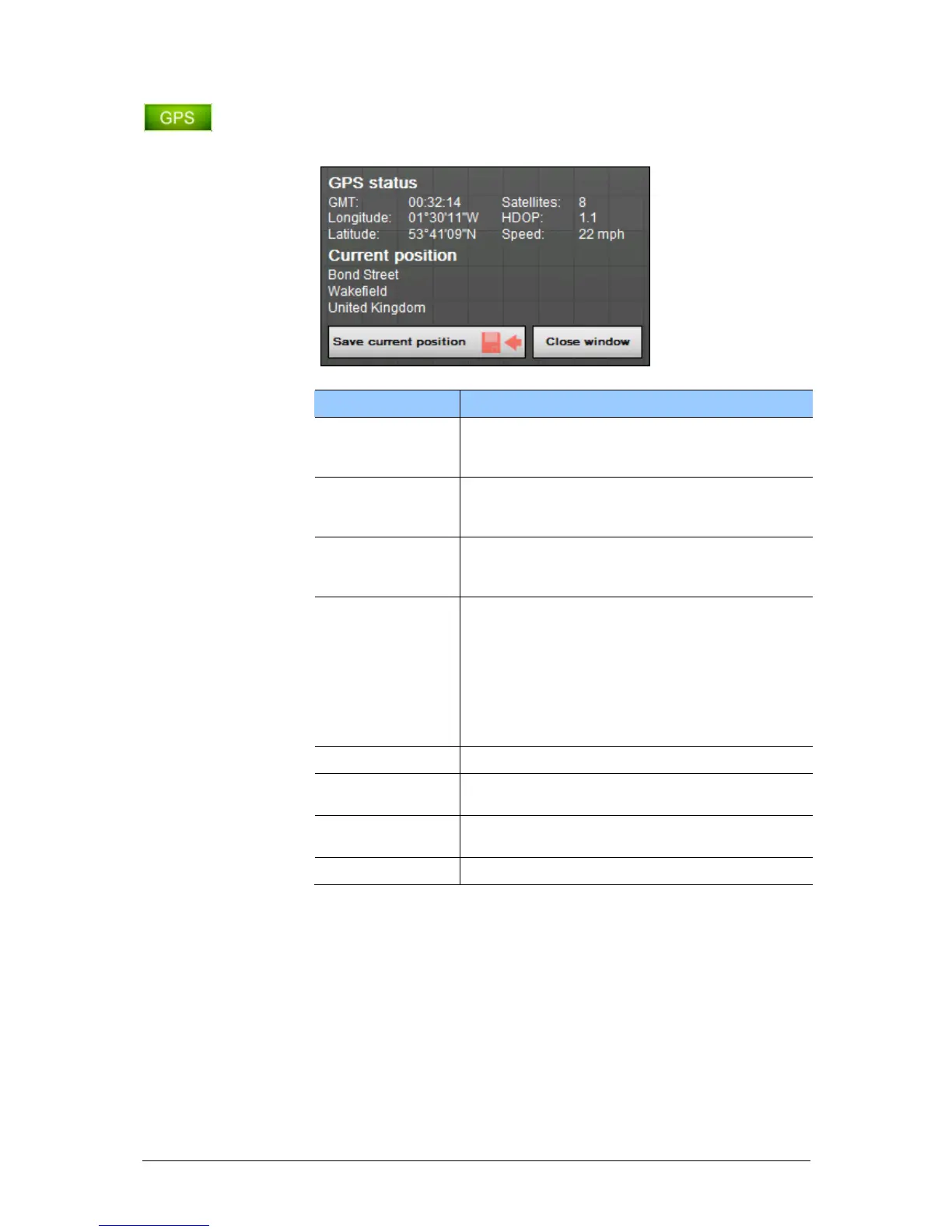User's manual Sony Personal Navigation System
- 18 - Information
Tap on the GPS button.
The GPS
STATUS window opens:
Entry Significance
GMT
Greenwich Mean Time
Time of London ignoring daylight saving
time.
Longitude /
Latitude
Current position:
Indication of east longitude and north
latitude.
Satellites
Number of received satellites. At least three
satellites must be received for navigation
purposes.
HDOP
Horizontal Dilution of Precision:
Indicates the quality of position
determination. Theoretically any value from 0
to 50 may occur. The smaller the value, the
more accurate is the position determination
(value 0 = no deviation from the real
position). Values up to 8 are convenient for
navigation purposes.
Speed Indicates your current speed.
Position
Indicates the address of your current
position.
Save
Tap on this button to save the current
location in F
AVOURITES.
Quit Tap this button to quit the GPS screen.
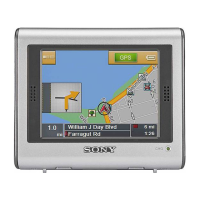