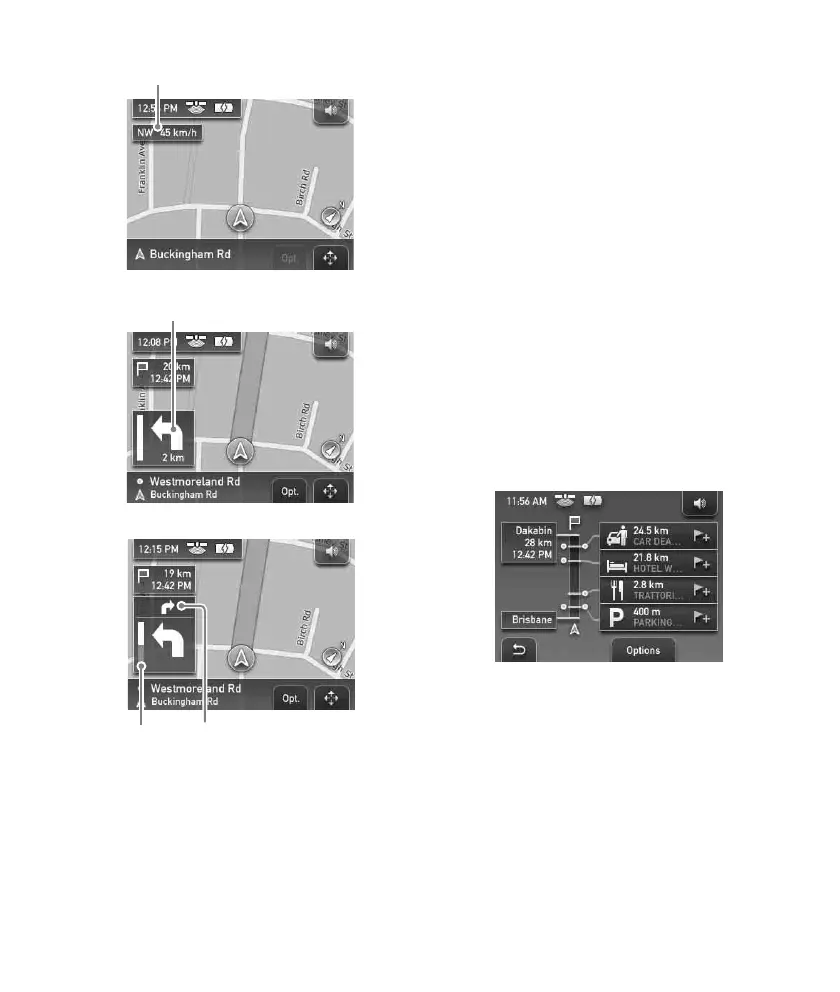11
Straight-ahead driving (in other cases)
Approaching an intersection
Approaching an intersection (closer)
A Current time/GPS status/Battery condition
For details, see the supplied PDF manual.
B Distance/ETA (Estimated Time of Arrival) to
destination
C Current position
D Distance to next turn
E Current street name
F Next street name
G North indicator
H Current direction/Current speed
I Next turn instruction
J Bar indicator of the distance to next turn
K Instruction after next
3D Map display
You can set the 3D map display in the setting
menu (page 12).
Dynamic Route Information
This display shows the distance to the
destination, POI information, etc.
To view, from map display, select “Options” c
“Dynamic Route Info.”
For details, see the supplied PDF manual.
Route display
You can view the entire route to the destination.
To view, from map display, select “Options” c
“Show Route.”
continue to next page t
