Digital Music Player
NW-WM1A/WM1Z
Adjusting the volume
Adjusting the volume
On the Walkman: Press the button ( ) to adjust the volume.
On the screen: Tap the volume bar ( ) on the playback screen to display the volume dialog.
Turn the knob ( ) to adjust the volume. Tap to close the volume dialog.
Hint
You can also use the +/– buttons at the bottom of the volume dialog to adjust the volume.
The volume may be low when you use certain headphones. In this case, switch the output
setting to [High Gain Output]. To change the setting, tap the menu items in the following order.
NW-WM1A/WM1Z | Help Guide | Adjusting the volume
http://helpguide.sony.net/dmp/nwwm1/v1/en/contents/TP0001154052.ht...
1 of 3 8/19/2017 12:38 AM
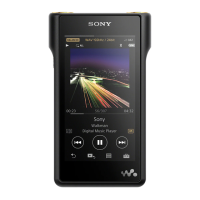
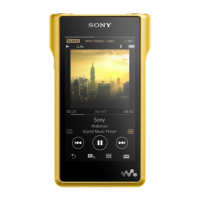











