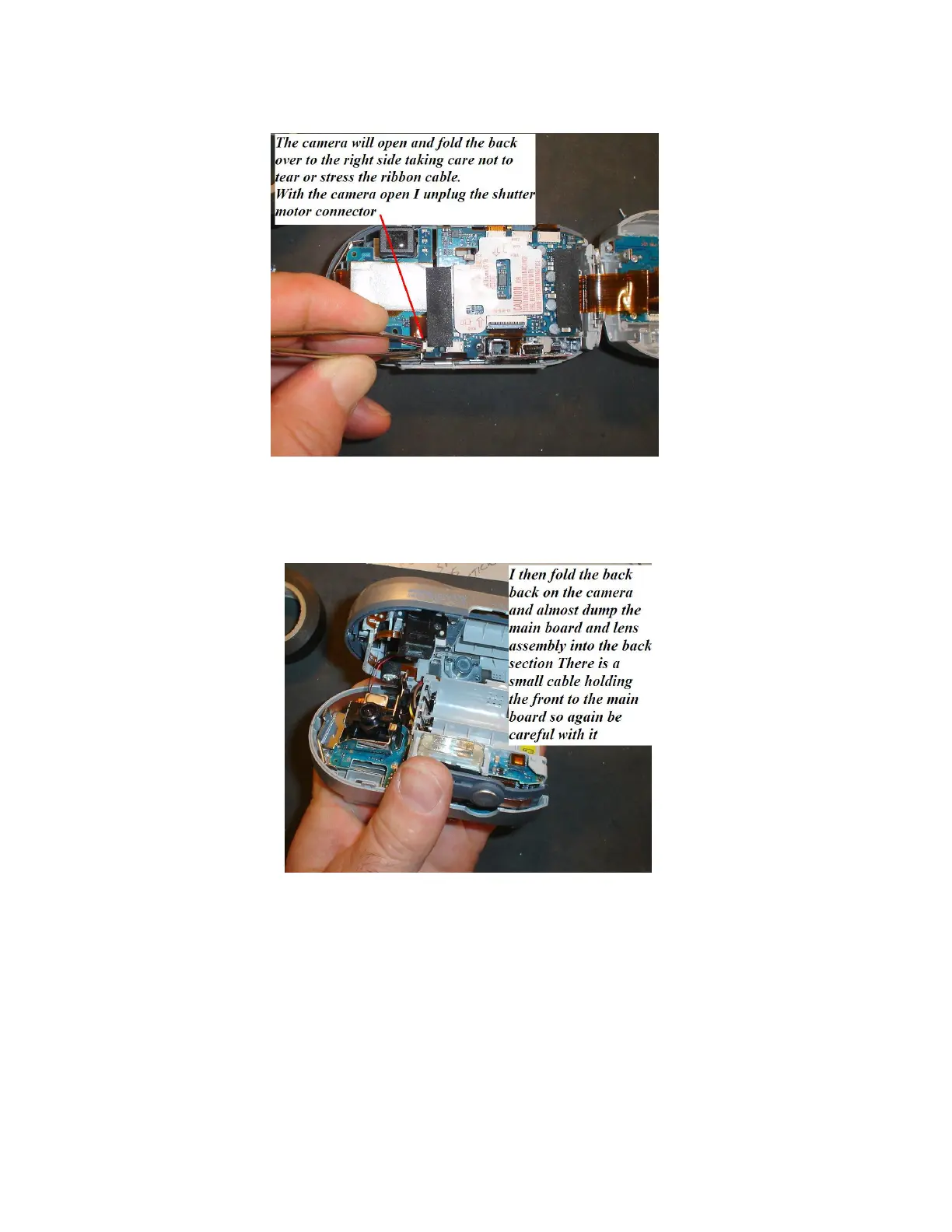To open the camera pry it open and fold the back over to the right side Taking care not to pull or
twist the ribbon cable
The shutter cover motor connector it easily unplugs with tweezers leaving this out after we are
finished will disable the motor and since it was open when we took the batteries out it will stay
in the open position.
The main board and lens assembly will now pry right out of the front shell I lay it back into the
back section again gentle with the ribbons. There is a small more fragile ribbon holding the front
to the main board
