
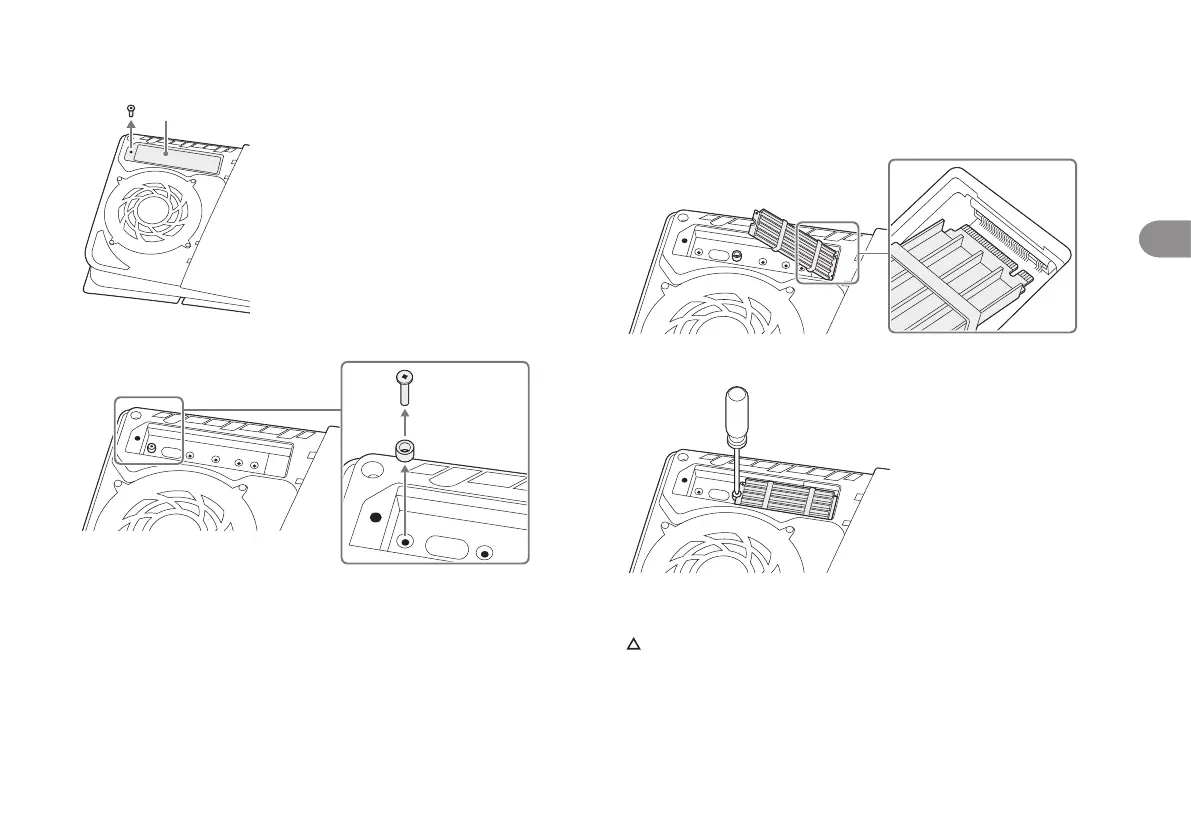 Loading...
Loading...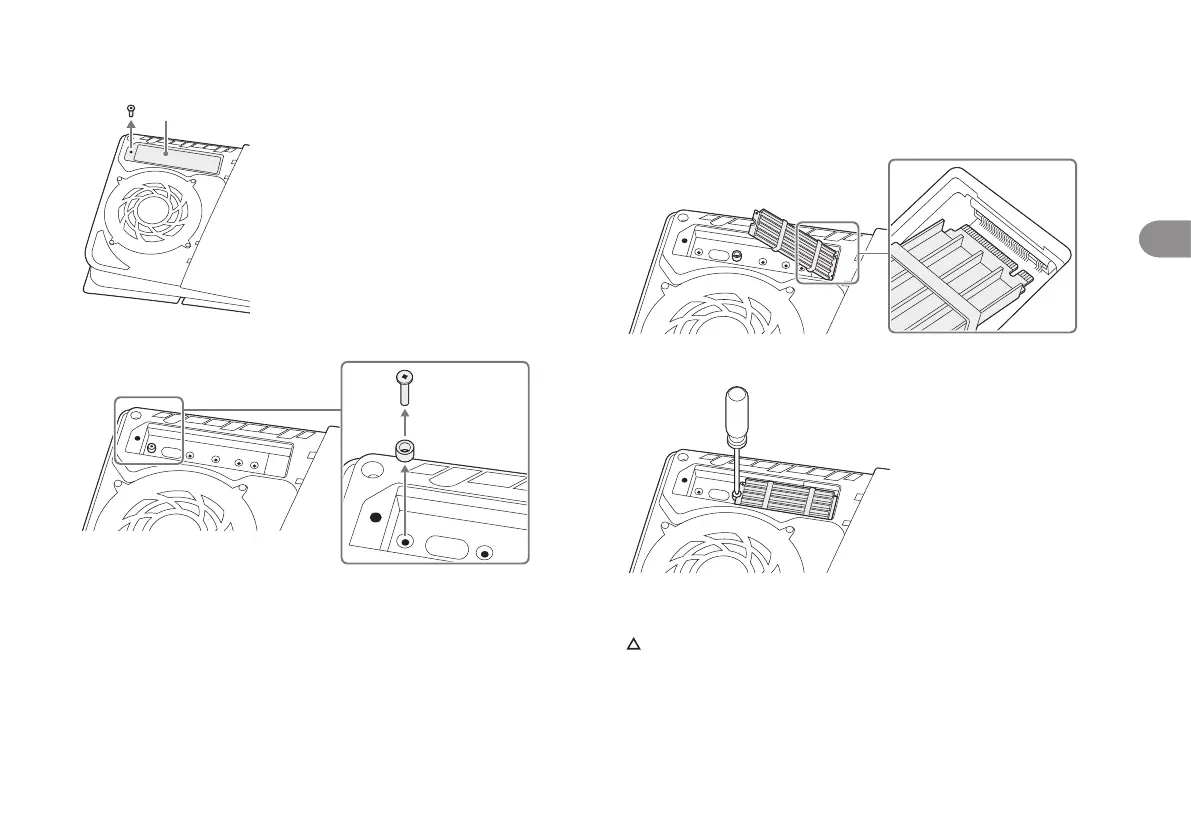
Do you have a question about the Sony PlayStation 5 and is the answer not in the manual?
| Product color | Black, White |
|---|---|
| Internal memory | 16000 MB |
| Processor cores | 8 |
| Processor model | AMD Ryzen Zen 2 |
| Graphics processor | AMD Radeon |
| Processor frequency | 3.5 GHz |
| Internal memory type | GDDR6 |
| Processor manufacturer | AMD |
| Graphics processor frequency | 2230 MHz |
| Graphics processor performance | 10.3 TFLOPS |
| Number of controllers supported (max) | 2 |
| Power supply | 350 W |
| Package depth | 174 mm |
| Package width | 469 mm |
| Package height | 426 mm |
| Recommended gender | Boy/Girl |
| Storage media | SSD |
| Built-in optical drive | Yes |
| Card reader integrated | No |
| Internal storage capacity | 825 GB |
| Wi-Fi standards | 802.11a, 802.11b, 802.11g, Wi-Fi 4 (802.11n), Wi-Fi 5 (802.11ac), Wi-Fi 6 (802.11ax) |
| Bluetooth version | 5.1 |
| Ethernet LAN data rates | 10, 100, 1000 Mbit/s |
| Ethernet interface type | Gigabit Ethernet |
| Cables included | HDMI, USB |
| Game controllers included | Gamepad |
| Number of gamepads included | 1 |
| USB 2.0 ports quantity | 0 |
| HD type | 8K Ultra HD |
| Depth | 260 mm |
|---|---|
| Width | 390 mm |
| Height | 104 mm |
| Weight | 4500 g |











