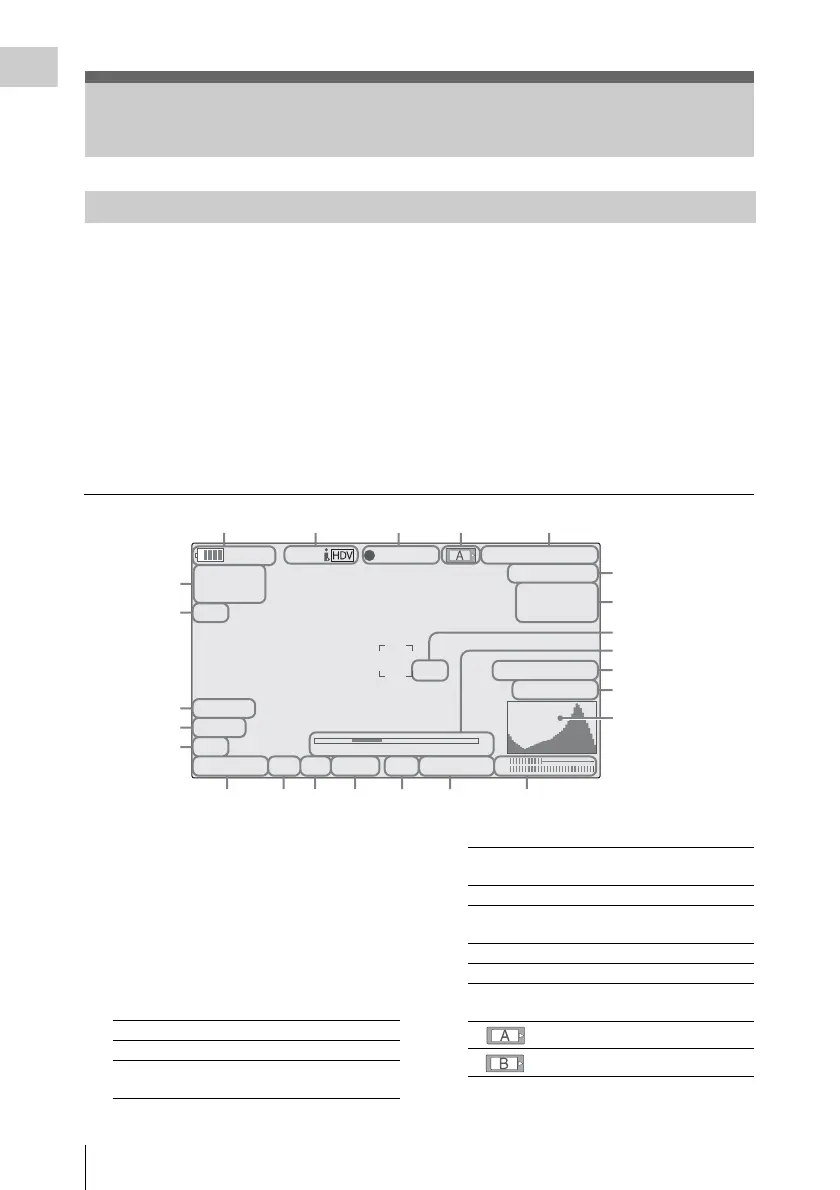On-Screen Indications
20
Overview
When this unit is in Camera mode (mode for
recording), pressing the DISPLAY/BATT INFO
button displays the statuses and settings of this
unit on the LCD monitor/viewfinder screen.
When you press the DISPLAY/BATT INFO
button again, these indications are canceled.
The recording status indication, such as “
zREC,”
is always displayed, regardless of operation of the
DISPLAY/BATT INFO button.
Remarks
[M]: The indication of the items named with this
suffix can be independently turned on/off
with “Display On/Off” of the LCD/VF SET
menu (see page 109).
[A]: The indication of items named with this suf-
fix can be turned on/off using the assignable
buttons to which the corresponding on/off
functions have been assigned (see page 61).
[D]: The settings of the items named with this suf-
fix can be changed using the Direct menu on
the screen (see page 21).
1. Battery remaining/DC IN voltage
indication [M] (page 23)
2. i.LINK status indication
Only when an external device is connected to
the i.LINK connector, the status (
zREC or
STBY) of the device is displayed.
3. Special recording/operation status
indication
4. Media status indication
5. Time data indication [M] (page 57)
On-Screen Indications
Indications in Camera Mode
TCG 00:00:00:00
H
Q
1080/24P
S&
Q
M
otion
29/24fps
74% High Light ND2
W
hite Fader
120min
STBY
S&
Q
REC
A: 25min
B: 50min
Z99
TLCS
.
7
On
M
F
∗
ATW 4300K
PP
O
FF
ND
1
++
F1.9
18dB
SHT
:1/2000
1 1.5 2 3 4 5 7 10 15 20 30 oo
m
CH1
CH2
6
7
8
9
10
11 12 13 14 15 16 17
12345
1
1
2
21
2
2
2
zREC Recording in progress
STBY Standby for recording
zS&Q REC Slow & Quick Motion
recording in progress
S&Q STBY Standby for Slow & Quick
Motion recording
zINT REC Interval Recording in progress
INT STBY Standby for Interval
Recording
zFRM REC Frame Recording in progress
FRM STBY Standby for Frame Recording
Memory card in slot A is active.
Memory card in slot B is active.
