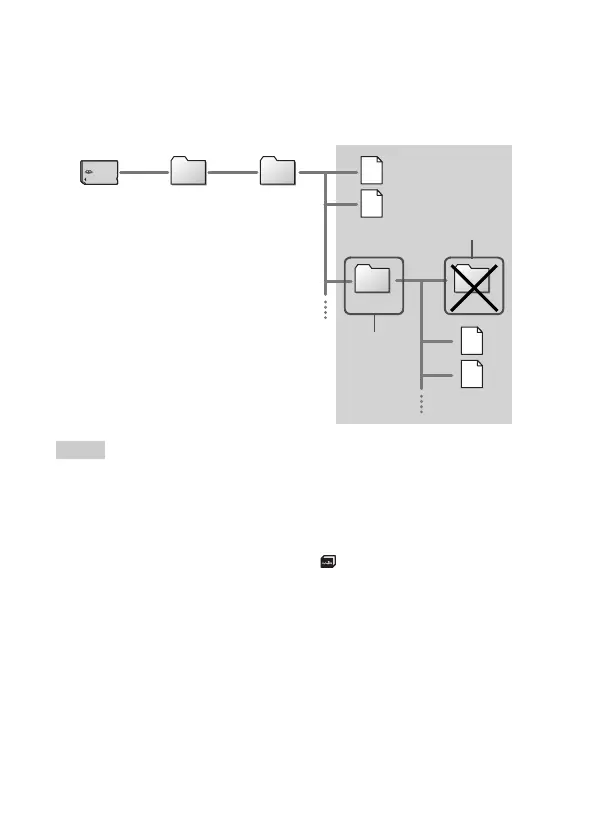212
Transferring and saving music on a Memory Stick Duo™
Where to save music data
Create a folder named "PSP" directly on the Memory Stick Duo™, and then
create a folder named "MUSIC" in the "PSP" folder. Save music data in the
"MUSIC" folder. The PSP
® system will not recognize data items saved
anywhere other than in this folder.
Hints
• If a folder named "PSP" has already been created on the Memory Stick Duo™, create a
"MUSIC" folder within it.
• You can create folders within the "MUSIC" folder (Figure 1). The system will treat it as
a group.
• Folders created within subfolders will not be recognized (Figure 2).
• If you want to specify the order of the tracks, create an m3u file specifying the order in
the folder. The system will display the file as an (m3u) icon and treat it as a group.
• If a music file that is not of a supported file format is saved in the "MUSIC" folder, the
system will not recognize it.
• Music files in MP4 (AAC) and WAV (Linear PCM) formats can be imported and played
in the same way as MP3 format files.
Memory Stick
Duo™
PSP MUSIC
Data items
Folder Folder
Data items
2
1