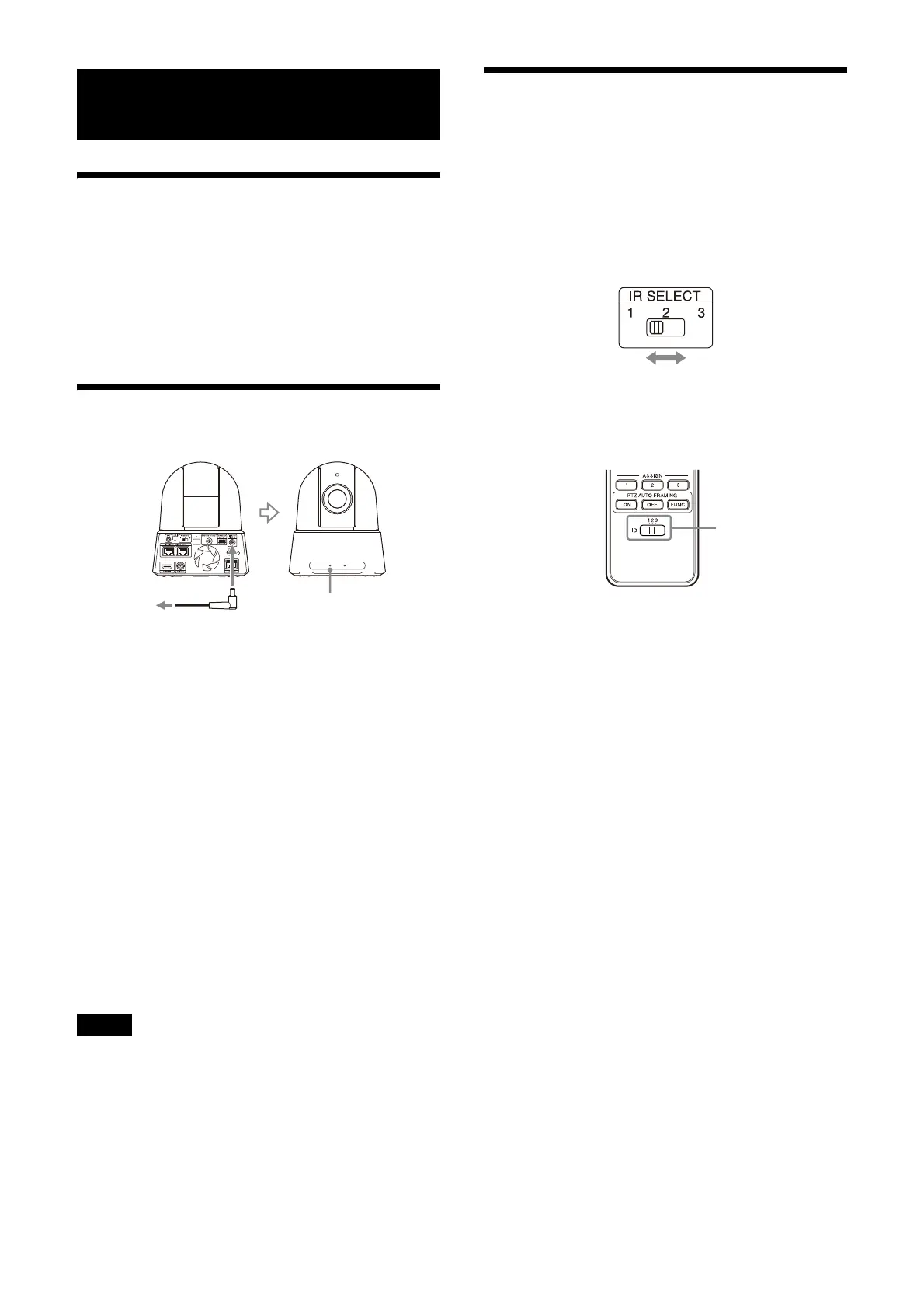25
Operations Using the Supplied Infrared
Remote Commander
Before Starting Operations
Before operating, check that the camera and
peripheral devices are properly installed and
connected.
For details, see “Installing the Camera” (page 15)
and “Connecting the Camera” (page 19).
Turning on the Power
1 Connect the camera to an AC outlet using
the supplied AC adapter and power cord.
Or, connect the powered PoE++ power
s
upply device and the camera with a LAN
cable.
The power is turned on and the POWER lamp
tu
rns green.
The camera will automatically pan and tilt
and
then stop to the position stored as
PRESET 1 (pan/tilt reset).
2 Turn on the peripheral devices.
If the (power) button on the remote
c
ommander is pressed while the camera is
turned on, the camera goes into the standby
mode. The POWER lamp turns from green to
orange.
Note
Wait at least 10 seconds if you want to turn on the
camera again after putting it in the standby
mode.
Operating Multiple Cameras
Using the Infrared Remote
Commander
1 Set the IR SELECT switch on the back of the
camera you want to operate to 1, 2, or 3.
The setting is reflected immediately.
2 Select the CAMERA SELECT switch on the
remote commander that corresponds to the
number set in step 1.
You can operate the specified camera(s).
POWER lights
To the AC adapter (supplied)
