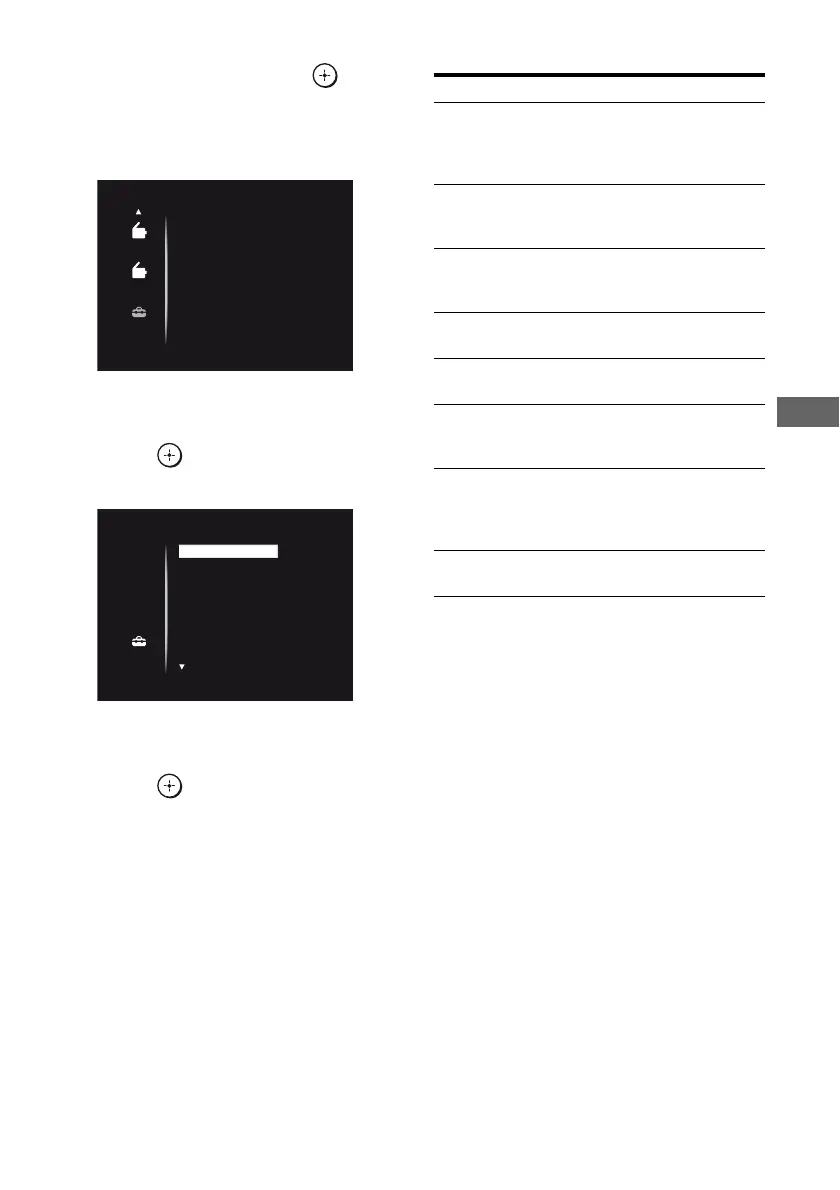71
US
Amplifier Operations
2 Press V/v repeatedly to select
“Settings”, then press or b,
to enter the menu mode.
The setting menu list appears on the TV
screen.
3 Press V/v repeatedly to select
the menu item you want, then
press or b.
Example: When you select “Auto Cal.”.
4 Press V/v repeatedly to select
the parameter you want, then
press or b.
To return to the previous screen
Press RETURN/EXIT O.
To exit the menu
Press MENU.
Setting menu list
AM
AM
SR
SR
Setting
Auto Cal.
Speaker
Surround
EQ
Audio
Setting
Speaker
Surround
EQ
Audio
Auto Cal.
Menu Description
Auto Cal. Sets the speaker level or
distance and makes the
measurement automatically
(page 72).
Speaker Sets the speaker position and
impedance manually (page
73).
Surround Adjusts the sound field
(surround effect) you choose
(page 77).
EQ Adjusts the equalizer (bass/
treble sound) (page 78).
Audio Sets various sound items
(page 78).
Video Adjusts the resolution of
analog video signals (page
79).
HDMI Makes settings for sound/
images from components
connected to the HDMI jacks
(page 81).
S-AIR Makes settings for S-AIR
operations (page 82).
