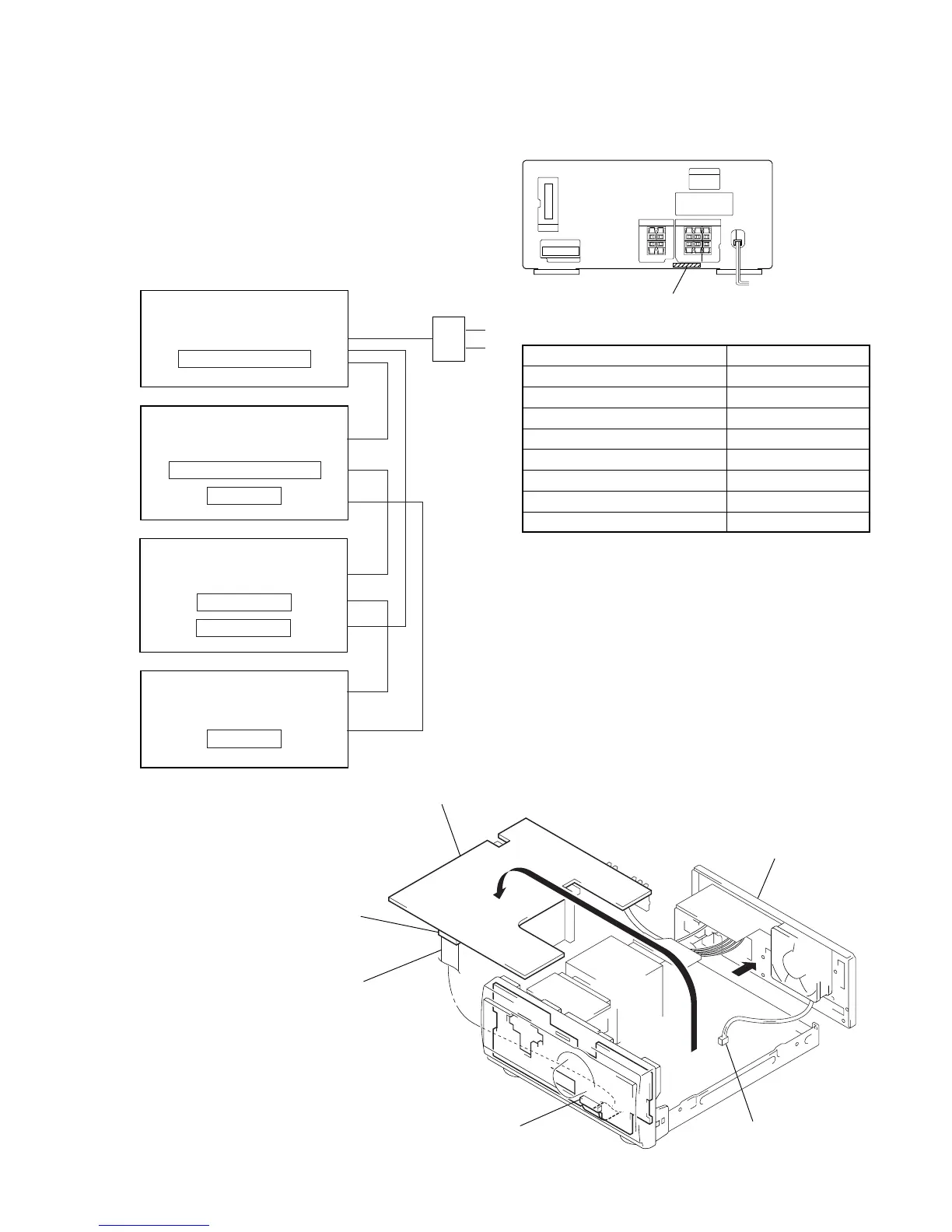3
TA-S9D
FRONT AMP BOARD SERVICE POSITION
In checking the FRONT AMP board, prepare jig
(extension cable J-2501-019-A: 1.25 mm Pitch, 25 core, Length
300 mm) (except AEP, UK models)
(extension cable J-2501-087-A: 1.25 mm Pitch, 23 core, Length
300 mm) (AEP, UK models)
(Fig A)
SECTION 1
SERVICING NOTES
This set is a component of the MHC-S9D.
The MHC-S9D system configuration is as shown below, and there-
fore it does not operate normally unless all four components are
connected.
In performing the repair, connect all components with the system
cables.
Note: The precaution to the users is described on the label stuck
on the back panel (DVD/video CD/CD player) and in the trouble-
shooting section in the Operation Manual.
System Configuration:
POWER SUPPLY
AC IN
TA
MASTER & GRAPHIC
µ
con
ST
TC
µ
con
TC
DISPLAY
HTC & MB
µ
con
DVP
POWER BLOCK
MODEL IDENTIFICATION
– Back Panel –
Turn over the FRONT AMP board with Heat Sink,
SURROUND AMP board and RELAY board connected.
Remove the back panel
(AV) section.
Remove the fan motor
connector lead wire.
FRONT AMP board
(CN104)
Connect jig (extension cable
J-2501-019-A (except AEP, UK models),
J-2501-087-A (AEP, UK models)
to the FRONT AMP board (CN104)
and PANEL board (CN700).
PANEL board (CN700)
(Fig A)
PART No.
Model PART No.
AEP, UK models 4-232-348-0
[]
Singapore model 4-232-348-4
[]
Saudi Arabia model 4-232-348-5
[]
Australian model 4-232-348-6
[]
Thai model 4-232-348-7
[]
E model 4-232-348-8
[]
Mexican model 4-232-348-9
[]
Korean model 4-233-563-0
[]
