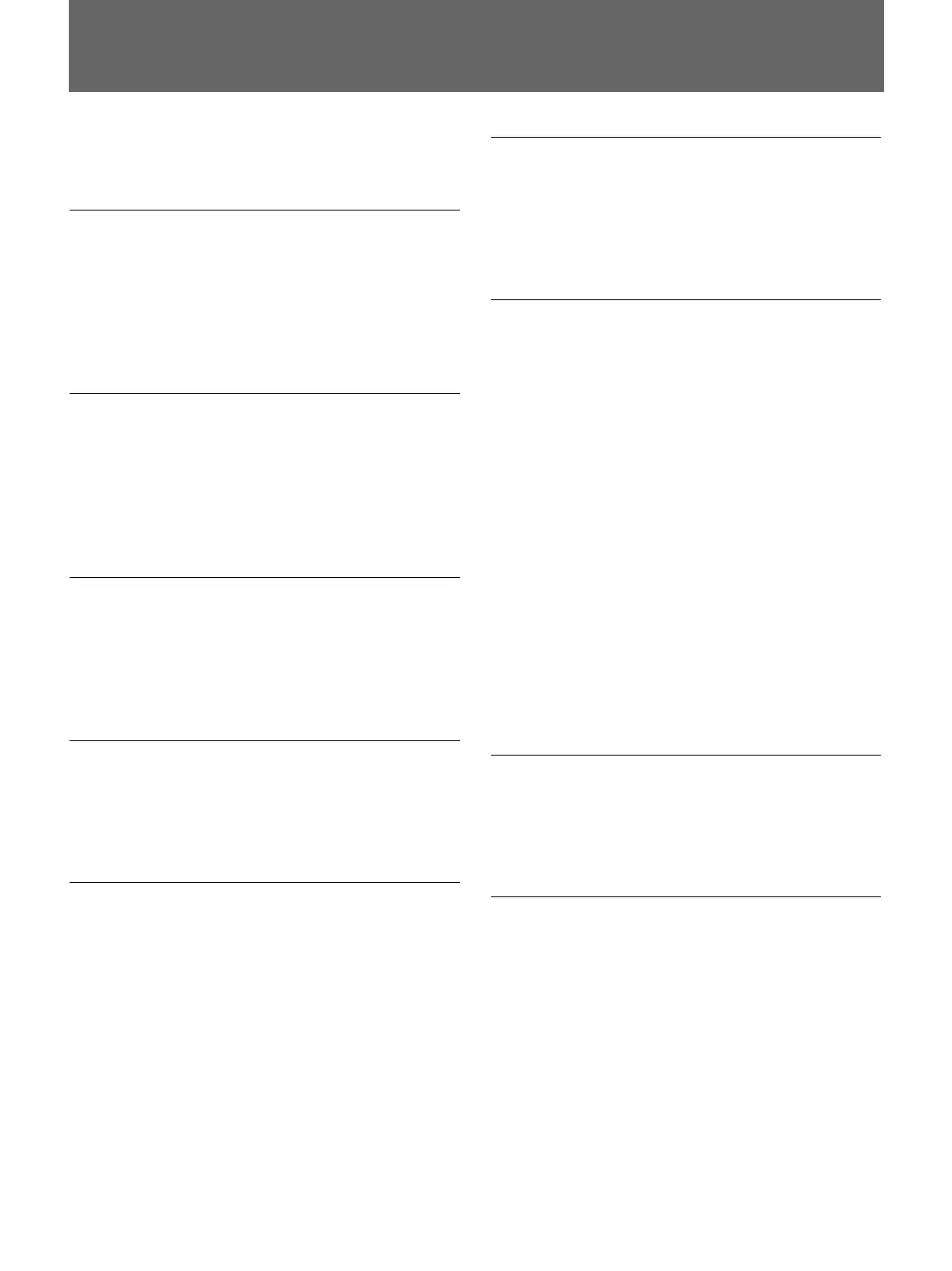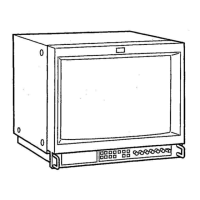19 (GB)
USER CONFIG 1/2, 2/2 Menu
You can select a language, RGB and component.
The settings in parentheses [ ] are factory settings.
RGB/COMP SEL
To monitor the signal fed through the RGB/
COMPONENT connectors, set the RGB or COMP
(component) signal in this menu. Press the UP or
DOWN button to select the RGB or COMP signal.
[COMP]
COMP LEVEL
Select the component level from among three modes.
N10/SMPTE for 100/0/100/0 signal
BETA 7.5 for 100/7.5/75/7.5 signal
BETA 0 for 100/0/75/0 signal
[SMPTE]
NTSC SETUP
Select the NTSC setup level from two modes.
The 7.5 setup level is mainly used in North America.
The 0 setup level is mainly used in Japan.
[0]
FORMAT DISP
Select the display mode of the signal format from
among ON, OFF and AUTO.
[AUTO]
LANGUAGE
You can select the menu or message language from
among six languages (Japanese, English, German,
French, Italian, Spanish).
Select a language by pressing the UP or DOWN
button, then press the ENTER button. The selected
language is displayed.
[ENGLISH]
DEGAUSS DELAY
Set the delay time of auto degaussing to start working
after the power is turned on. The delay time can be set
within 0 to 99 seconds.
[0]
LANDING
This menu is provided only for PVM-20L4.
If the color is not uniform even after you press the
DEGAUSS button, you can adjust the landing so as to
obtain color uniformity on this screen. [50]
The following two methods are available to adjust the
landing.
When the signals of the horizontal lines are input
and displayed:
Press the UP or DOWN button until the lines are
displayed on the screen as horizontally as possible.
The horizontal lines can be adjusted within 0 to 100.
When the signals of the white color are input and
displayed:
Press the UP or DOWN button until the white color on
the screen become as uniform as possible. The level of
the white color signals can be adjusted within 0 to 100.
MARKER PHASE
You can adjust the 4:3 marker position within –10 to
+10.
[0]
MARKER WIDTH
You can adjust the 4:3 marker width within –10 to
+10.
[0]
