Recycled & Recyclable
SONYPALMCORDERS/10.01.07/JW
Media Loan The Library Group (360) 867-6253
The Evergreen State College Olympia, WA 98505
http://www.evergreen.edu/media/ml/
Prociency Required
Operating Guide for
Sony DCR-TRV38 & DCR-HC65
1. Shoe cover
2. Flash (for DCR-HC65
3. Lens
4. Microphone (internal)
5. Camera recording lamp
1. Lens cap
2. Internal speaker
3. LCD/touch panel screen
4. OPEN button
5. LCD backlight
6. REC. start/stop
7. RESET (all setting return
to default)
8. [ignore]
9. Power zoom lever
10. DISPLAY/BATT info
1. EASY button
12. Viewnder
13. "Memory Stick" slot
14. Access lamp
15. Battery pack
16. [ignore]
17. DC IN jack
DCR-TRV38
DCR-HC65
6. Remote sensor
7. Intelligent accessory
8. Focus ring
9. Focus button
10. Back light button

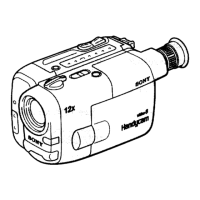







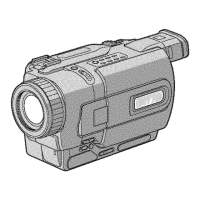

