ENTER
3
1
2
ENTER
2
MINUTE
HOUR
3-810-953-32 (1)
Sony Corporation ©1998 Printed in Malaysia
WALKMAN ャO Sony 、ス・qェコェ・Uーモシミ-
WALKMAN is a registered trademark of Sony Corporation.
Radio Cassette Player • • • • • • • • • • • • • • • • • • •
WM-FX221/FX421/FX423/FX425
ィマ・ホサ。ゥム
Operating Instructions
12
9
3
6
クヒ、Jケqヲタ
Inserting Batteries
ィマ・ホ・ヨアaヲゥ
Using the Belt Clip
ヲpェGケqヲタイーサ¥・エカ}
If the battery compartment lid comes off
0 )
ァヨィWind rapidly.
p STOP
ーア、Stop.
DIR (FX421/FX423/FX425)
エォュア
Change sides.
MODE (FX421/FX423/FX425)
シスゥ@ヲクィ箝アÅ。™、マスニシスゥ箝アa
Play both sides once Å/repeatedly a.
MEGA BASS (FX423/FX425)
ャー、FタoイィIヲウ、OェコュオナT
For deep and powerful sound.
DOLBY NR (FX425)
シスゥgケL DOLBY NR ウBイzェココマアa
Play DOLBY NR processed tapes.
ON
OFF
MAX
NORM
MID
FX425
ON
DOLBY NR
OFF
2
pSTOP
0)
CrO
2
/
METAL
TAPE
NORM
ON
AVLS
OFF
VOL
DOLBY NR
PLAY
MODE DIR
MEGA BASS
FX425
2
1
Using the AVLS feature
The AVLS switch allows you to limit the
maximum volume of your Walkman personal
stereo without degrading the sound quality.
•When the AVLS switch is set to ON, the volume
will be kept at a moderate level without the
degradation of the sound quality, even if you
attempt to turn the volume up higher.
•When the AVLS switch is set to ON, the
playback sound may be distorted or unstable
according to the music (especially bass boosted
part). If this happens, turn down the volume.
•When the AVLS switch is turned off, you will
be able to enjoy the full volume capability of
your Walkman personal stereo.
English
When Using the Clock
•Set the time within ten seconds of flashing.
•The hour display does not advance even when
the minute display returns to “00” after “59”.
•The illustrations in this manual show the clock
display on a 24-hour system. For models for
some areas, the clock is on a 12-hour system.
When Playing Cassettes
•Do not use cassettes longer than 90 minutes
except for long continuous playback.
•If the tape is playing but no sound comes out, the
batteries may be weak. Replace both batteries
with new ones.
•If your Walkman has not been used for a long
time, run the Walkman for a few minutes before
inserting a cassette.
•Do not open the cassette holder while the tape is
running.
Notes on fast-forward and rewind
•Check tape direction and choose ) or 0
accordingly.
•If you leave the unit after the tape has been wound
or rewound, the batteries will be consumed
rapidly. Be sure to press pSTOP.
Handling Your Walkman
•Do not expose the Walkman to extreme
temperatures, direct sunlight, moisture, sand,
dust, or mechanical shock. Never leave the
Walkman in a car parked in the sun.
•Do not wind the headphones/earphones cord
around the Walkman. The buttons may be kept
pressed, causing unnecessary battery usage.
When using headphones/earphones
Wear the "L" marked side to the left ear and the "R"
marked side to the right ear.
When using MEGA BASS (FX423/FX425)
If the AVLS switch is set to ON, the MEGA BASS
effect is reduced.
FX423/FX425
R6 (AA) x 2
DC IN 3V
FX423
ィマ・ホAVLS。]ヲローハュオカqュュィtイホ。^・¥ッ
ィ
マ・ホ AVLS カ}テiュュィWalkman •゚ナ鮹nェコウフ、jュオカq
ヲモ、」ューァCュオス
• AVLS カ}テ]ゥwゥON ¶ずmョノ。MァYィマアzクユケマス
ユーェュオカq。Mュオカq、]キ¦ウQュュィbセAキΜコスdウコヲ
モ、」ューァCュオス
• AVLS カ}テ]ゥwゥON ¶ずmョノ。Mョレセレシスゥコュオ
シヨ。]ッSァOャOァCュオ・[ュォェコウ。、タ。^。Mシスゥコチnュオ・iッ
爭「ッuゥホ、」テュゥw-ュYオo・ヘヲケア。ァホ。MスミスユァCュオカq-
• AVLS カ}テャョノ。M・iェYスWalkman •゚ナ鮹nェコ・
™ウ。ケレュオカq-
、、、
ィマ・ホョノトチョノ
• ヲbー{テ{ェコ 10 ャζチ、ァ、コウ]ゥwョノカ。-
• ァYィマ、タトチナ罕ワヲb。ァ59。ィ、ァォ皙^。ァ00。ィ。M、pョノナ罕
ワ、]、」ォeカi-
• ・ササ。ゥム、、ェコエ。ケマナ罕ワ 24 、pョノサsェコョノトチナ罕ワ-ヲbャYィ
ヌヲaーマェコセャ、W。Mョノトチャー 12 、pョノサs-
シスゥマアaョノ
• スミ、ナィマ・ホカWケL 90 、タトチェココマアa。Mー」ォDサンュnェノカ。
ウsトオ-
• ヲpェGヲbシスゥマアaョノオLチnュオカヌ・X。Mケqヲタケq、O・iッ牘モコ
ノ、F-スミ・ホキsケqヲタヲPョノァォィ篋ツツケqヲタ-
• ヲpェGェノカ。・シィマ・ホ Walkman。Mヲbクヒ、Jコマアaォe。Mス
ミ・©アNィ荳mゥBツ爼ャコAエX、タトチ-
• スミ、ナヲbコマアaィォアaケLオ{、、・エカ}コマアaソオ-
テヨカiゥMュヒアa
• タヒャdコマアaィォアa、隕Vィテセレヲケソワ ) ゥホ0-
• ュYヲbカiアaゥホュヒアaァケイヲ、ァォ皃」カi、@ィBゼァ@・サセMケqヲタ
アNィウウtョモ-スミーネ・イォp STOP ¡
Walkmanィマ・ホカキェセ
• スミ、ナアN Walkman クmゥ・ォラーェキナ。Nェスョgカァ・Nシ鯊
罍NヲhケミィFゥホヲウセトタサ、ァウB-、チ、ナアN Walkman ク
mゥアゥbカァ・UェコィTィョクフ-
• スミ、ナアNタYタケヲ。ヲユセ™ヲユカ※。ヲユセuトカヲb
Walkman 、W。Mァォh・iッ爿Uチ茖MセノュP、」・イュnェコケ
qヲタョモ-
ィマ・ホタYタケヲ。ヲユセ™ヲユカ※。ヲユセノ
アNヲウ。ァL。ィシミーOェコ、@ーシタケヲb・ェヲユ。Mヲウ。ァR。ィシミーOェコ、
@ーシタケヲb・kヲユ-
ィマ・ホMEGABASS・¥ッ牋ノ。]FX423/FX425。^
ュY AVLS カ}テ]ゥwゥON ¶ずm。MMEGA BASS Æトェ
GューァC-
ッチ・ァ、ス・q
タHィュ
ナ・
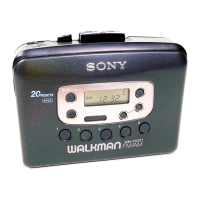

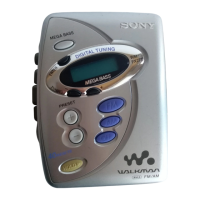
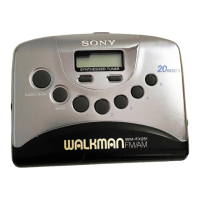

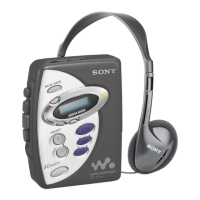







