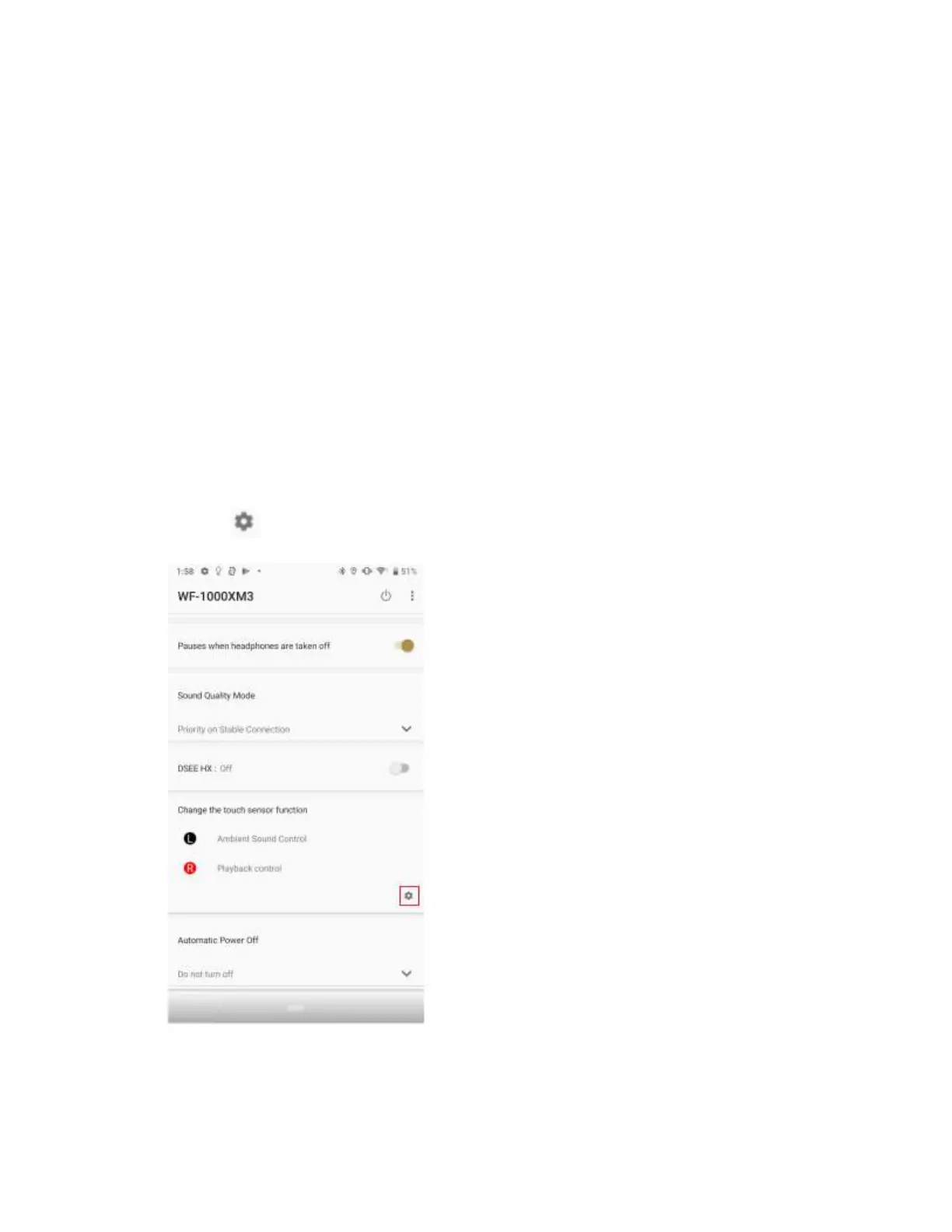Can't change the volume on the WF-1000XM3 earbud headphones
The procedure to adjust the volume of the headphones varies depending on the version of the
Sony | Headphones Connect app and the headphones software.
Assign the playback volume adjustment function to the touch sensor of the headphones
IMPORTANT: The Sony | Headphones Connectapp version 6.0.0 (or later) is needed. If your
model is WF-1000XM3, update the software of the headphones version 2.0.2 or later.
The procedure below shows how to change the assigning function for the left unit from
Ambient Sound Control to Volume Control.
Note: The example images below are of the Sony | Headphones Connect app for Android
smartphones and the WF-1000XM3 headphones.If you use an iPhone, the screen layouts will
differ slightly.
1. Start the Sony | Headphones Connect app.
2. Tap the (Settings) icon at the bottom of the Change the touch sensor function.
3. On the Left unit settings, tap Ambient Sound Control, and set the Function to Volume
Control.