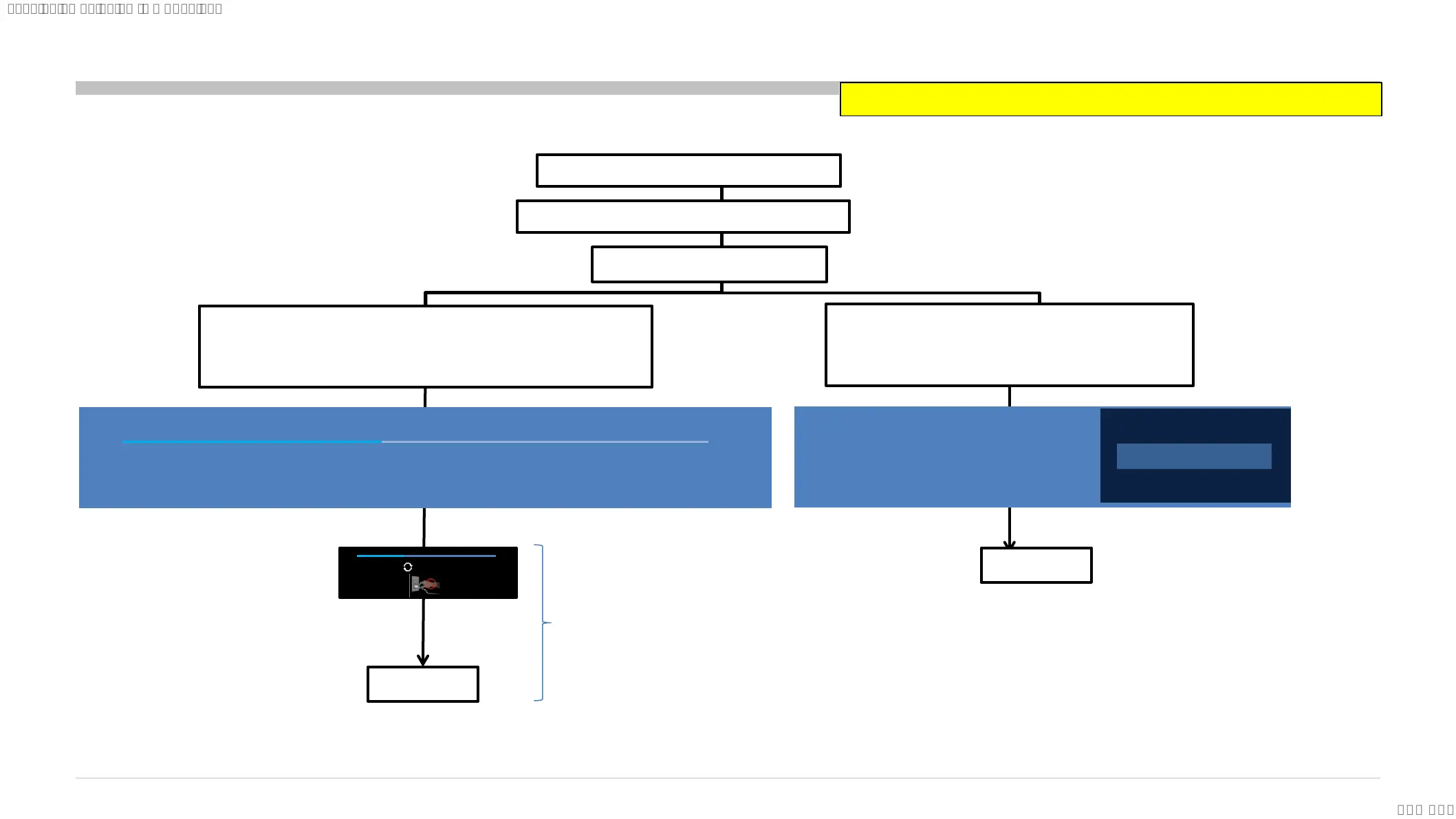67
[</>] Set [Home]Exit
SOFTWARE UPDATE & RESET
USB Update
System software update
Your software is up to date.
Please remove the USB device and select [OK] to exit.
1: Download USB image and unzip file.
2: Copy zip file to USB memory root folder.
3: USB memory insert TV.
4-a:USB image is newer soft version.
Automatically show message and start update.
Please follow directions.
5: finished
Updating your TV software...
46%
During the software update, you can’t use this TV. When the software update completes, the Illumination LED stops blinking and your TV restarts
automatically. Please do not remove the USB flash drive until this blinking stops. The update takes about 10 minutes to complete.
Press the BACK button on your remote control to cancel the update.
5: finished
4-b:USB image is not newer soft version.
Automatically show message.
Please follow directions.
OK
※ Display may change depending on the model / SW version.
Updating…
The system reboot
will happen once or twice
Caution: DO NOT power off while the update is in progress.
SYSSET
2023/12/2105:31:02(GMT+09:00)
