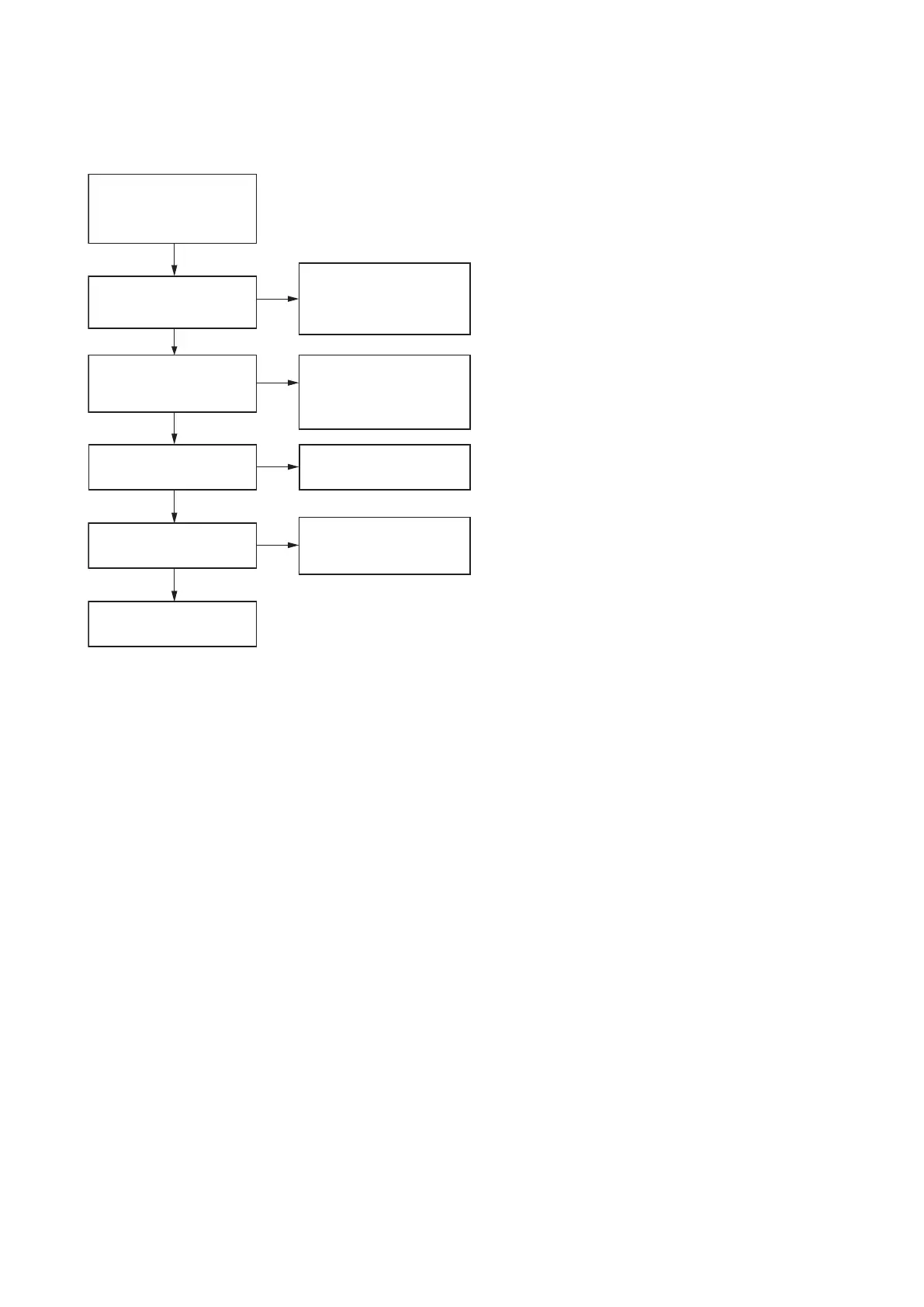3-2. Monitor Image is not Output Correctly
Power of XVS-8000 is turned
on, but the image is not
output to the monitor
correctly.
Is the standard board
inserted into the specified
slot correctly?
Insert the standard board into
the specified slot correctly.
(Refer to “1-1. Location of
Main Parts”)
Is the optional board
inserted into the specified
slot correctly?
Is the input/output cable
connected correctly?
Insert the optional board into
the specified slot correctly.
(Refer to Section 1-4 of
the Installation Manual.)
YES
YES
YES
YES
Is the software installed
correctly?
The possible cause is the
failure of XVS-8000.
NO
NO
NO
NO
Perform the installation of
software.
(Refer to the User's Guide.)
Check the connection of the
input/output device.
